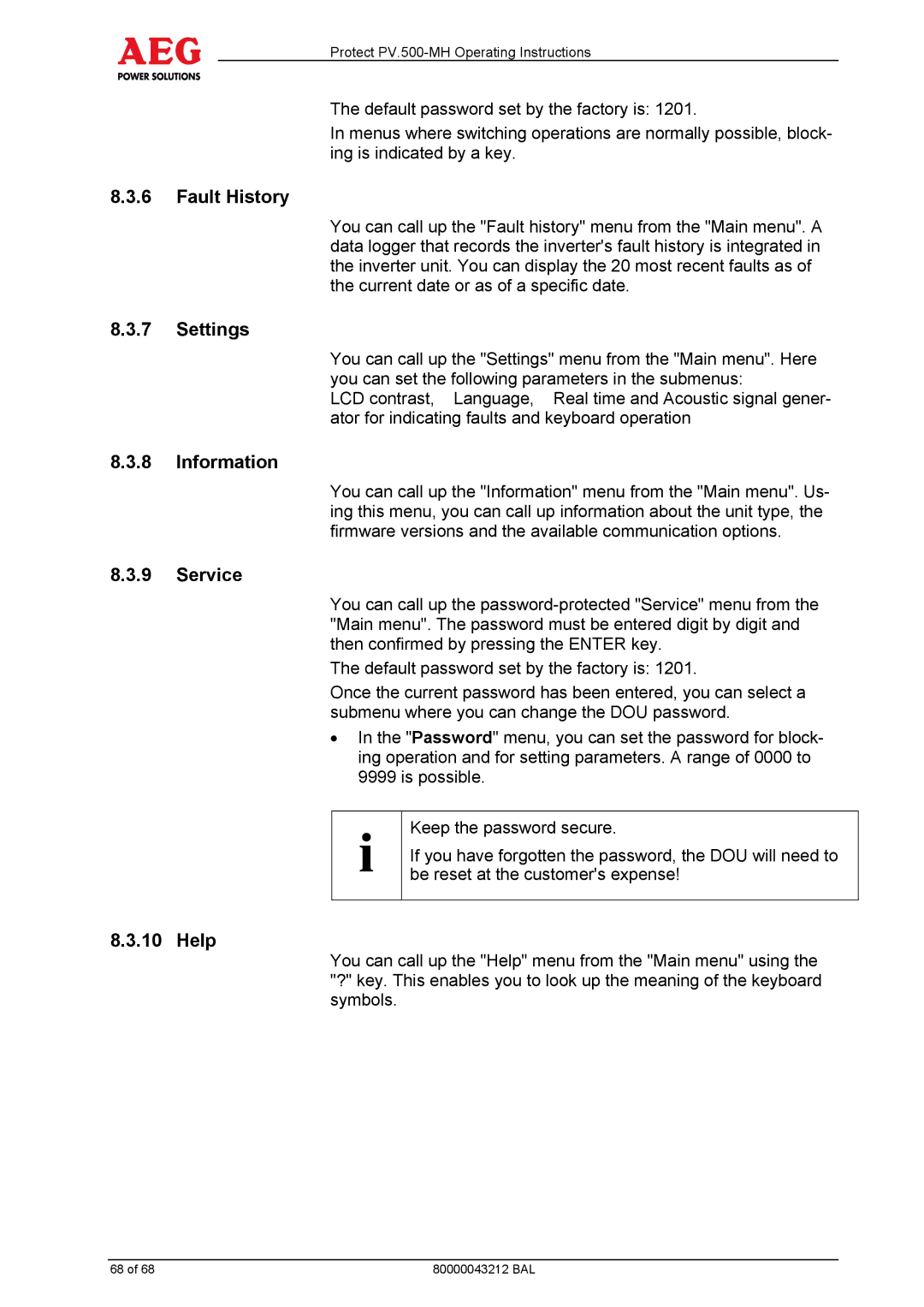Protect PV.500-MH Operating Instructions
The default password set by the factory is: 1201.
In menus where switching operations are normally possible, block- ing is indicated by a key.
8.3.6Fault History
You can call up the "Fault history" menu from the "Main menu". A data logger that records the inverter's fault history is integrated in the inverter unit. You can display the 20 most recent faults as of the current date or as of a specific date.
8.3.7Settings
You can call up the "Settings" menu from the "Main menu". Here you can set the following parameters in the submenus:
LCD contrast, Language, Real time and Acoustic signal gener- ator for indicating faults and keyboard operation
8.3.8Information
You can call up the "Information" menu from the "Main menu". Us- ing this menu, you can call up information about the unit type, the firmware versions and the available communication options.
8.3.9Service
You can call up the
The default password set by the factory is: 1201.
Once the current password has been entered, you can select a submenu where you can change the DOU password.
In the "Password" menu, you can set the password for block- ing operation and for setting parameters. A range of 0000 to 9999 is possible.
iKeep the password secure.
If you have forgotten the password, the DOU will need to be reset at the customer's expense!
8.3.10 Help
You can call up the "Help" menu from the "Main menu" using the "?" key. This enables you to look up the meaning of the keyboard symbols.
68 of 68 | 80000043212 BAL |