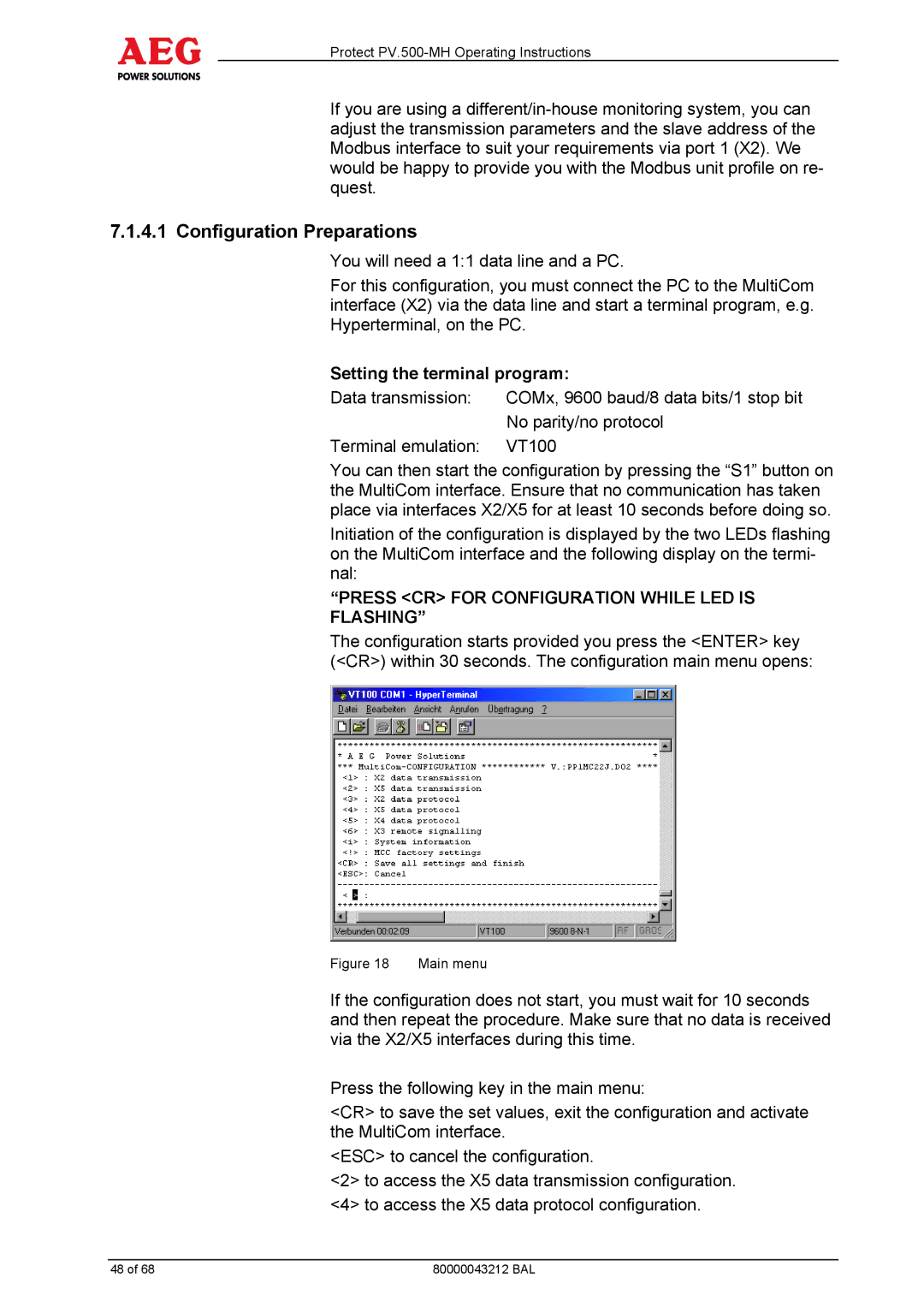Protect PV.500-MH Operating Instructions
If you are using a
7.1.4.1 Configuration Preparations
You will need a 1:1 data line and a PC.
For this configuration, you must connect the PC to the MultiCom interface (X2) via the data line and start a terminal program, e.g. Hyperterminal, on the PC.
Setting the terminal program:
Data transmission: | COMx, 9600 baud/8 data bits/1 stop bit |
| No parity/no protocol |
Terminal emulation: | VT100 |
You can then start the configuration by pressing the “S1” button on the MultiCom interface. Ensure that no communication has taken place via interfaces X2/X5 for at least 10 seconds before doing so.
Initiation of the configuration is displayed by the two LEDs flashing on the MultiCom interface and the following display on the termi- nal:
“PRESS <CR> FOR CONFIGURATION WHILE LED IS FLASHING”
The configuration starts provided you press the <ENTER> key (<CR>) within 30 seconds. The configuration main menu opens:
Figure 18 | Main menu |
If the configuration does not start, you must wait for 10 seconds and then repeat the procedure. Make sure that no data is received via the X2/X5 interfaces during this time.
Press the following key in the main menu:
<CR> to save the set values, exit the configuration and activate the MultiCom interface.
<ESC> to cancel the configuration.
<2> to access the X5 data transmission configuration. <4> to access the X5 data protocol configuration.
48 of 68 | 80000043212 BAL |