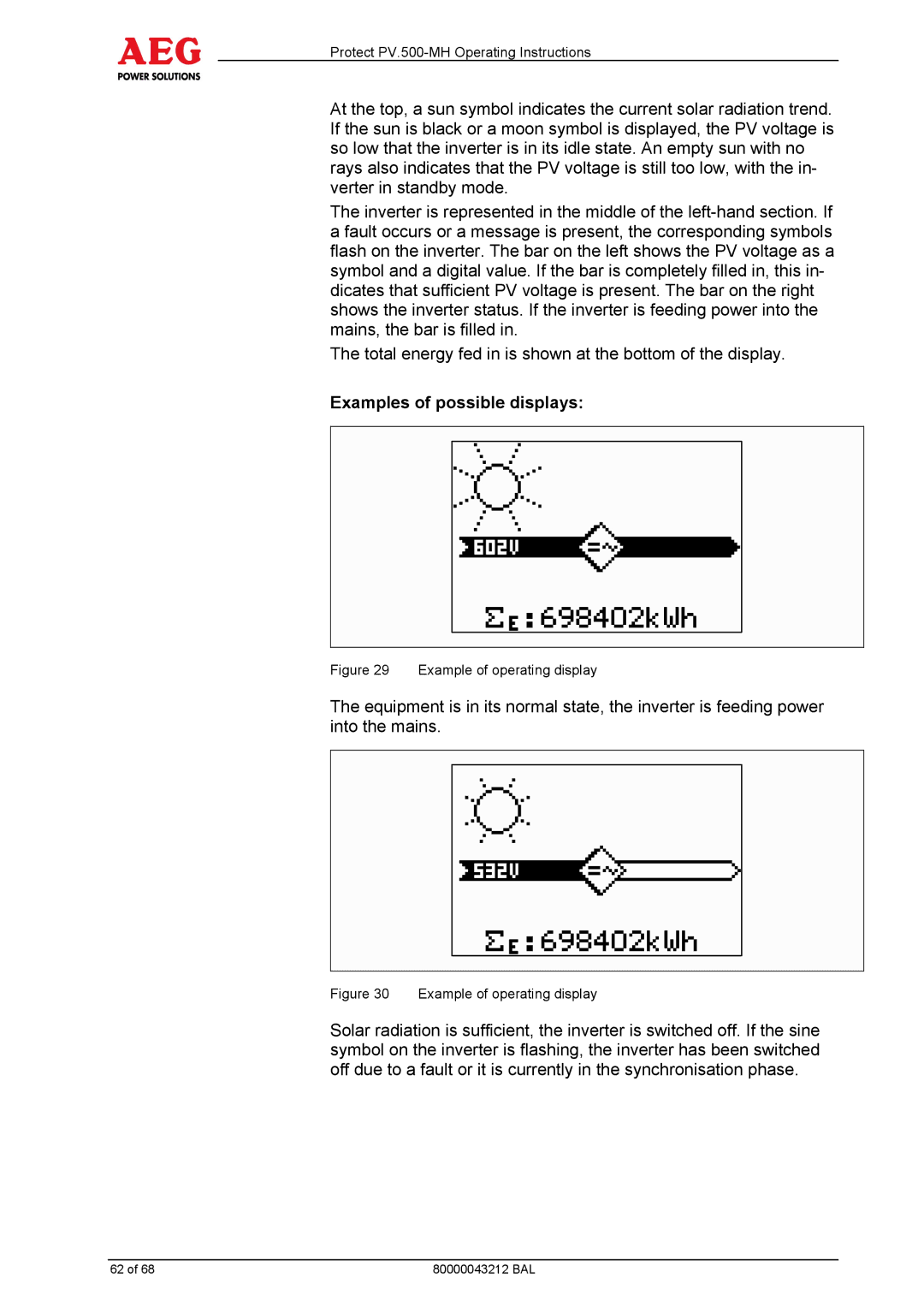Protect PV.500-MH Operating Instructions
At the top, a sun symbol indicates the current solar radiation trend. If the sun is black or a moon symbol is displayed, the PV voltage is so low that the inverter is in its idle state. An empty sun with no rays also indicates that the PV voltage is still too low, with the in- verter in standby mode.
The inverter is represented in the middle of the
The total energy fed in is shown at the bottom of the display.
Examples of possible displays:
Figure 29 Example of operating display
The equipment is in its normal state, the inverter is feeding power into the mains.
Figure 30 Example of operating display
Solar radiation is sufficient, the inverter is switched off. If the sine symbol on the inverter is flashing, the inverter has been switched off due to a fault or it is currently in the synchronisation phase.
62 of 68 | 80000043212 BAL |