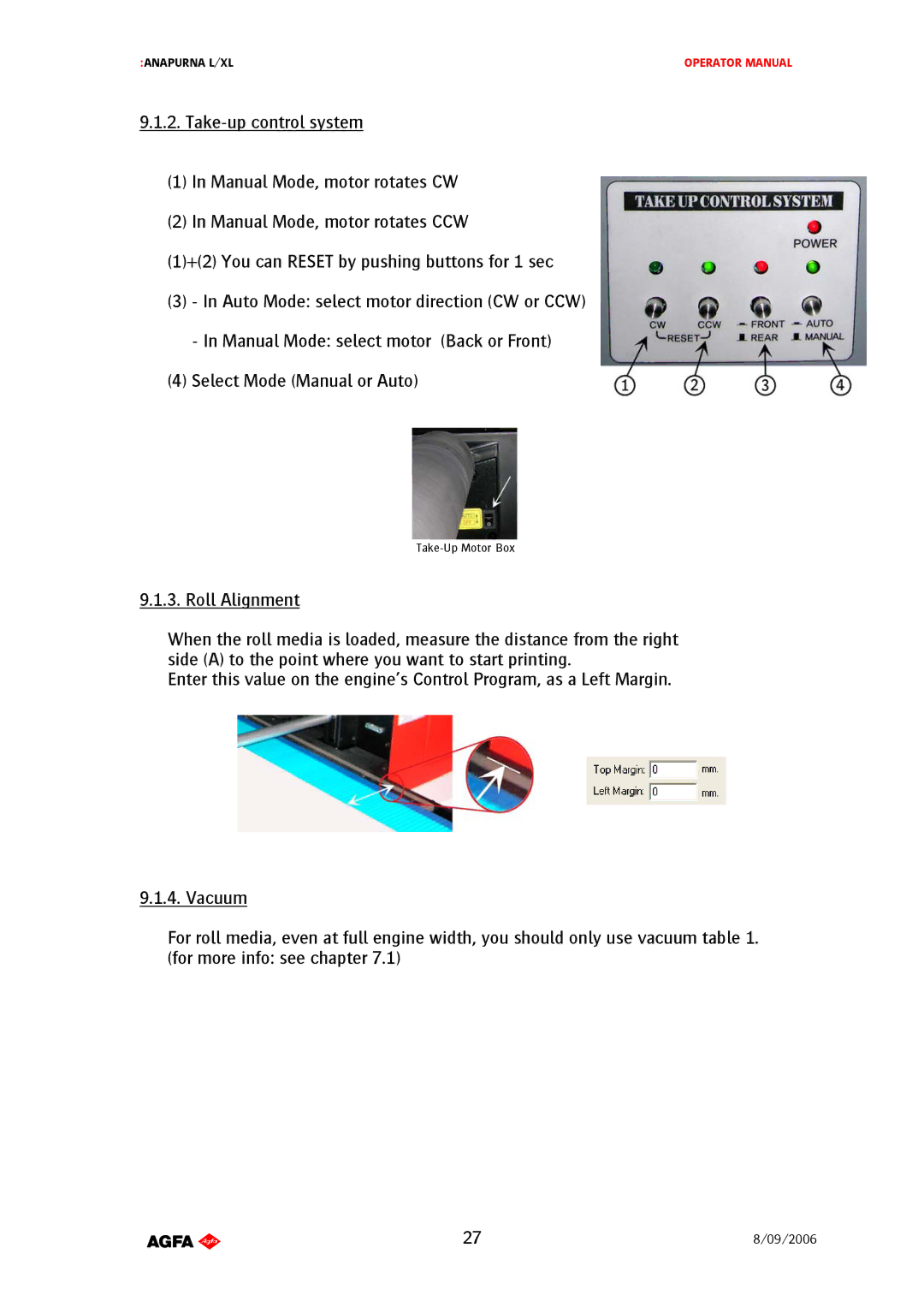:ANAPURNA L/XL | OPERATOR MANUAL |
9.1.2.
(1)In Manual Mode, motor rotates CW
(2)In Manual Mode, motor rotates CCW
(1)+(2) You can RESET by pushing buttons for 1 sec
(3)- In Auto Mode: select motor direction (CW or CCW)
- In Manual Mode: select motor (Back or Front)
(4)Select Mode (Manual or Auto)
Take-Up Motor Box
9.1.3. Roll Alignment
When the roll media is loaded, measure the distance from the right side (A) to the point where you want to start printing.
Enter this value on the engine’s Control Program, as a Left Margin.
9.1.4. Vacuum
For roll media, even at full engine width, you should only use vacuum table 1. (for more info: see chapter 7.1)
AB]]]]]]]]]]]]]]]]]]]]]]]]]]]]]]]]]]]]]]]]]]]]]]]]]]]]]]]]]]]]]]]]]]]]]]]]]]]]]]]]]]]]]]]]]]]]]]]]]]]]]]]]]]]]]]]]]]]]]]]]]]]]]]]]]]]]]]]]]]]]]]]]]]]]]]]]]]]]]]]]]]]]]]]]]]]]]]]]]]]]]]]]]]]]]]]]]]]]]]]]]]]]]]]]]]]]]]]]]]]]]]]]]]]]27]8/09/2006]