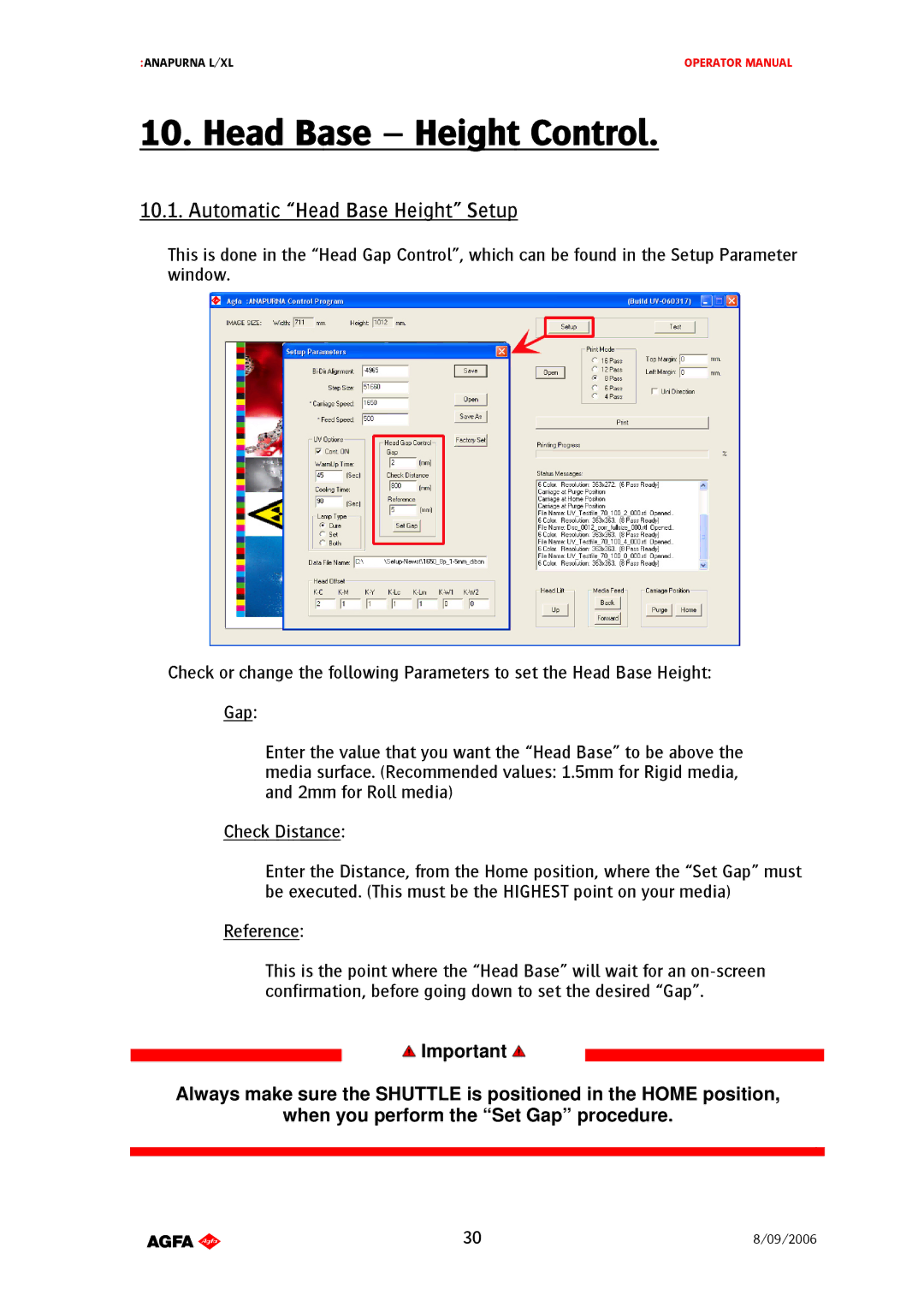:ANAPURNA L/XL | OPERATOR MANUAL |
10. Head Base – Height Control.
10.1. Automatic “Head Base Height” Setup
This is done in the “Head Gap Control”, which can be found in the Setup Parameter window.
Check or change the following Parameters to set the Head Base Height:
Gap:
Enter the value that you want the “Head Base” to be above the media surface. (Recommended values: 1.5mm for Rigid media, and 2mm for Roll media)
Check Distance:
Enter the Distance, from the Home position, where the “Set Gap” must be executed. (This must be the HIGHEST point on your media)
Reference:
This is the point where the “Head Base” will wait for an
![]() Important
Important ![]()
Always make sure the SHUTTLE is positioned in the HOME position,
when you perform the “Set Gap” procedure.
AB]]]]]]]]]]]]]]]]]]]]]]]]]]]]]]]]]]]]]]]]]]]]]]]]]]]]]]]]]]]]]]]]]]]]]]]]]]]]]]]]]]]]]]]]]]]]]]]]]]]]]]]]]]]]]]]]]]]]]]]]]]]]]]]]]]]]]]]]]]]]]]]]]]]]]]]]]]]]]]]]]]]]]]]]]]]]]]]]]]]]]]]]]]]]]]]]]]]]]]]]]]]]]]]]]]]]]]]]]]]]]]]]]]]]30]8/09/2006]