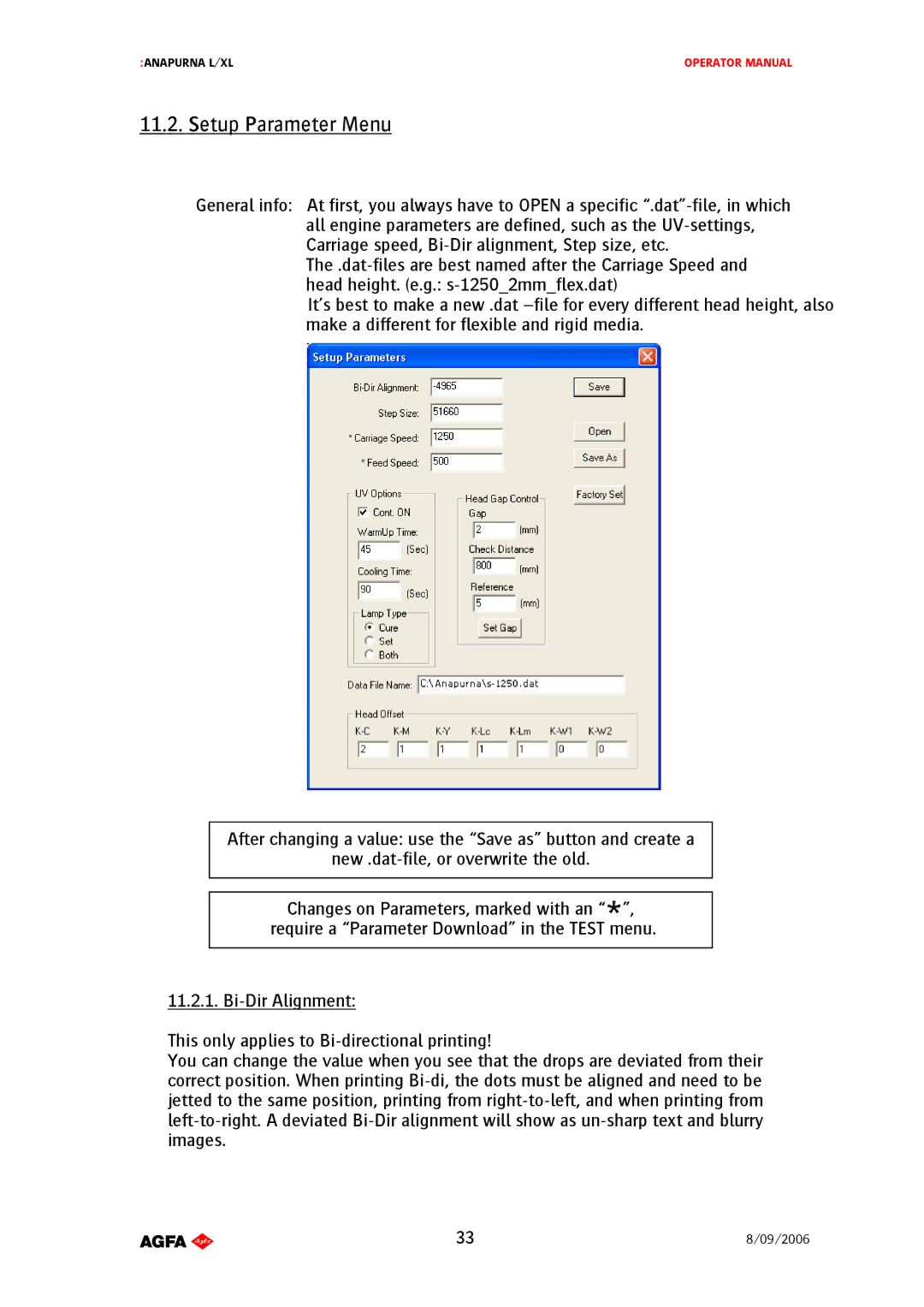:ANAPURNA L/XL | OPERATOR MANUAL |
11.2. Setup Parameter Menu
General info: At first, you always have to OPEN a specific
It’s best to make a new .dat
After changing a value: use the “Save as” button and create a
Changes on Parameters, marked with an “![]() ”, require a “Parameter Download” in the TEST menu.
”, require a “Parameter Download” in the TEST menu.
11.2.1.
This only applies to
You can change the value when you see that the drops are deviated from their correct position. When printing
AB]]]]]]]]]]]]]]]]]]]]]]]]]]]]]]]]]]]]]]]]]]]]]]]]]]]]]]]]]]]]]]]]]]]]]]]]]]]]]]]]]]]]]]]]]]]]]]]]]]]]]]]]]]]]]]]]]]]]]]]]]]]]]]]]]]]]]]]]]]]]]]]]]]]]]]]]]]]]]]]]]]]]]]]]]]]]]]]]]]]]]]]]]]]]]]]]]]]]]]]]]]]]]]]]]]]]]]]]]]]]]]]]]]]]33]8/09/2006]