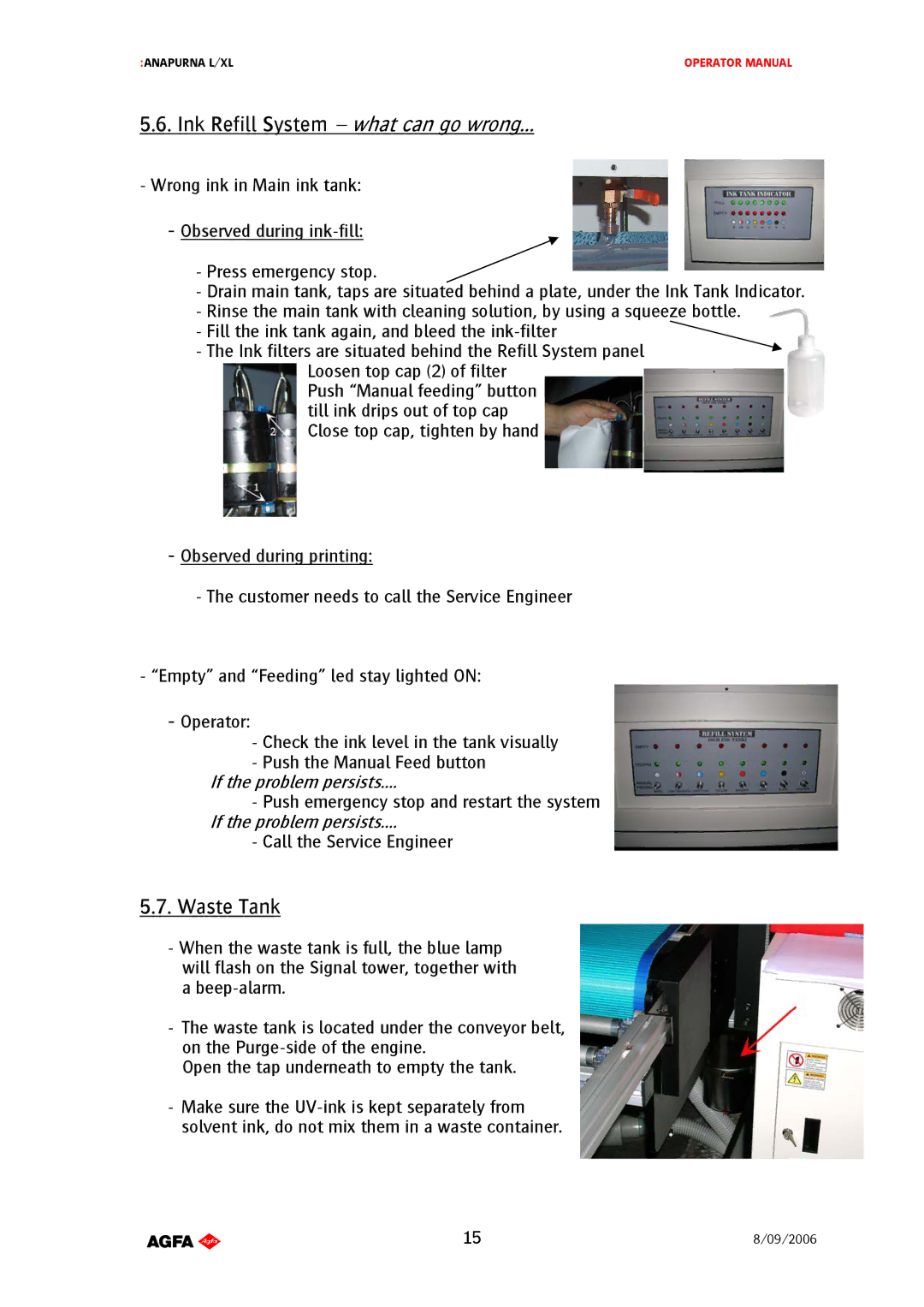:ANAPURNA L/XL | OPERATOR MANUAL |
5.6.Ink Refill System – what can go wrong…
-Wrong ink in Main ink tank:
-Observed during
-Press emergency stop.
-Drain main tank, taps are situated behind a plate, under the Ink Tank Indicator.
-Rinse the main tank with cleaning solution, by using a squeeze bottle.
-Fill the ink tank again, and bleed the
-The Ink filters are situated behind the Refill System panel
Loosen top cap (2) of filter Push “Manual feeding” button till ink drips out of top cap Close top cap, tighten by hand
-Observed during printing:
-The customer needs to call the Service Engineer
-“Empty” and “Feeding” led stay lighted ON:
-Operator:
-Check the ink level in the tank visually
-Push the Manual Feed button
If the problem persists….
-Push emergency stop and restart the system If the problem persists….
-Call the Service Engineer
5.7.Waste Tank
-When the waste tank is full, the blue lamp
will flash on the Signal tower, together with
a
-The waste tank is located under the conveyor belt, on the
Open the tap underneath to empty the tank.
-Make sure the
AB]]]]]]]]]]]]]]]]]]]]]]]]]]]]]]]]]]]]]]]]]]]]]]]]]]]]]]]]]]]]]]]]]]]]]]]]]]]]]]]]]]]]]]]]]]]]]]]]]]]]]]]]]]]]]]]]]]]]]]]]]]]]]]]]]]]]]]]]]]]]]]]]]]]]]]]]]]]]]]]]]]]]]]]]]]]]]]]]]]]]]]]]]]]]]]]]]]]]]]]]]]]]]]]]]]]]]]]]]]]]]]]]]]]]15]8/09/2006]