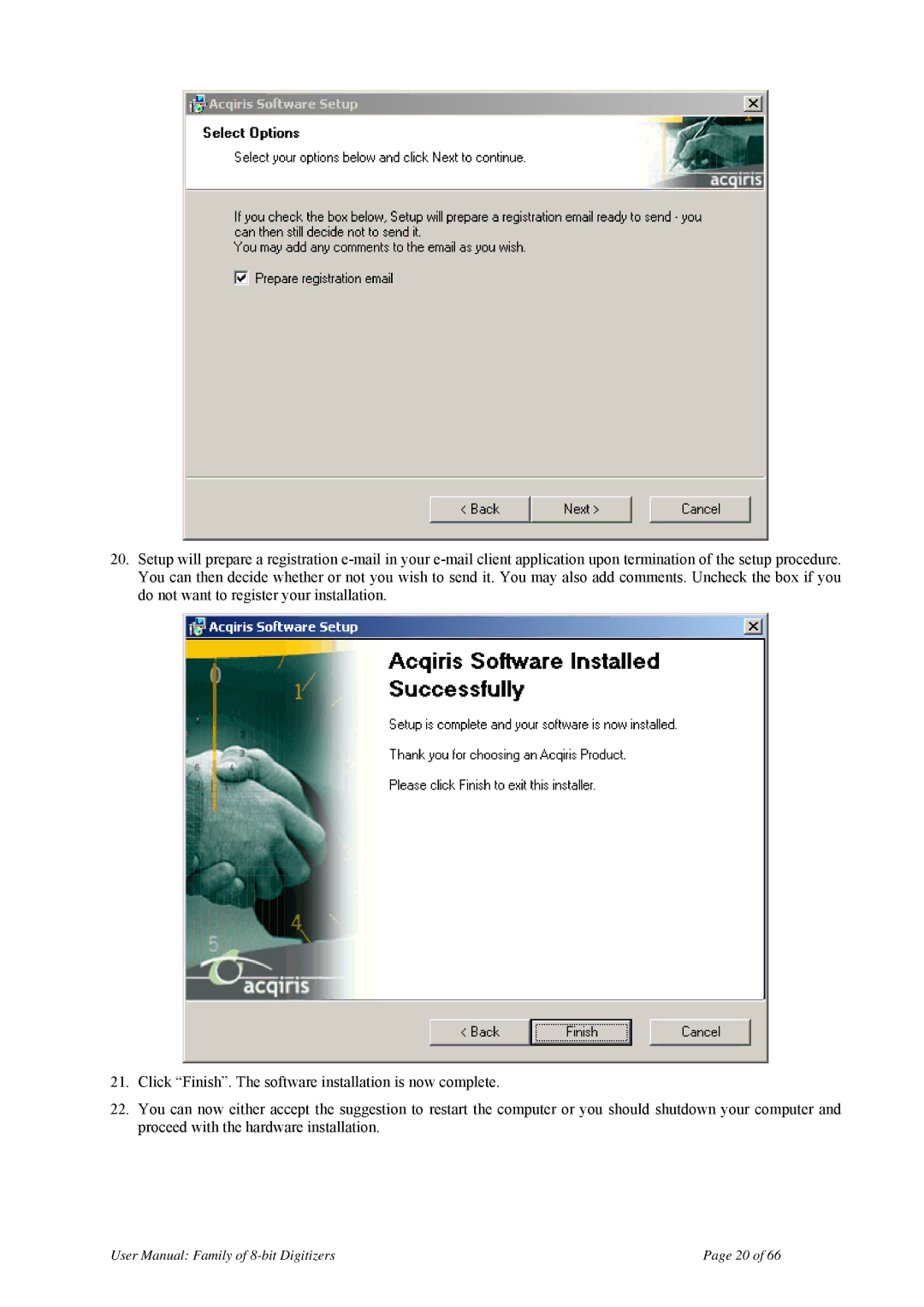20.Setup will prepare a registration
21.Click “Finish”. The software installation is now complete.
22.You can now either accept the suggestion to restart the computer or you should shutdown your computer and proceed with the hardware installation.
User Manual: Family of | Page 20 of 66 |