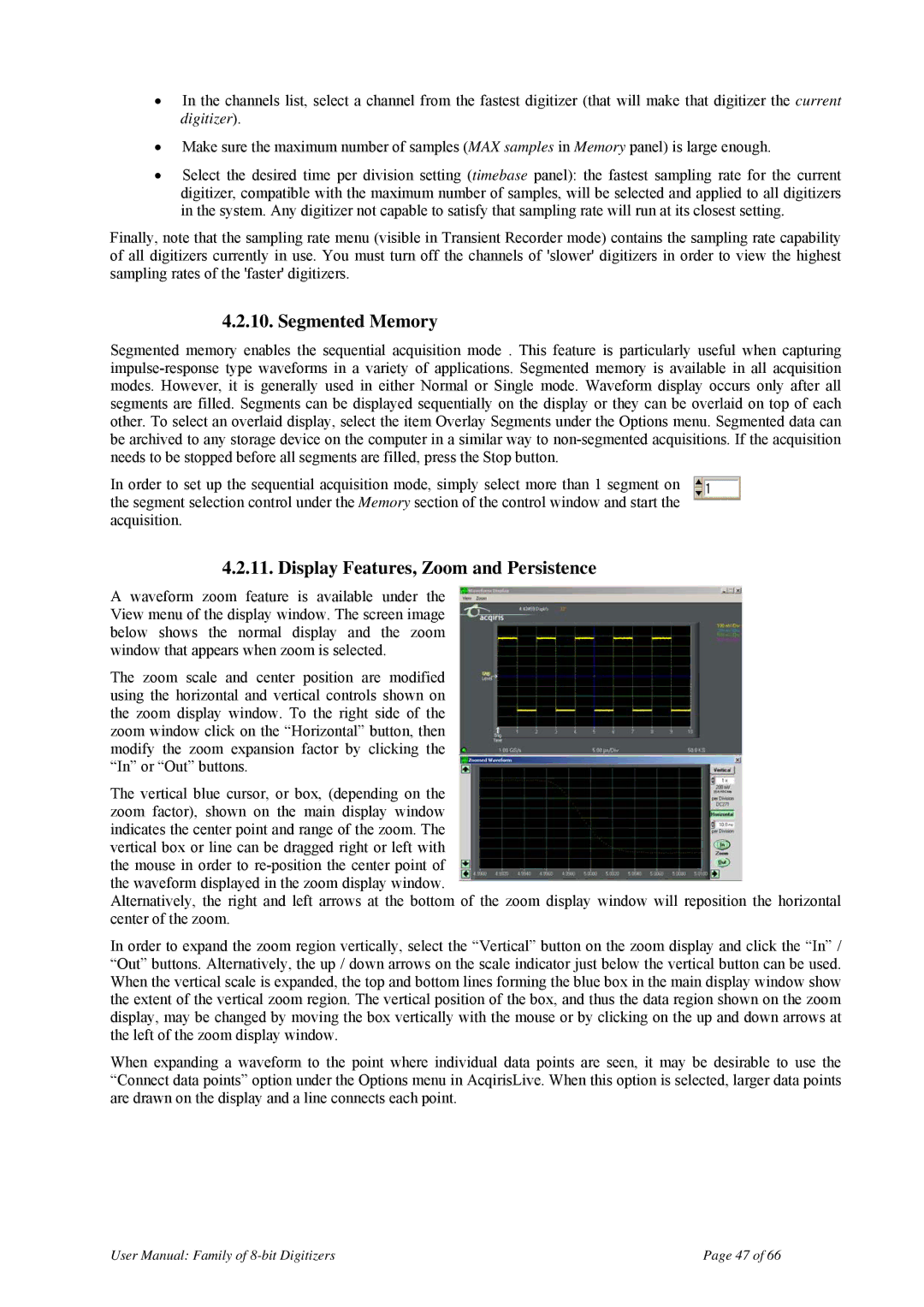•In the channels list, select a channel from the fastest digitizer (that will make that digitizer the current digitizer).
•Make sure the maximum number of samples (MAX samples in Memory panel) is large enough.
•Select the desired time per division setting (timebase panel): the fastest sampling rate for the current digitizer, compatible with the maximum number of samples, will be selected and applied to all digitizers in the system. Any digitizer not capable to satisfy that sampling rate will run at its closest setting.
Finally, note that the sampling rate menu (visible in Transient Recorder mode) contains the sampling rate capability of all digitizers currently in use. You must turn off the channels of 'slower' digitizers in order to view the highest sampling rates of the 'faster' digitizers.
4.2.10. Segmented Memory
Segmented memory enables the sequential acquisition mode . This feature is particularly useful when capturing
In order to set up the sequential acquisition mode, simply select more than 1 segment on the segment selection control under the Memory section of the control window and start the acquisition.
4.2.11. Display Features, Zoom and Persistence
A waveform zoom feature is available under the View menu of the display window. The screen image below shows the normal display and the zoom window that appears when zoom is selected.
The zoom scale and center position are modified using the horizontal and vertical controls shown on the zoom display window. To the right side of the zoom window click on the “Horizontal” button, then modify the zoom expansion factor by clicking the “In” or “Out” buttons.
The vertical blue cursor, or box, (depending on the zoom factor), shown on the main display window indicates the center point and range of the zoom. The vertical box or line can be dragged right or left with the mouse in order to
Alternatively, the right and left arrows at the bottom of the zoom display window will reposition the horizontal center of the zoom.
In order to expand the zoom region vertically, select the “Vertical” button on the zoom display and click the “In” / “Out” buttons. Alternatively, the up / down arrows on the scale indicator just below the vertical button can be used. When the vertical scale is expanded, the top and bottom lines forming the blue box in the main display window show the extent of the vertical zoom region. The vertical position of the box, and thus the data region shown on the zoom display, may be changed by moving the box vertically with the mouse or by clicking on the up and down arrows at the left of the zoom display window.
When expanding a waveform to the point where individual data points are seen, it may be desirable to use the “Connect data points” option under the Options menu in AcqirisLive. When this option is selected, larger data points are drawn on the display and a line connects each point.
User Manual: Family of | Page 47 of 66 |