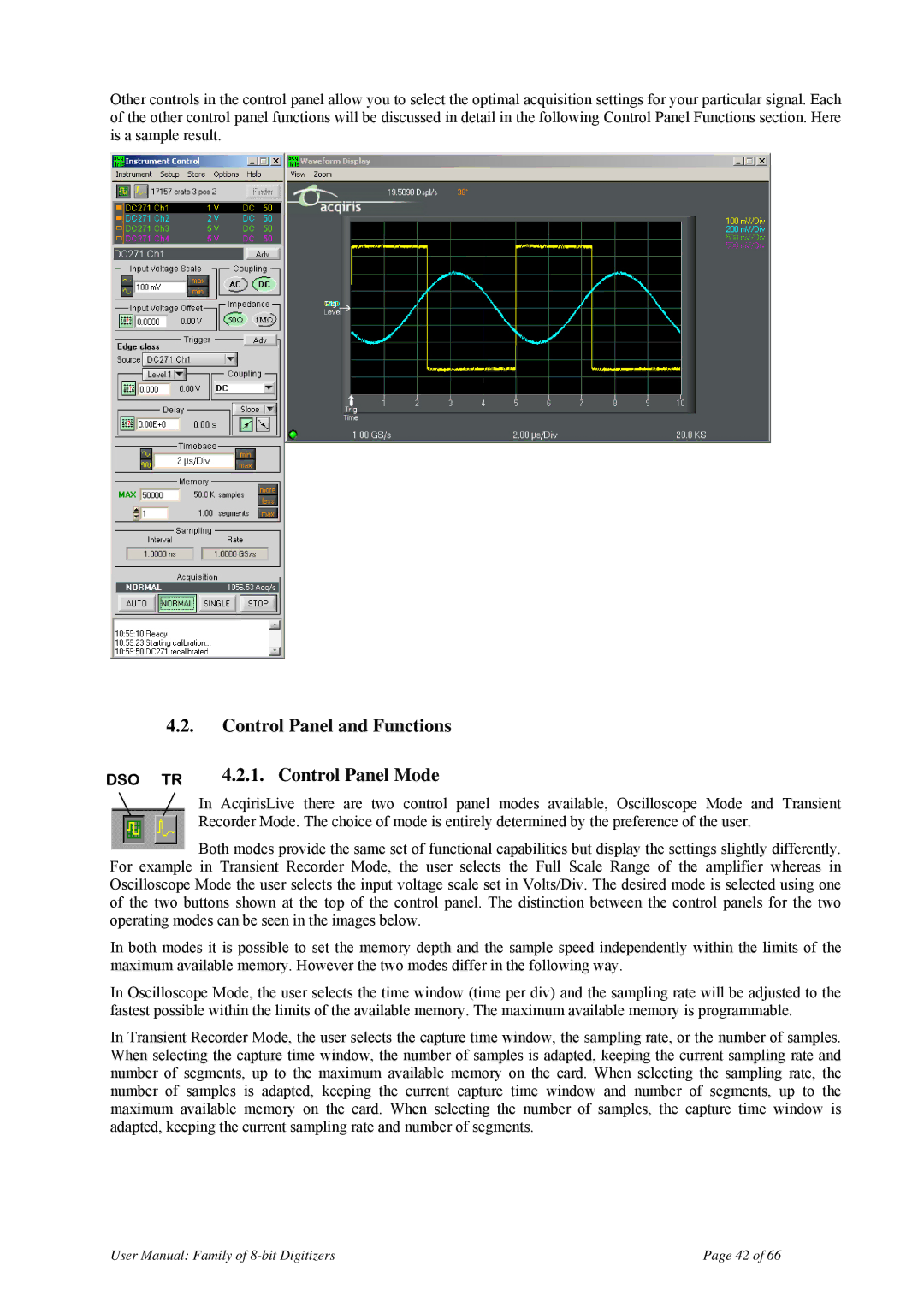Other controls in the control panel allow you to select the optimal acquisition settings for your particular signal. Each of the other control panel functions will be discussed in detail in the following Control Panel Functions section. Here is a sample result.
4.2.Control Panel and Functions
DSO TR | 4.2.1. Control Panel Mode |
| In AcqirisLive there are two control panel modes available, Oscilloscope Mode and Transient |
| Recorder Mode. The choice of mode is entirely determined by the preference of the user. |
Both modes provide the same set of functional capabilities but display the settings slightly differently. For example in Transient Recorder Mode, the user selects the Full Scale Range of the amplifier whereas in Oscilloscope Mode the user selects the input voltage scale set in Volts/Div. The desired mode is selected using one of the two buttons shown at the top of the control panel. The distinction between the control panels for the two operating modes can be seen in the images below.
In both modes it is possible to set the memory depth and the sample speed independently within the limits of the maximum available memory. However the two modes differ in the following way.
In Oscilloscope Mode, the user selects the time window (time per div) and the sampling rate will be adjusted to the fastest possible within the limits of the available memory. The maximum available memory is programmable.
In Transient Recorder Mode, the user selects the capture time window, the sampling rate, or the number of samples. When selecting the capture time window, the number of samples is adapted, keeping the current sampling rate and number of segments, up to the maximum available memory on the card. When selecting the sampling rate, the number of samples is adapted, keeping the current capture time window and number of segments, up to the maximum available memory on the card. When selecting the number of samples, the capture time window is adapted, keeping the current sampling rate and number of segments.
User Manual: Family of | Page 42 of 66 |