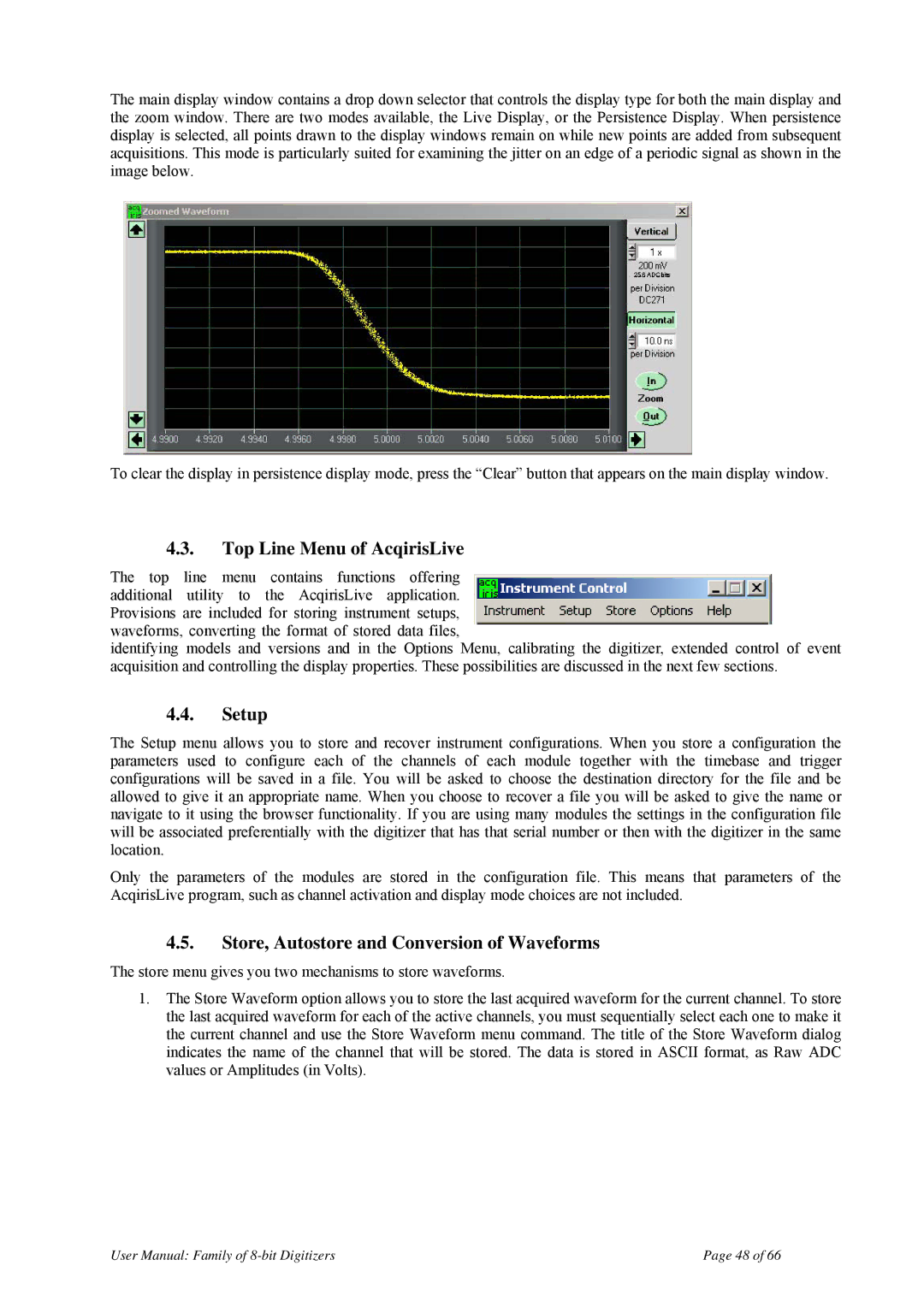The main display window contains a drop down selector that controls the display type for both the main display and the zoom window. There are two modes available, the Live Display, or the Persistence Display. When persistence display is selected, all points drawn to the display windows remain on while new points are added from subsequent acquisitions. This mode is particularly suited for examining the jitter on an edge of a periodic signal as shown in the image below.
To clear the display in persistence display mode, press the “Clear” button that appears on the main display window.
4.3.Top Line Menu of AcqirisLive
The top line menu contains functions offering additional utility to the AcqirisLive application. Provisions are included for storing instrument setups, waveforms, converting the format of stored data files,
identifying models and versions and in the Options Menu, calibrating the digitizer, extended control of event acquisition and controlling the display properties. These possibilities are discussed in the next few sections.
4.4.Setup
The Setup menu allows you to store and recover instrument configurations. When you store a configuration the parameters used to configure each of the channels of each module together with the timebase and trigger configurations will be saved in a file. You will be asked to choose the destination directory for the file and be allowed to give it an appropriate name. When you choose to recover a file you will be asked to give the name or navigate to it using the browser functionality. If you are using many modules the settings in the configuration file will be associated preferentially with the digitizer that has that serial number or then with the digitizer in the same location.
Only the parameters of the modules are stored in the configuration file. This means that parameters of the AcqirisLive program, such as channel activation and display mode choices are not included.
4.5.Store, Autostore and Conversion of Waveforms
The store menu gives you two mechanisms to store waveforms.
1.The Store Waveform option allows you to store the last acquired waveform for the current channel. To store the last acquired waveform for each of the active channels, you must sequentially select each one to make it the current channel and use the Store Waveform menu command. The title of the Store Waveform dialog indicates the name of the channel that will be stored. The data is stored in ASCII format, as Raw ADC values or Amplitudes (in Volts).
User Manual: Family of | Page 48 of 66 |