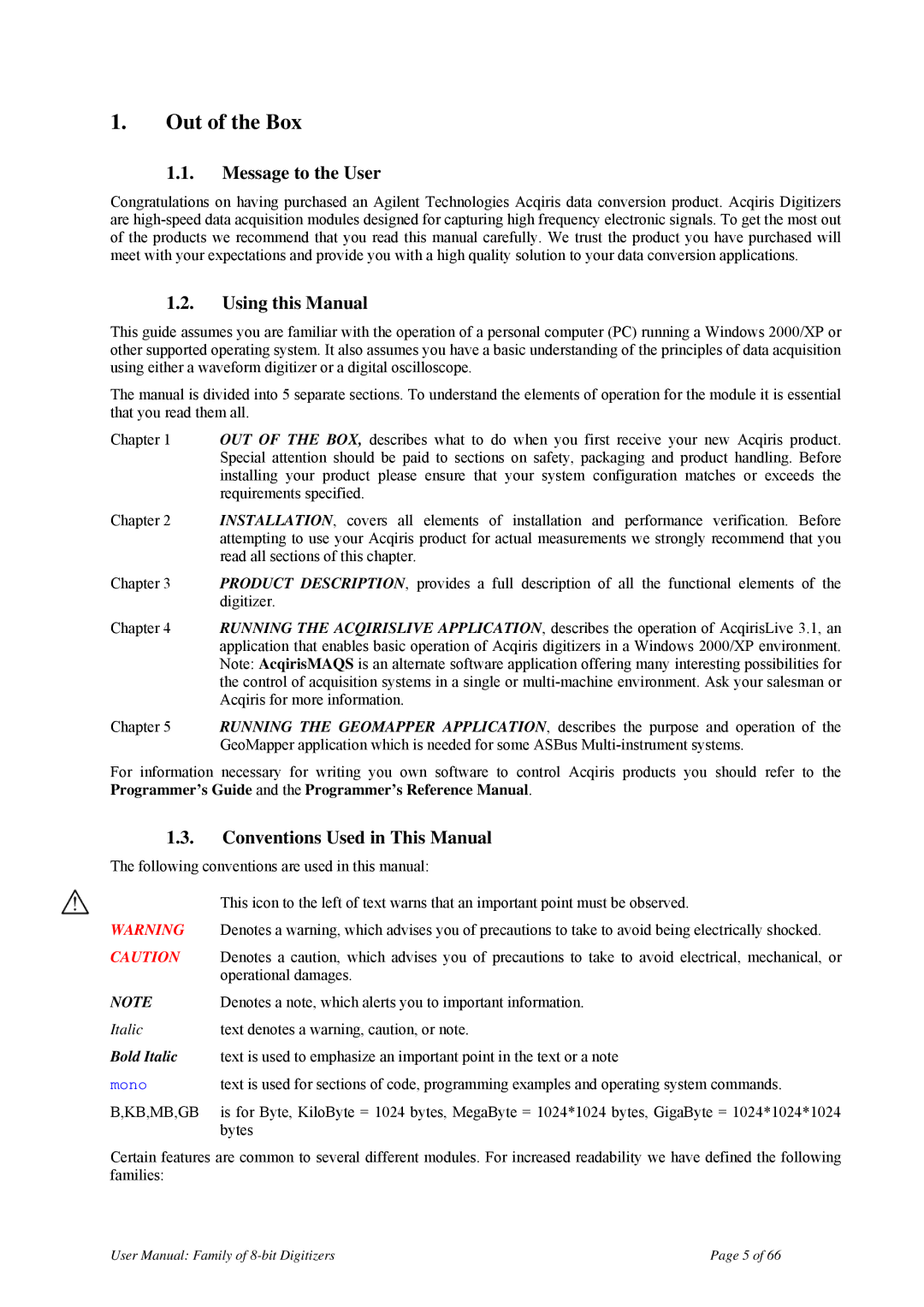1.Out of the Box
1.1.Message to the User
Congratulations on having purchased an Agilent Technologies Acqiris data conversion product. Acqiris Digitizers are
1.2.Using this Manual
This guide assumes you are familiar with the operation of a personal computer (PC) running a Windows 2000/XP or other supported operating system. It also assumes you have a basic understanding of the principles of data acquisition using either a waveform digitizer or a digital oscilloscope.
The manual is divided into 5 separate sections. To understand the elements of operation for the module it is essential that you read them all.
Chapter 1 OUT OF THE BOX, describes what to do when you first receive your new Acqiris product. Special attention should be paid to sections on safety, packaging and product handling. Before installing your product please ensure that your system configuration matches or exceeds the requirements specified.
Chapter 2 INSTALLATION, covers all elements of installation and performance verification. Before attempting to use your Acqiris product for actual measurements we strongly recommend that you read all sections of this chapter.
Chapter 3 PRODUCT DESCRIPTION, provides a full description of all the functional elements of the digitizer.
Chapter 4 RUNNING THE ACQIRISLIVE APPLICATION, describes the operation of AcqirisLive 3.1, an application that enables basic operation of Acqiris digitizers in a Windows 2000/XP environment. Note: AcqirisMAQS is an alternate software application offering many interesting possibilities for the control of acquisition systems in a single or
Chapter 5 RUNNING THE GEOMAPPER APPLICATION, describes the purpose and operation of the GeoMapper application which is needed for some ASBus
For information necessary for writing you own software to control Acqiris products you should refer to the Programmer’s Guide and the Programmer’s Reference Manual.
1.3.Conventions Used in This Manual
The following conventions are used in this manual:
| This icon to the left of text warns that an important point must be observed. |
WARNING | Denotes a warning, which advises you of precautions to take to avoid being electrically shocked. |
CAUTION | Denotes a caution, which advises you of precautions to take to avoid electrical, mechanical, or |
| operational damages. |
NOTE | Denotes a note, which alerts you to important information. |
Italic | text denotes a warning, caution, or note. |
Bold Italic | text is used to emphasize an important point in the text or a note |
mono | text is used for sections of code, programming examples and operating system commands. |
B,KB,MB,GB | is for Byte, KiloByte = 1024 bytes, MegaByte = 1024*1024 bytes, GigaByte = 1024*1024*1024 |
| bytes |
Certain features are common to several different modules. For increased readability we have defined the following families:
User Manual: Family of | Page 5 of 66 |