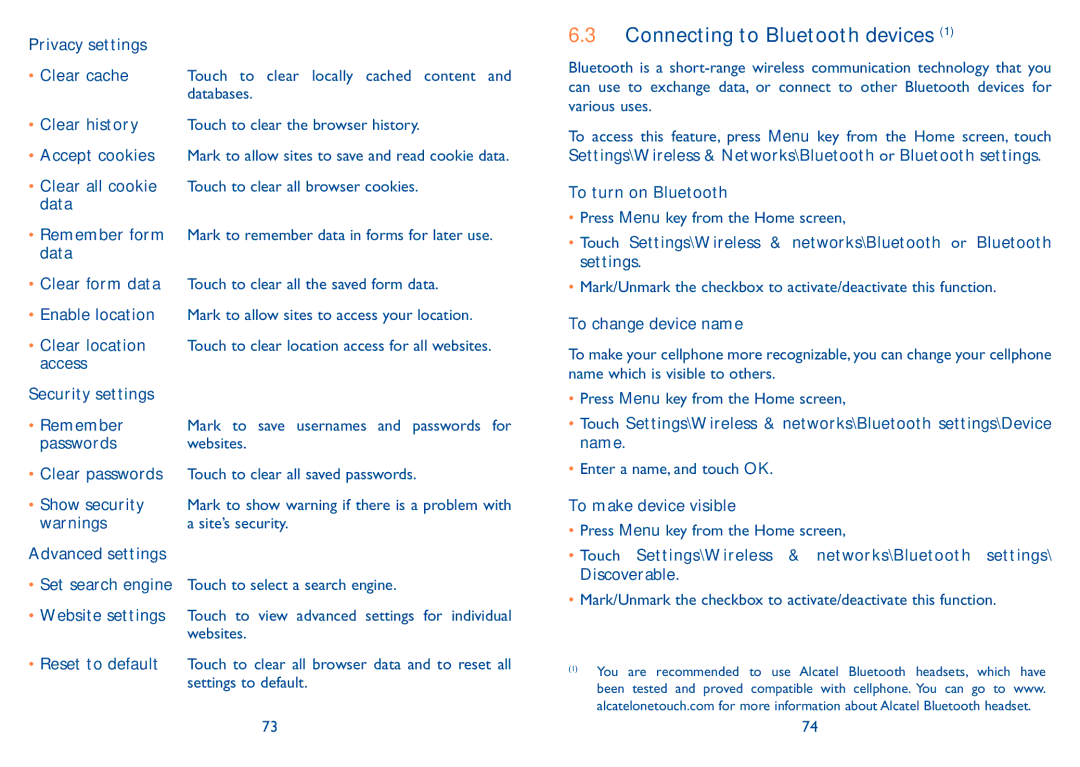Privacy settings
•Clear cache Touch to clear locally cached content and databases.
•Clear history Touch to clear the browser history.
•Accept cookies Mark to allow sites to save and read cookie data.
•Clear all cookie Touch to clear all browser cookies. data
•Remember form Mark to remember data in forms for later use. data
•Clear form data Touch to clear all the saved form data.
•Enable location Mark to allow sites to access your location.
•Clear location Touch to clear location access for all websites. access
Security settings
•Remember Mark to save usernames and passwords for
passwords websites.
•Clear passwords Touch to clear all saved passwords.
•Show security Mark to show warning if there is a problem with
warnings | a site’s security. |
Advanced settings |
|
•Set search engine Touch to select a search engine.
•Website settings Touch to view advanced settings for individual websites.
•Reset to default Touch to clear all browser data and to reset all settings to default.
6.3Connecting to Bluetooth devices (1)
Bluetooth is a
To access this feature, press Menu key from the Home screen, touch Settings\Wireless & Networks\Bluetooth or Bluetooth settings.
To turn on Bluetooth
•Press Menu key from the Home screen,
•Touch Settings\Wireless & networks\Bluetooth or Bluetooth settings.
•Mark/Unmark the checkbox to activate/deactivate this function.
To change device name
To make your cellphone more recognizable, you can change your cellphone name which is visible to others.
•Press Menu key from the Home screen,
•Touch Settings\Wireless & networks\Bluetooth settings\Device name.
•Enter a name, and touch OK.
To make device visible
•Press Menu key from the Home screen,
•Touch Settings\Wireless & networks\Bluetooth settings\ Discoverable.
•Mark/Unmark the checkbox to activate/deactivate this function.
(1)You are recommended to use Alcatel Bluetooth headsets, which have been tested and proved compatible with cellphone. You can go to www. alcatelonetouch.com for more information about Alcatel Bluetooth headset.
73 | 74 |