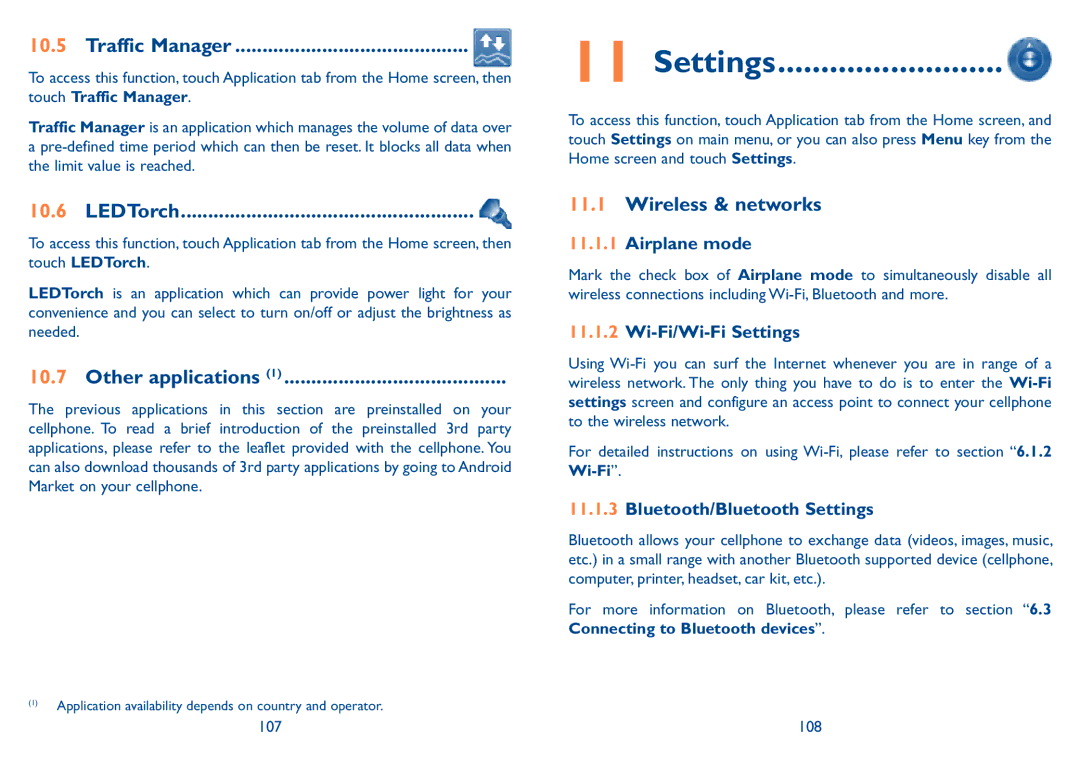10.5 Traffic Manager............................................ 
To access this function, touch Application tab from the Home screen, then touch Traffic Manager.
Traffic Manager is an application which manages the volume of data over a
10.6 LEDTorch...................................................... 
To access this function, touch Application tab from the Home screen, then touch LEDTorch.
LEDTorch is an application which can provide power light for your convenience and you can select to turn on/off or adjust the brightness as needed.
10.7 Other applications (1)..........................................
The previous applications in this section are preinstalled on your cellphone. To read a brief introduction of the preinstalled 3rd party applications, please refer to the leaflet provided with the cellphone. You can also download thousands of 3rd party applications by going to Android Market on your cellphone.
(1)Application availability depends on country and operator.
11 Settings.......................... 
To access this function, touch Application tab from the Home screen, and touch Settings on main menu, or you can also press Menu key from the Home screen and touch Settings.
11.1Wireless & networks
11.1.1Airplane mode
Mark the check box of Airplane mode to simultaneously disable all wireless connections including
11.1.2Wi-Fi/Wi-Fi Settings
Using
For detailed instructions on using
11.1.3Bluetooth/Bluetooth Settings
Bluetooth allows your cellphone to exchange data (videos, images, music, etc.) in a small range with another Bluetooth supported device (cellphone, computer, printer, headset, car kit, etc.).
For more information on Bluetooth, please refer to section “6.3 Connecting to Bluetooth devices”.
107 | 108 |