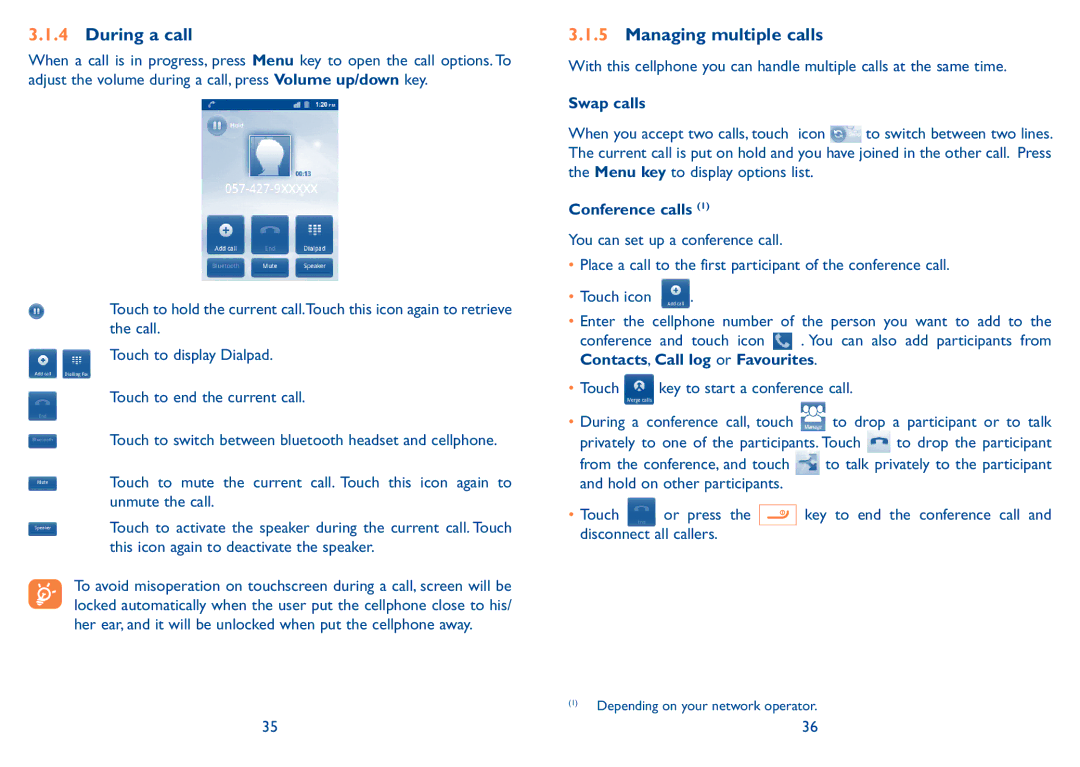3.1.4During a call
When a call is in progress, press Menu key to open the call options. To adjust the volume during a call, press Volume up/down key.
Touch to hold the current call.Touch this icon again to retrieve the call.
Touch to display Dialpad.
Touch to end the current call.
Touch to switch between bluetooth headset and cellphone.
Touch to mute the current call. Touch this icon again to unmute the call.
Touch to activate the speaker during the current call. Touch this icon again to deactivate the speaker.
To avoid misoperation on touchscreen during a call, screen will be locked automatically when the user put the cellphone close to his/ her ear, and it will be unlocked when put the cellphone away.
3.1.5Managing multiple calls
With this cellphone you can handle multiple calls at the same time.
Swap calls
When you accept two calls, touch icon ![]() to switch between two lines. The current call is put on hold and you have joined in the other call. Press the Menu key to display options list.
to switch between two lines. The current call is put on hold and you have joined in the other call. Press the Menu key to display options list.
Conference calls (1)
You can set up a conference call.
•Place a call to the first participant of the conference call.
•Touch icon ![]() .
.
•Enter the cellphone number of the person you want to add to the
conference and touch icon ![]() . You can also add participants from Contacts, Call log or Favourites.
. You can also add participants from Contacts, Call log or Favourites.
•Touch ![]() key to start a conference call.
key to start a conference call.
•During a conference call, touch ![]() to drop a participant or to talk
to drop a participant or to talk
privately to one of the participants. Touch ![]() to drop the participant
to drop the participant
from the conference, and touch ![]() to talk privately to the participant and hold on other participants.
to talk privately to the participant and hold on other participants.
• Touch | or press the | key to end the conference call and |
disconnect all callers. |
| |
(1)Depending on your network operator.
35 | 36 |