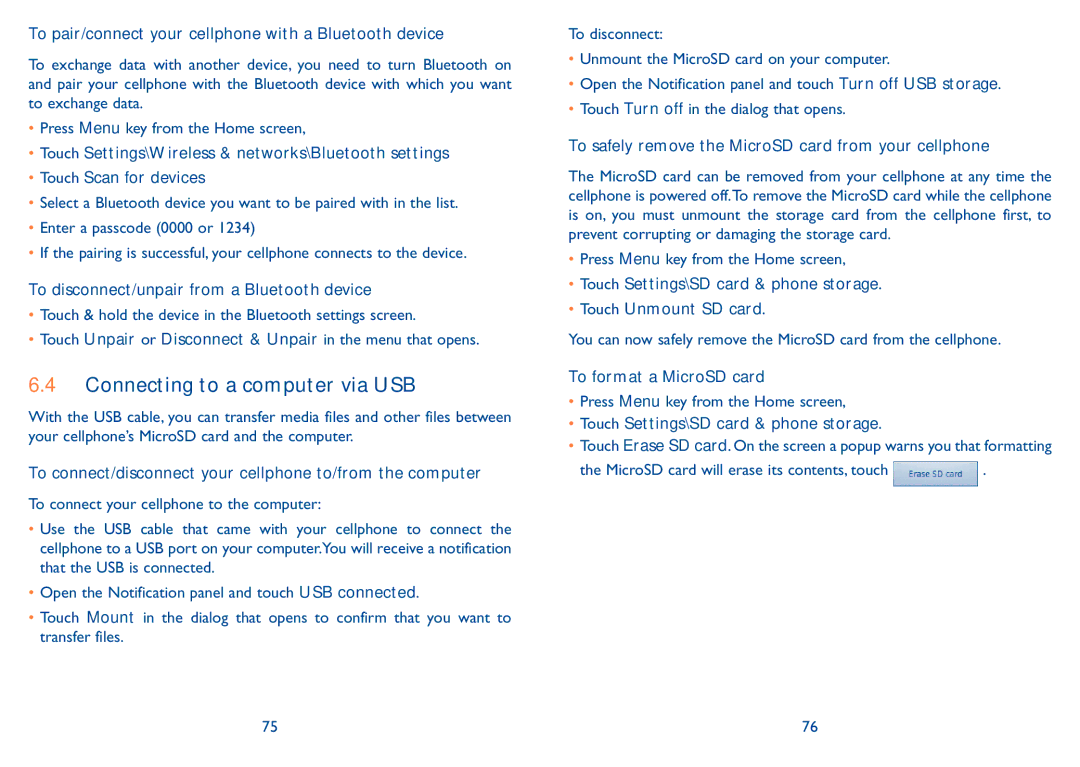To pair/connect your cellphone with a Bluetooth device
To exchange data with another device, you need to turn Bluetooth on and pair your cellphone with the Bluetooth device with which you want to exchange data.
•Press Menu key from the Home screen,
•Touch Settings\Wireless & networks\Bluetooth settings
•Touch Scan for devices
•Select a Bluetooth device you want to be paired with in the list.
•Enter a passcode (0000 or 1234)
•If the pairing is successful, your cellphone connects to the device.
To disconnect/unpair from a Bluetooth device
•Touch & hold the device in the Bluetooth settings screen.
•Touch Unpair or Disconnect & Unpair in the menu that opens.
6.4Connecting to a computer via USB
With the USB cable, you can transfer media files and other files between your cellphone’s MicroSD card and the computer.
To connect/disconnect your cellphone to/from the computer
To connect your cellphone to the computer:
•Use the USB cable that came with your cellphone to connect the cellphone to a USB port on your computer.You will receive a notification that the USB is connected.
•Open the Notification panel and touch USB connected.
•Touch Mount in the dialog that opens to confirm that you want to transfer files.
To disconnect:
•Unmount the MicroSD card on your computer.
•Open the Notification panel and touch Turn off USB storage.
•Touch Turn off in the dialog that opens.
To safely remove the MicroSD card from your cellphone
The MicroSD card can be removed from your cellphone at any time the cellphone is powered off.To remove the MicroSD card while the cellphone is on, you must unmount the storage card from the cellphone first, to prevent corrupting or damaging the storage card.
•Press Menu key from the Home screen,
•Touch Settings\SD card & phone storage.
•Touch Unmount SD card.
You can now safely remove the MicroSD card from the cellphone.
To format a MicroSD card
•Press Menu key from the Home screen,
•Touch Settings\SD card & phone storage.
•Touch Erase SD card. On the screen a popup warns you that formatting
the MicroSD card will erase its contents, touch ![]() .
.
75 | 76 |