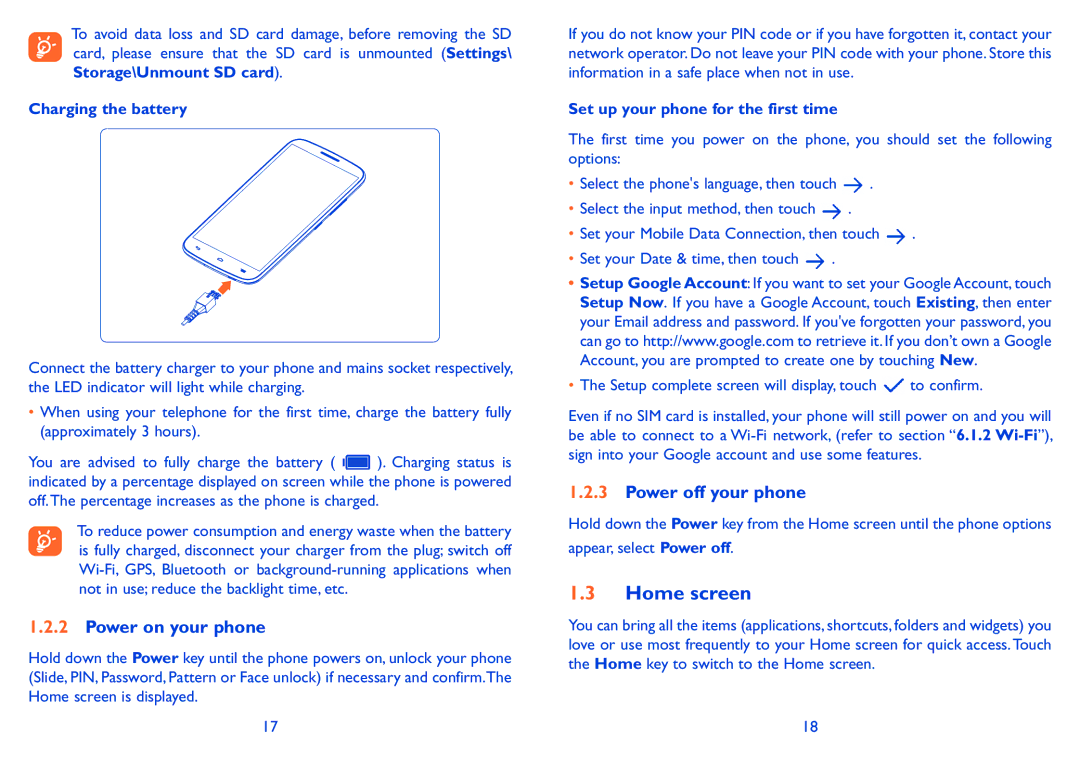To avoid data loss and SD card damage, before removing the SD card, please ensure that the SD card is unmounted (Settings\ Storage\Unmount SD card).
Charging the battery
Connect the battery charger to your phone and mains socket respectively, the LED indicator will light while charging.
•When using your telephone for the first time, charge the battery fully (approximately 3 hours).
You are advised to fully charge the battery ( ![]() ). Charging status is indicated by a percentage displayed on screen while the phone is powered off.The percentage increases as the phone is charged.
). Charging status is indicated by a percentage displayed on screen while the phone is powered off.The percentage increases as the phone is charged.
To reduce power consumption and energy waste when the battery is fully charged, disconnect your charger from the plug; switch off
1.2.2Power on your phone
Hold down the Power key until the phone powers on, unlock your phone (Slide, PIN, Password, Pattern or Face unlock) if necessary and confirm.The Home screen is displayed.
17
If you do not know your PIN code or if you have forgotten it, contact your network operator. Do not leave your PIN code with your phone. Store this information in a safe place when not in use.
Set up your phone for the first time
The first time you power on the phone, you should set the following options:
•Select the phone's language, then touch ![]() .
.
•Select the input method, then touch ![]() .
.
•Set your Mobile Data Connection, then touch ![]() .
.
•Set your Date & time, then touch ![]() .
.
•Setup Google Account: If you want to set your Google Account, touch Setup Now. If you have a Google Account, touch Existing, then enter your Email address and password. If you've forgotten your password, you can go to http://www.google.com to retrieve it. If you don’t own a Google Account, you are prompted to create one by touching New.
•The Setup complete screen will display, touch ![]() to confirm.
to confirm.
Even if no SIM card is installed, your phone will still power on and you will be able to connect to a
1.2.3Power off your phone
Hold down the Power key from the Home screen until the phone options appear, select Power off.
1.3Home screen
You can bring all the items (applications, shortcuts, folders and widgets) you love or use most frequently to your Home screen for quick access.Touch the Home key to switch to the Home screen.
18