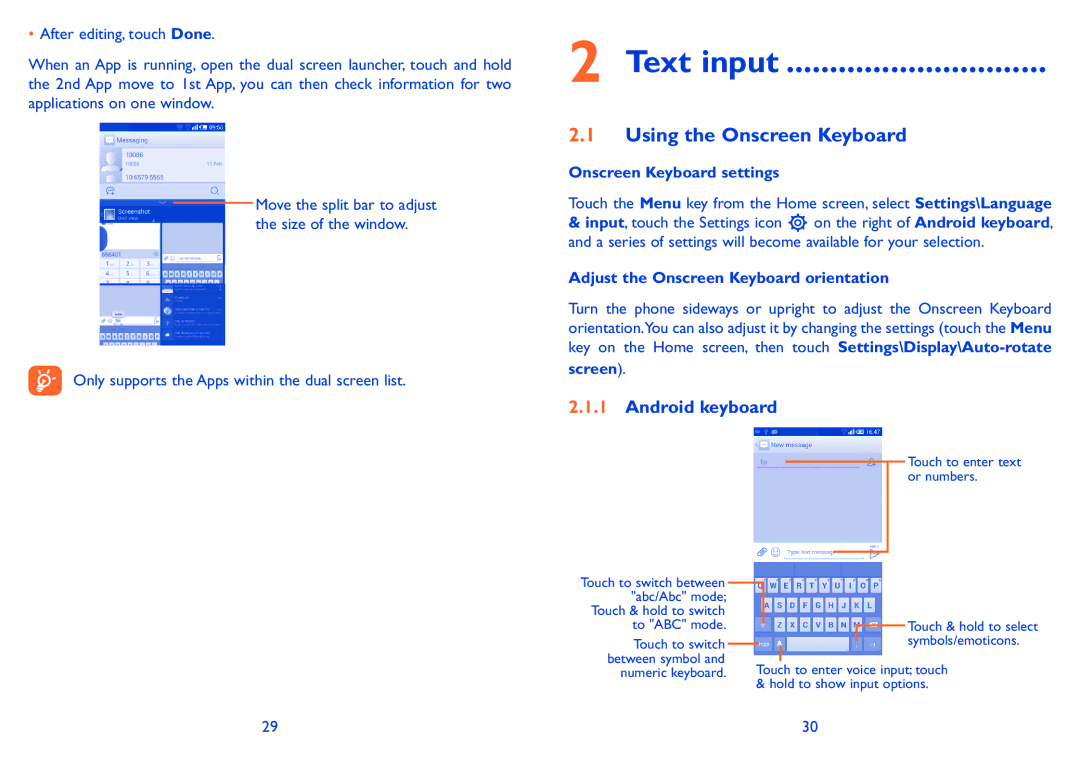•After editing, touch Done.
When an App is running, open the dual screen launcher, touch and hold the 2nd App move to 1st App, you can then check information for two applications on one window.
Move the split bar to adjust the size of the window.
Only supports the Apps within the dual screen list.
2 Text input...............................
2.1Using the Onscreen Keyboard
Onscreen Keyboard settings
Touch the Menu key from the Home screen, select Settings\Language
&input, touch the Settings icon ![]() on the right of Android keyboard, and a series of settings will become available for your selection.
on the right of Android keyboard, and a series of settings will become available for your selection.
Adjust the Onscreen Keyboard orientation
Turn the phone sideways or upright to adjust the Onscreen Keyboard orientation.You can also adjust it by changing the settings (touch the Menu key on the Home screen, then touch
screen).
2.1.1Android keyboard
Touch to switch between "abc/Abc" mode; Touch & hold to switch to "ABC" mode.
Touch to switch between symbol and numeric keyboard.
Touch to enter text or numbers.
Touch & hold to select symbols/emoticons.
Touch to enter voice input; touch & hold to show input options.
29 | 30 |