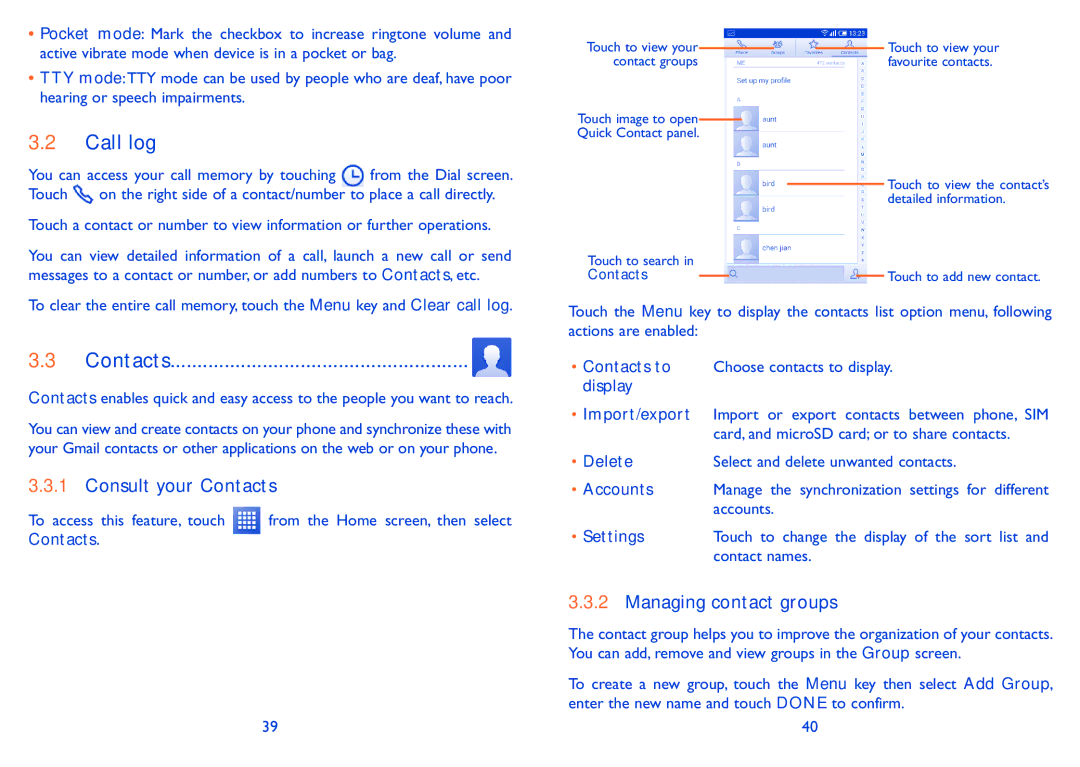•Pocket mode: Mark the checkbox to increase ringtone volume and active vibrate mode when device is in a pocket or bag.
•TTY mode:TTY mode can be used by people who are deaf, have poor hearing or speech impairments.
3.2Call log
You can access your call memory by touching | from the Dial screen. | |
Touch | on the right side of a contact/number to place a call directly. | |
Touch a contact or number to view information or further operations.
You can view detailed information of a call, launch a new call or send messages to a contact or number, or add numbers to Contacts, etc.
Touch to view your contact groups
Touch image to open Quick Contact panel.
Touch to search in
Contacts
Touch to view your favourite contacts.
Touch to view the contact’s detailed information.
Touch to add new contact.
To clear the entire call memory, touch the Menu key and Clear call log.
3.3Contacts....................................................... 
Contacts enables quick and easy access to the people you want to reach.
You can view and create contacts on your phone and synchronize these with your Gmail contacts or other applications on the web or on your phone.
3.3.1Consult your Contacts
To access this feature, touch | from the Home screen, then select |
Contacts. |
|
39
Touch the Menu key to display the contacts list option menu, following actions are enabled:
•Contacts to Choose contacts to display. display
•Import/export Import or export contacts between phone, SIM card, and microSD card; or to share contacts.
• Delete | Select and delete unwanted contacts. |
•Accounts Manage the synchronization settings for different accounts.
•Settings Touch to change the display of the sort list and contact names.
3.3.2Managing contact groups
The contact group helps you to improve the organization of your contacts. You can add, remove and view groups in the Group screen.
To create a new group, touch the Menu key then select Add Group, enter the new name and touch DONE to confirm.
40