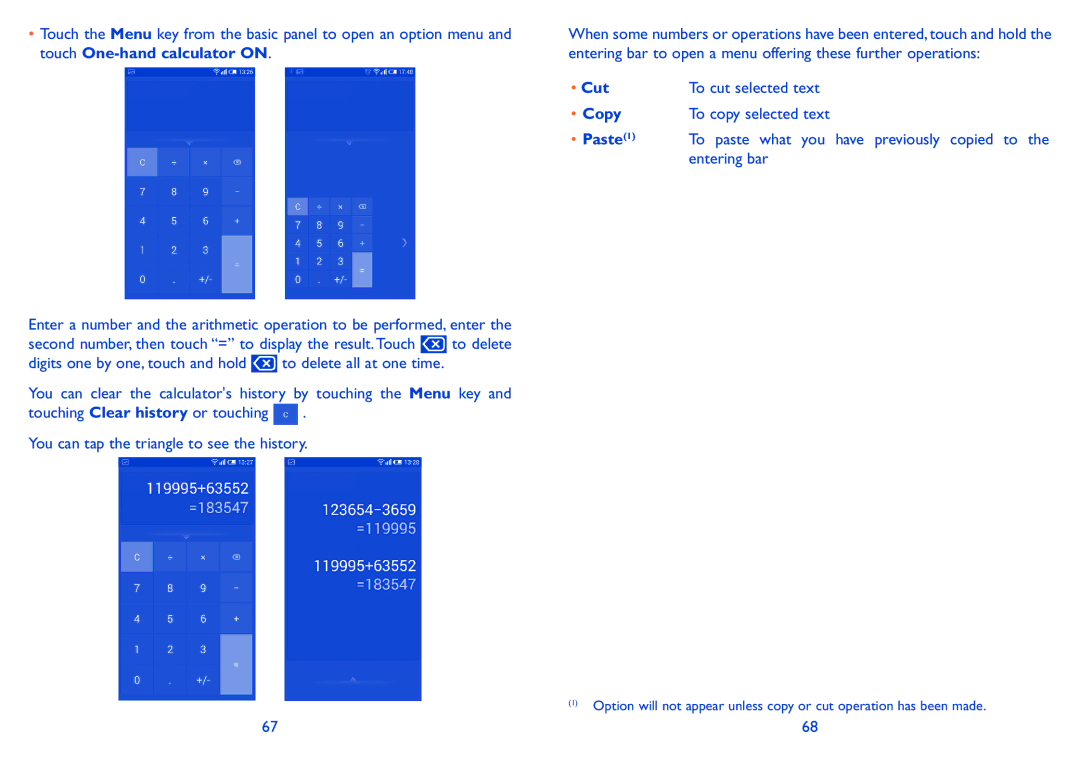•Touch the Menu key from the basic panel to open an option menu and touch
Enter a number and the arithmetic operation to be performed, enter the
second number, then touch “=” to display the result. Touch ![]() to delete
to delete
digits one by one, touch and hold ![]() to delete all at one time.
to delete all at one time.
You can clear the calculator's history by touching the Menu key and
touching Clear history or touching ![]() . You can tap the triangle to see the history.
. You can tap the triangle to see the history.
When some numbers or operations have been entered, touch and hold the entering bar to open a menu offering these further operations:
• Cut | To cut selected text |
• Copy | To copy selected text |
• Paste(1) | To paste what you have previously copied to the |
| entering bar |
(1)Option will not appear unless copy or cut operation has been made.
67 | 68 |