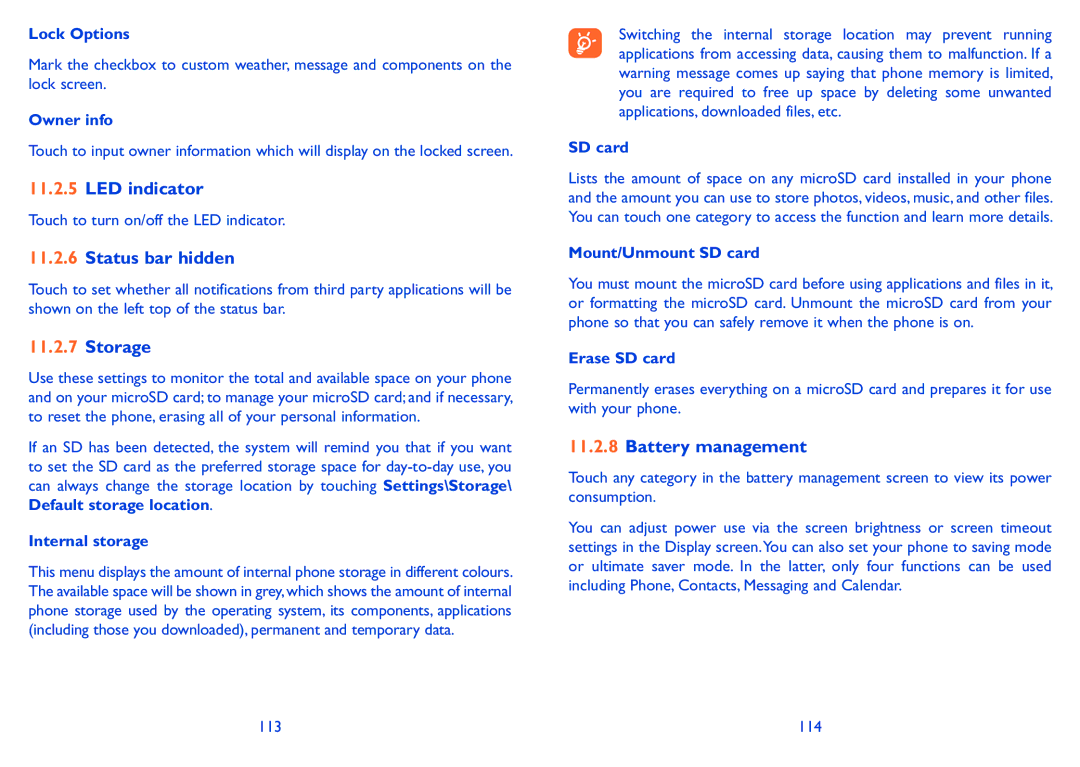Lock Options
Mark the checkbox to custom weather, message and components on the lock screen.
Owner info
Touch to input owner information which will display on the locked screen.
11.2.5LED indicator
Touch to turn on/off the LED indicator.
11.2.6Status bar hidden
Touch to set whether all notifications from third party applications will be shown on the left top of the status bar.
11.2.7Storage
Use these settings to monitor the total and available space on your phone and on your microSD card; to manage your microSD card; and if necessary, to reset the phone, erasing all of your personal information.
If an SD has been detected, the system will remind you that if you want to set the SD card as the preferred storage space for
Internal storage
This menu displays the amount of internal phone storage in different colours. The available space will be shown in grey, which shows the amount of internal phone storage used by the operating system, its components, applications (including those you downloaded), permanent and temporary data.
Switching the internal storage location may prevent running applications from accessing data, causing them to malfunction. If a warning message comes up saying that phone memory is limited, you are required to free up space by deleting some unwanted applications, downloaded files, etc.
SD card
Lists the amount of space on any microSD card installed in your phone and the amount you can use to store photos, videos, music, and other files. You can touch one category to access the function and learn more details.
Mount/Unmount SD card
You must mount the microSD card before using applications and files in it, or formatting the microSD card. Unmount the microSD card from your phone so that you can safely remove it when the phone is on.
Erase SD card
Permanently erases everything on a microSD card and prepares it for use with your phone.
11.2.8Battery management
Touch any category in the battery management screen to view its power consumption.
You can adjust power use via the screen brightness or screen timeout settings in the Display screen.You can also set your phone to saving mode or ultimate saver mode. In the latter, only four functions can be used including Phone, Contacts, Messaging and Calendar.
113 | 114 |