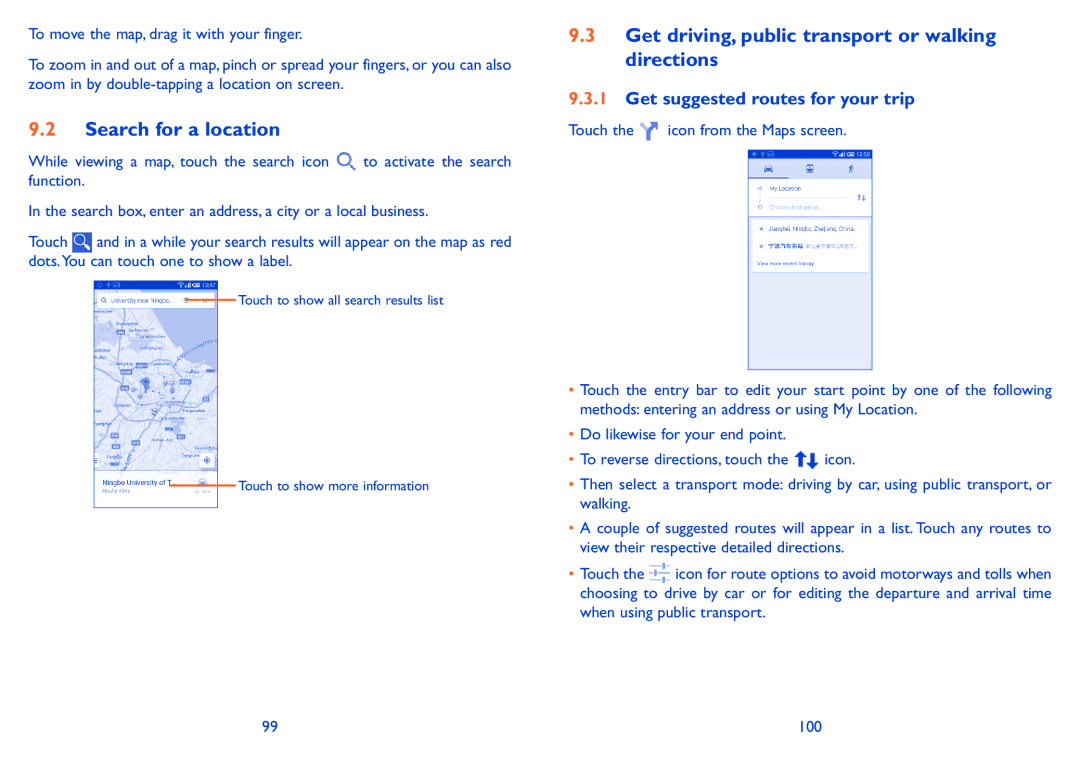To move the map, drag it with your finger.
To zoom in and out of a map, pinch or spread your fingers, or you can also zoom in by
9.2Search for a location
While viewing a map, touch the search icon ![]() to activate the search function.
to activate the search function.
In the search box, enter an address, a city or a local business.
Touch ![]() and in a while your search results will appear on the map as red dots.You can touch one to show a label.
and in a while your search results will appear on the map as red dots.You can touch one to show a label.
Touch to show all search results list
Touch to show more information
9.3Get driving, public transport or walking directions
9.3.1Get suggested routes for your trip
Touch the ![]() icon from the Maps screen.
icon from the Maps screen.
•Touch the entry bar to edit your start point by one of the following methods: entering an address or using My Location.
•Do likewise for your end point.
•To reverse directions, touch the ![]() icon.
icon.
•Then select a transport mode: driving by car, using public transport, or walking.
•A couple of suggested routes will appear in a list. Touch any routes to view their respective detailed directions.
•Touch the ![]() icon for route options to avoid motorways and tolls when choosing to drive by car or for editing the departure and arrival time when using public transport.
icon for route options to avoid motorways and tolls when choosing to drive by car or for editing the departure and arrival time when using public transport.
99 | 100 |