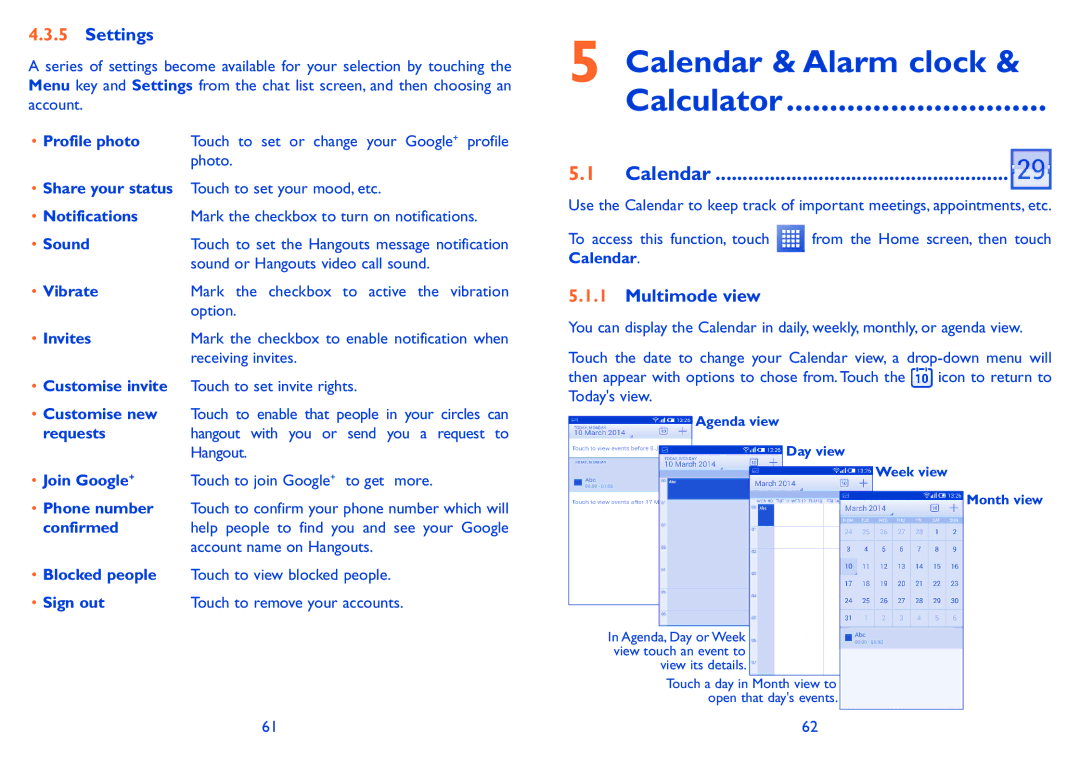4.3.5Settings
A series of settings become available for your selection by touching the Menu key and Settings from the chat list screen, and then choosing an account.
•Profile photo Touch to set or change your Google+ profile photo.
•Share your status Touch to set your mood, etc.
•Notifications Mark the checkbox to turn on notifications.
• Sound | Touch to set the Hangouts message notification |
| sound or Hangouts video call sound. |
• Vibrate | Mark the checkbox to active the vibration |
| option. |
• Invites | Mark the checkbox to enable notification when |
| receiving invites. |
• Customise invite | Touch to set invite rights. |
• Customise new | Touch to enable that people in your circles can |
5 Calendar & Alarm clock &
Calculator...............................
5.1 Calendar.......................................................
Use the Calendar to keep track of important meetings, appointments, etc.
To access this function, touch | from the Home screen, then touch |
Calendar. |
|
5.1.1Multimode view
You can display the Calendar in daily, weekly, monthly, or agenda view.
Touch the date to change your Calendar view, a
then appear with options to chose from. Touch the ![]() icon to return to Today's view.
icon to return to Today's view.
requests | hangout with you or send you a request to |
| Hangout. |
• Join Google+ | Touch to join Google+ to get more. |
•Phone number Touch to confirm your phone number which will
confirmed help people to find you and see your Google account name on Hangouts.
•Blocked people Touch to view blocked people.
• Sign out | Touch to remove your accounts. |
Agenda view
Day view
In Agenda, Day or Week view touch an event to view its details.
Touch a day in Month view to open that day's events.
Week view
Month view
61 | 62 |