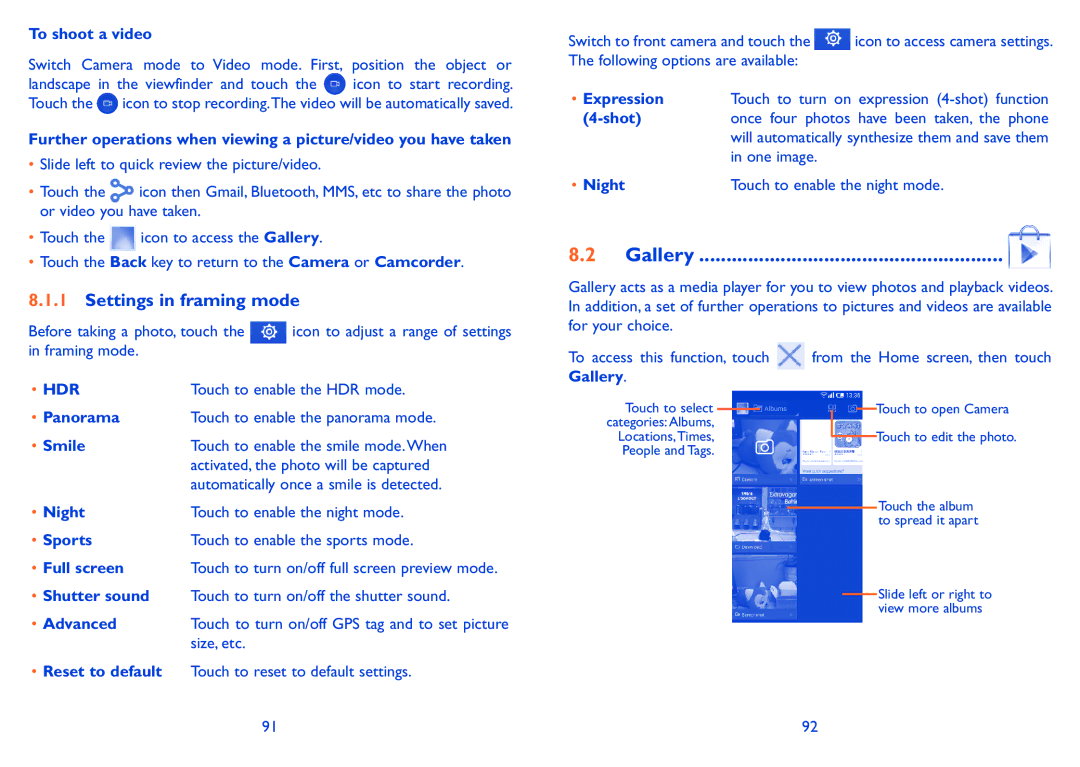To shoot a video
Switch Camera mode to Video mode. First, position the object or
landscape in the viewfinder and touch the ![]() icon to start recording. Touch the
icon to start recording. Touch the ![]() icon to stop recording.The video will be automatically saved.
icon to stop recording.The video will be automatically saved.
Further operations when viewing a picture/video you have taken
•Slide left to quick review the picture/video.
•Touch the ![]() icon then Gmail, Bluetooth, MMS, etc to share the photo or video you have taken.
icon then Gmail, Bluetooth, MMS, etc to share the photo or video you have taken.
•Touch the ![]() icon to access the Gallery.
icon to access the Gallery.
•Touch the Back key to return to the Camera or Camcorder.
8.1.1Settings in framing mode
Before taking a photo, touch the | icon to adjust a range of settings | |
in framing mode. |
|
|
• HDR | Touch to enable the HDR mode. | |
Switch to front camera and touch the ![]() icon to access camera settings. The following options are available:
icon to access camera settings. The following options are available:
•Expression Touch to turn on expression
| once four photos have been taken, the phone |
| will automatically synthesize them and save them |
| in one image. |
• Night | Touch to enable the night mode. |
8.2 Gallery......................................................... 
Gallery acts as a media player for you to view photos and playback videos. In addition, a set of further operations to pictures and videos are available for your choice.
To access this function, touch | from the Home screen, then touch |
Gallery. |
|
• Panorama | Touch to enable the panorama mode. |
• Smile | Touch to enable the smile mode.When |
| activated, the photo will be captured |
| automatically once a smile is detected. |
• Night | Touch to enable the night mode. |
• Sports | Touch to enable the sports mode. |
• Full screen | Touch to turn on/off full screen preview mode. |
Touch to select categories: Albums, Locations,Times, People and Tags.
Touch to open Camera
Touch to edit the photo.
Touch the album to spread it apart
•Shutter sound Touch to turn on/off the shutter sound.
• Advanced | Touch to turn on/off GPS tag and to set picture |
| size, etc. |
•Reset to default Touch to reset to default settings.
Slide left or right to view more albums
91 | 92 |