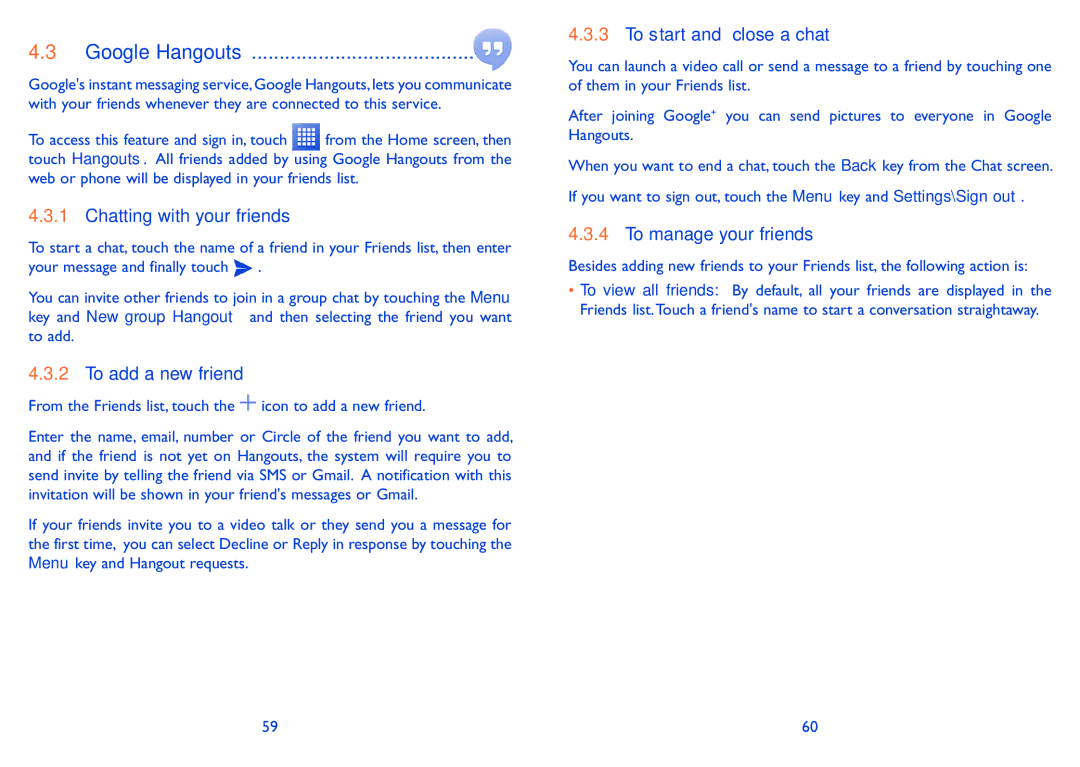4.3Google Hangouts......................................... 
Google's instant messaging service, Google Hangouts, lets you communicate with your friends whenever they are connected to this service.
To access this feature and sign in, touch ![]() from the Home screen, then touch Hangouts. All friends added by using Google Hangouts from the web or phone will be displayed in your friends list.
from the Home screen, then touch Hangouts. All friends added by using Google Hangouts from the web or phone will be displayed in your friends list.
4.3.1Chatting with your friends
To start a chat, touch the name of a friend in your Friends list, then enter your message and finally touch ![]() .
.
You can invite other friends to join in a group chat by touching the Menu key and New group Hangout and then selecting the friend you want to add.
4.3.2To add a new friend
From the Friends list, touch the  icon to add a new friend.
icon to add a new friend.
Enter the name, email, number or Circle of the friend you want to add, and if the friend is not yet on Hangouts, the system will require you to send invite by telling the friend via SMS or Gmail. A notification with this invitation will be shown in your friend's messages or Gmail.
If your friends invite you to a video talk or they send you a message for the first time, you can select Decline or Reply in response by touching the Menu key and Hangout requests.
4.3.3To start and close a chat
You can launch a video call or send a message to a friend by touching one of them in your Friends list.
After joining Google+ you can send pictures to everyone in Google Hangouts.
When you want to end a chat, touch the Back key from the Chat screen.
If you want to sign out, touch the Menu key and Settings\Sign out.
4.3.4To manage your friends
Besides adding new friends to your Friends list, the following action is:
•To view all friends: By default, all your friends are displayed in the Friends list.Touch a friend's name to start a conversation straightaway.
59 | 60 |