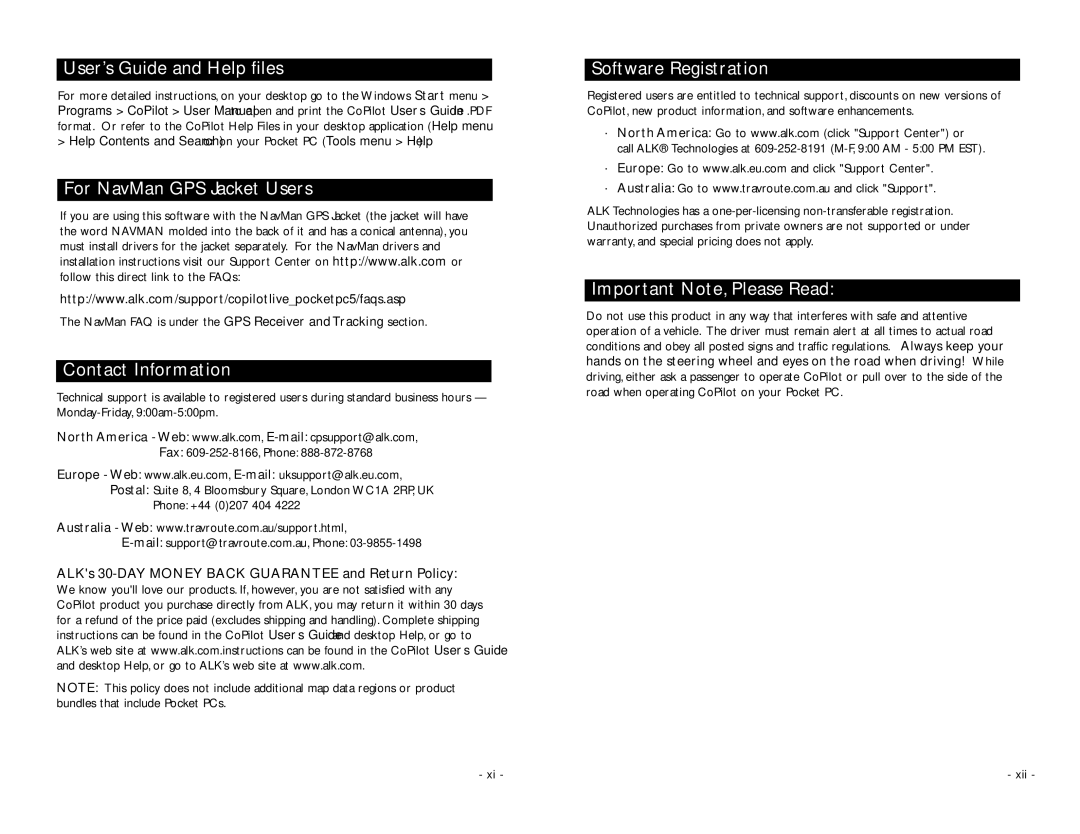User’s Guide and Help files
For more detailed instructions, on your desktop go to the Windows Start menu > Programs > CoPilot > User Manual to open and print the CoPilot User’s Guide in .PDF format. Or refer to the CoPilot Help Files in your desktop application (Help menu > Help Contents and Search) or on your Pocket PC (Tools menu > Help).
For NavMan GPS Jacket Users
If you are using this software with the NavMan GPS Jacket (the jacket will have the word NAVMAN molded into the back of it and has a conical antenna), you must install drivers for the jacket separately. For the NavMan drivers and installation instructions visit our Support Center on http://www.alk.com or follow this direct link to the FAQs:
http://www.alk.com/support/copilotlive_pocketpc5/faqs.asp
The NavMan FAQ is under the GPS Receiver and Tracking section.
Contact Information
Technical support is available to registered users during standard business hours —
North America - Web: www.alk.com,
Europe - Web: www.alk.eu.com,
Phone: +44 (0)207 404 4222
Australia - Web: www.travroute.com.au/support.html,
ALK's
We know you'll love our products. If, however, you are not satisfied with any CoPilot product you purchase directly from ALK, you may return it within 30 days for a refund of the price paid (excludes shipping and handling). Complete shipping instructions can be found in the CoPilot User’s Guide and desktop Help, or go to ALK’s web site at www.alk.com.instructions can be found in the CoPilot User’s Guide and desktop Help, or go to ALK’s web site at www.alk.com.
NOTE: This policy does not include additional map data regions or product bundles that include Pocket PCs.
Software Registration
Registered users are entitled to technical support, discounts on new versions of CoPilot, new product information, and software enhancements.
·North America: Go to www.alk.com (click "Support Center") or call ALK® Technologies at
·Europe: Go to www.alk.eu.com and click "Support Center".
·Australia: Go to www.travroute.com.au and click "Support".
ALK Technologies has a
Important Note, Please Read:
Do not use this product in any way that interferes with safe and attentive operation of a vehicle. The driver must remain alert at all times to actual road conditions and obey all posted signs and traffic regulations. Always keep your
hands on the steering wheel and eyes on the road when driving! While
driving, either ask a passenger to operate CoPilot or pull over to the side of the road when operating CoPilot on your Pocket PC.
- xi - | - xii - |