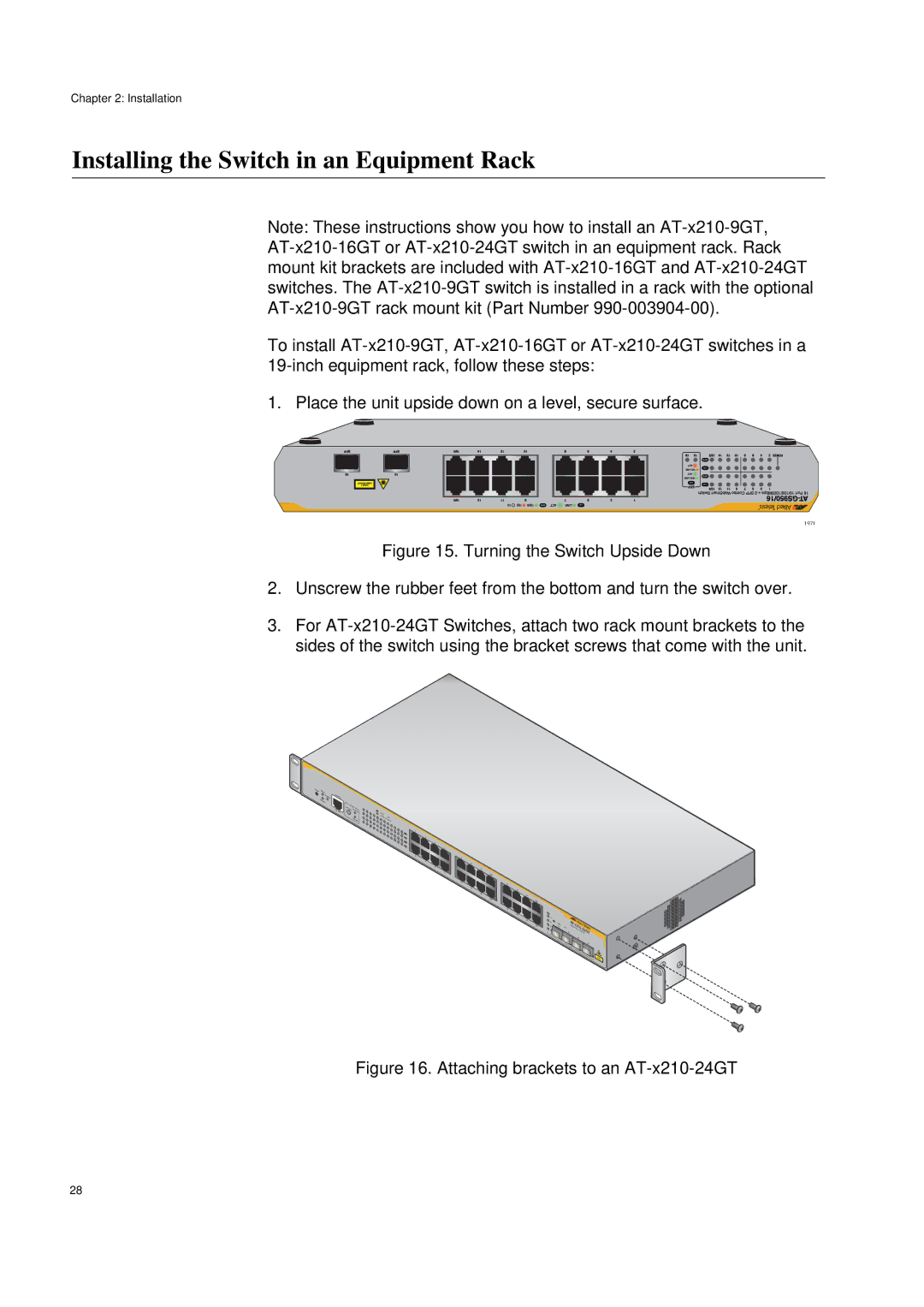Chapter 2: Installation
Installing the Switch in an Equipment Rack
Note: These instructions show you how to install an
To install
1. Place the unit upside down on a level, secure surface.
1971
Figure 15. Turning the Switch Upside Down
2.Unscrew the rubber feet from the bottom and turn the switch over.
3.For AT-x210-24GT Switches, attach two rack mount brackets to the sides of the switch using the bracket screws that come with the unit.
RESET FAULT |
|
|
FAULT | CONSOLE | |
STANDBY | ||
POWER | STANDBY |
|
| MODE |
|
|
|
|
|
|
|
|
|
|
RS- | SELECTMODE |
|
|
|
|
|
|
|
| L/A |
|
SELECT SPEED | 11 |
|
|
|
|
|
|
| |||
SPEED | 3 | 3 |
|
|
|
| L/A | ||||
|
|
|
|
| 5 | 5 |
|
|
|
| |
| DUPLEX |
| 2 | 4 |
|
| 7 | 7 |
| 9 | |
| 2 |
|
|
|
| 9 | |||||
|
|
|
|
| 4 | 6 | 6 |
|
|
|
|
|
|
|
|
|
|
| 8 | 8 | 10 | ||
|
|
|
|
|
|
|
|
| |||
LINK |
| |
LINK/ | / | |
SPEED | / | |
11 |
|
|
11 | 13 | |
12 | 14 | |
ACTACT |
|
| |
DUPLEX |
|
|
|
15R |
|
|
|
15R 17 |
|
| |
| 17 | 19 |
|
16R |
| 21 | 23R |
18 |
| ||
| 20 |
| |
|
| 22 | 24R |
L/A MODE L/A MODE
1 |
|
|
|
3 |
|
|
|
55 |
|
|
|
77 |
|
| |
2 |
| 99 |
|
|
|
| |
4 |
| 1111 |
|
66 |
|
| |
| 1313 |
| |
8 |
|
| |
| 8 | 15R |
|
|
| 15R |
|
|
| 1010 | 1717 |
|
| 1212 | |
|
| 1919 | |
|
| 1414 | 2121 |
|
| 16R | |
|
| 23R | |
|
| 16R | |
|
|
| 23R |
|
|
| 1818 |
|
|
| 2020 |
|
|
| 2222 |
|
|
| 24R |
|
|
| 24R |
1515 1616 2323 2424
L/A L/A
LINK/ |
|
|
15LINK | / | ACTACT |
15 |
|
ATGi - |
|
|
gabitx210 |
| |
Ether | - | |
1616 |
| 24GTtch |
| net Swi | |
2323 |
| |
SFPSFP |
| 2424 |
|
| |
Figure 16. Attaching brackets to an AT-x210-24GT
28