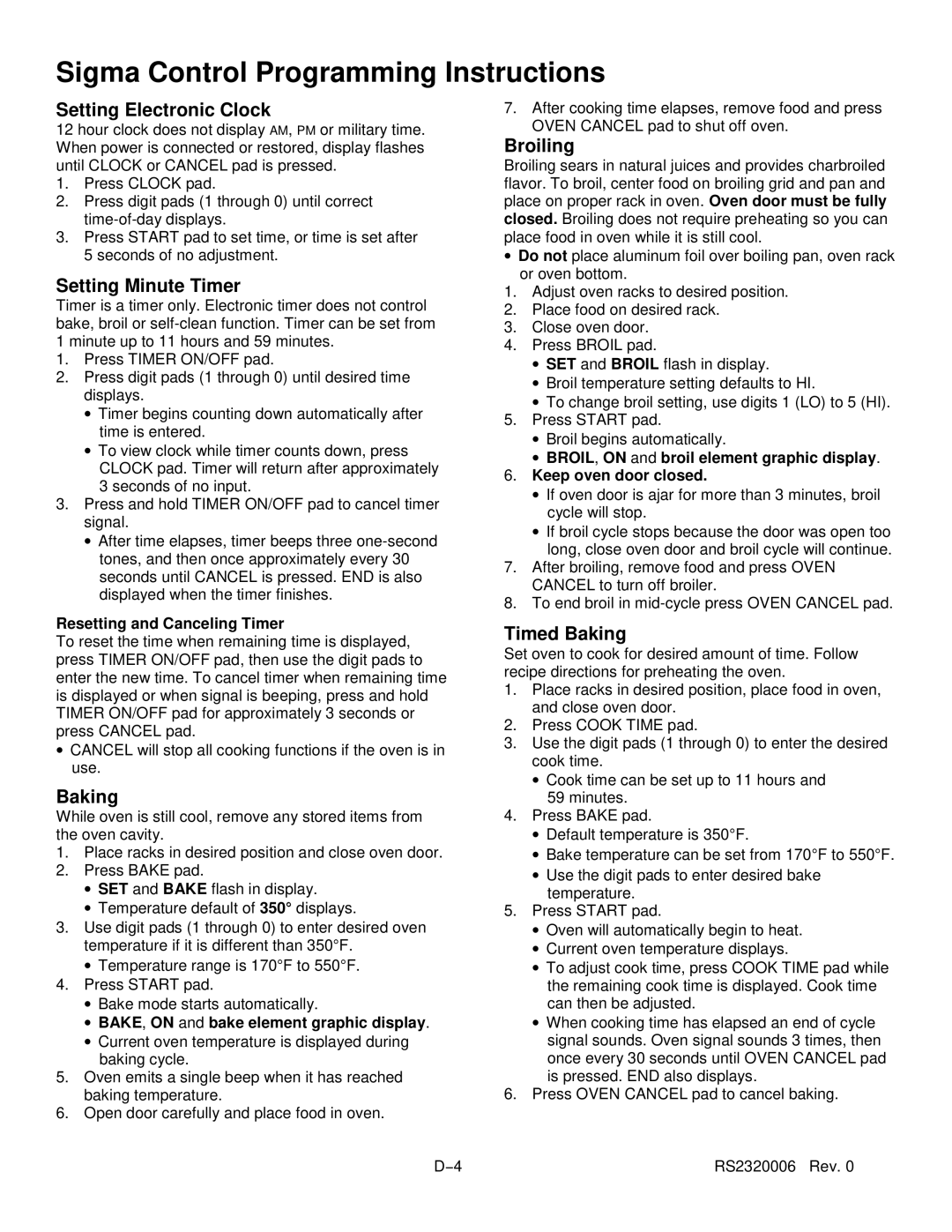RS2320006 specifications
The Amana RS2320006 is a remarkable refrigeration solution designed for both commercial and residential use, embodying cutting-edge technology and modern features that enhance performance, efficiency, and user convenience. This model is particularly well-regarded for its robust construction and efficient operation, making it a favorite choice among users seeking reliability in their refrigeration needs.One of the standout features of the Amana RS2320006 is its spacious interior. With ample storage capacity, it allows users to store a wide variety of food items, beverages, and perishables with ease. The shelving system is adjustable, providing flexibility to accommodate larger items when necessary. This thoughtful design maximizes storage efficiency and ensures that everything is easily accessible.
The RS2320006 incorporates advanced cooling technologies that ensure consistent temperatures and optimal freshness. Its superior refrigeration system employs dual cooling technology, which separates the cooling airflow between the refrigerator and the freezer, preventing odors from migrating and ensuring that food maintains its intended flavor. This feature is particularly beneficial for users who store different types of foods, as it preserves the integrity of each item.
Energy efficiency is a critical consideration for modern appliances, and the Amana RS2320006 excels in this area. It is designed to consume minimal energy while delivering top-tier performance, which not only helps to reduce electricity bills but also contributes to a more sustainable environment. Users can rely on this refrigerator to operate efficiently without sacrificing performance.
Another notable characteristic of the RS2320006 is its user-friendly interface and controls. The intuitive design allows for easy temperature adjustments and settings, ensuring that users can customize their refrigeration experience to meet their needs. Additionally, the model often features easy-to-read LED indicators that provide real-time information about system performance.
In terms of design, the Amana RS2320006 boasts a sleek and modern exterior, available in various finishes to complement any kitchen decor. Combining functionality with aesthetic appeal, it enhances the overall look of the kitchen space.
Overall, the Amana RS2320006 is a reliable refrigeration choice, offering a combination of spacious storage, advanced cooling technologies, energy efficiency, user-friendly features, and modern design. Whether for a home or a commercial kitchen, it stands out as an exceptional option that meets the diverse needs of users.