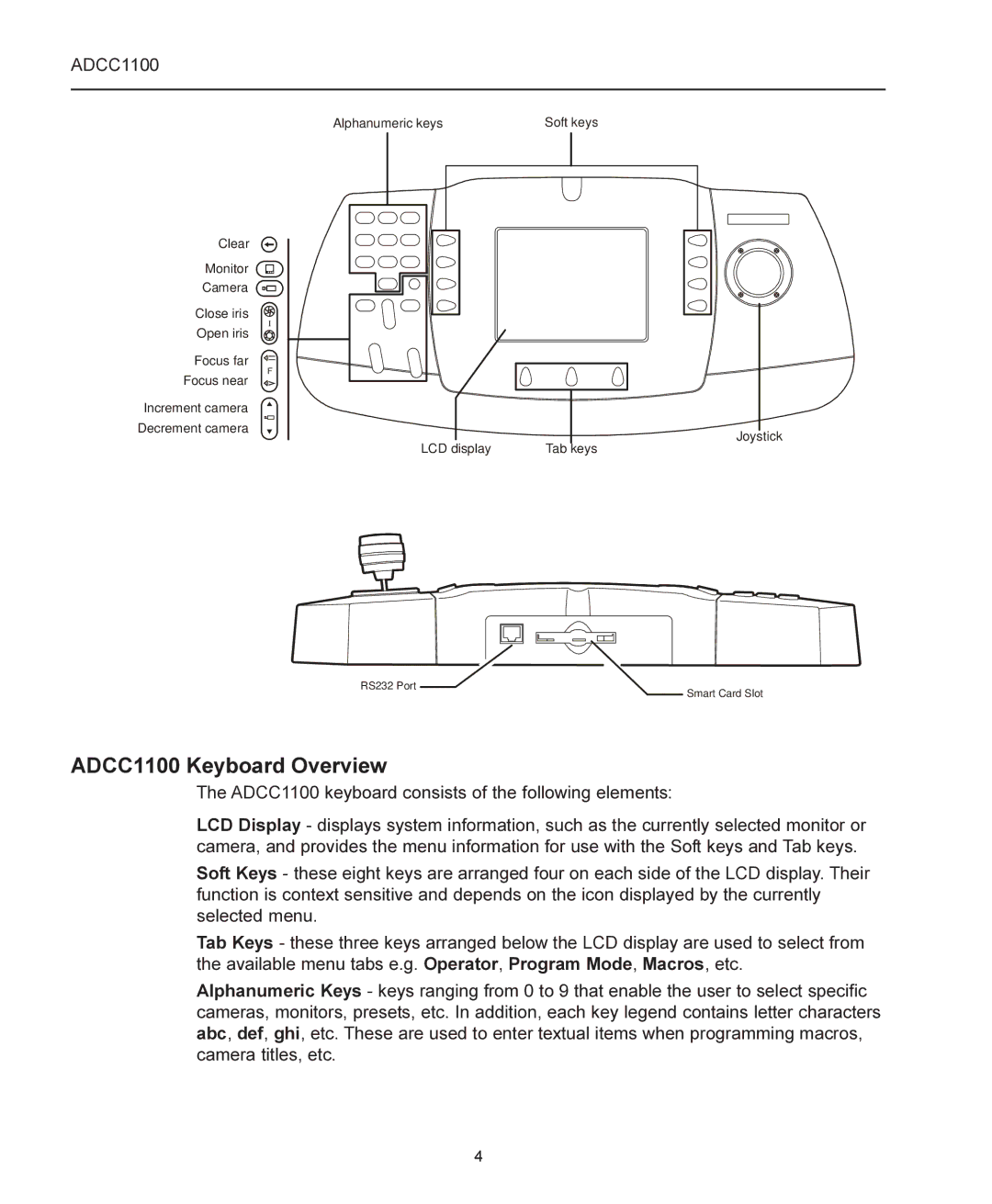ADCC1100
Alphanumeric keys | Soft keys |
Clear
Monitor ![]()
Camera
Close iris
I
Open iris
Focus far
F
Focus near
Increment camera
Decrement camera
Joystick
LCD display | Tab keys |
RS232 Port
ADCC1100 Keyboard Overview
Smart Card Slot
The ADCC1100 keyboard consists of the following elements:
LCD Display - displays system information, such as the currently selected monitor or camera, and provides the menu information for use with the Soft keys and Tab keys.
Soft Keys - these eight keys are arranged four on each side of the LCD display. Their function is context sensitive and depends on the icon displayed by the currently selected menu.
Tab Keys - these three keys arranged below the LCD display are used to select from the available menu tabs e.g. Operator, Program Mode, Macros, etc.
Alphanumeric Keys - keys ranging from 0 to 9 that enable the user to select specific cameras, monitors, presets, etc. In addition, each key legend contains letter characters abc, def, ghi, etc. These are used to enter textual items when programming macros, camera titles, etc.
4