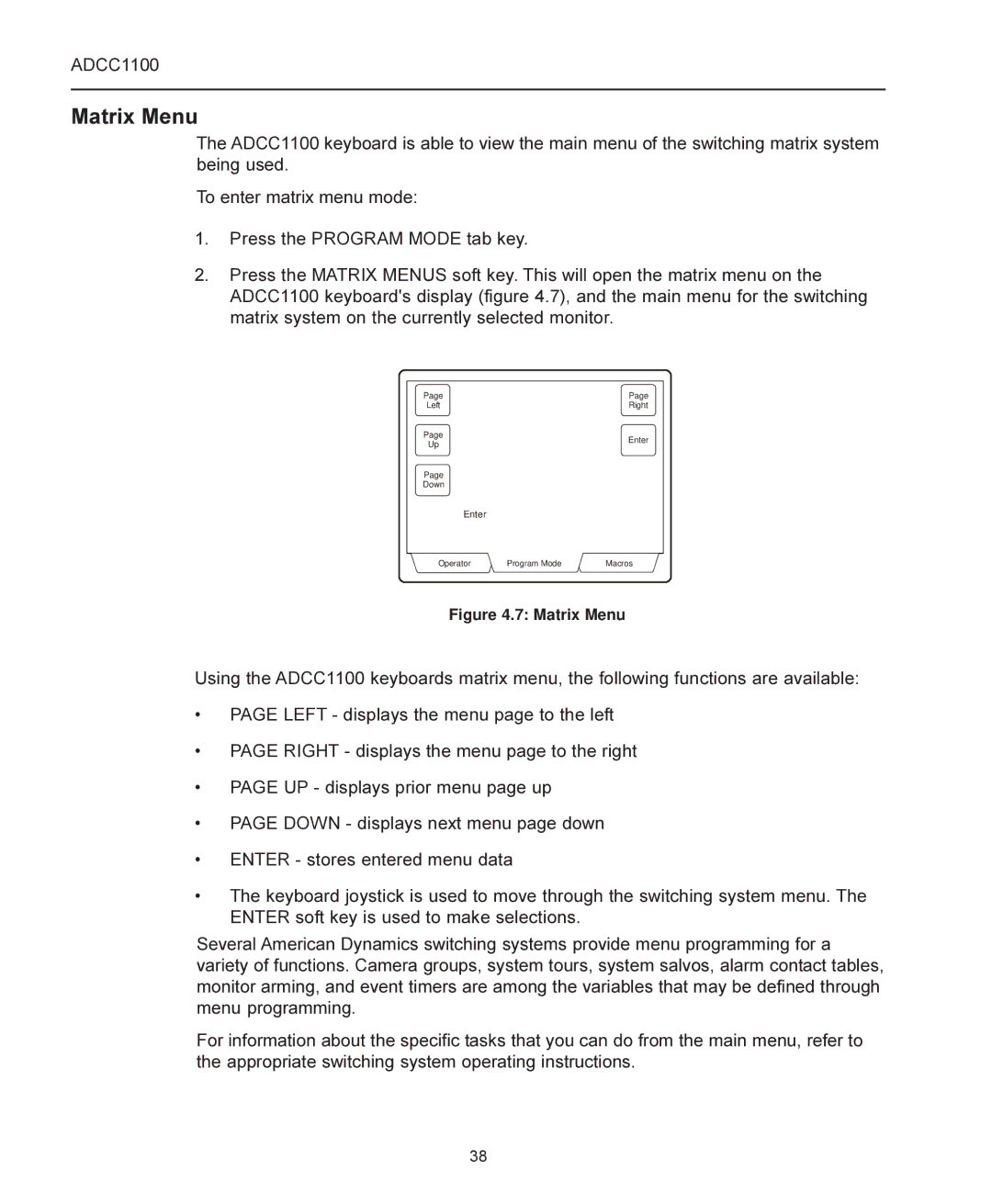ADCC1100
Matrix Menu
The ADCC1100 keyboard is able to view the main menu of the switching matrix system being used.
To enter matrix menu mode:
1.Press the PROGRAM MODE tab key.
2.Press the MATRIX MENUS soft key. This will open the matrix menu on the ADCC1100 keyboard's display (figure 4.7), and the main menu for the switching matrix system on the currently selected monitor.
Page |
| Page |
Left |
| Right |
Page |
| Enter |
Up |
| |
|
| |
Page |
|
|
Down |
|
|
Enter |
|
|
Operator | Program Mode | Macros |
Figure 4.7: Matrix Menu
Using the ADCC1100 keyboards matrix menu, the following functions are available:
•PAGE LEFT - displays the menu page to the left
•PAGE RIGHT - displays the menu page to the right
•PAGE UP - displays prior menu page up
•PAGE DOWN - displays next menu page down
•ENTER - stores entered menu data
•The keyboard joystick is used to move through the switching system menu. The ENTER soft key is used to make selections.
Several American Dynamics switching systems provide menu programming for a variety of functions. Camera groups, system tours, system salvos, alarm contact tables, monitor arming, and event timers are among the variables that may be defined through menu programming.
For information about the specific tasks that you can do from the main menu, refer to the appropriate switching system operating instructions.
38