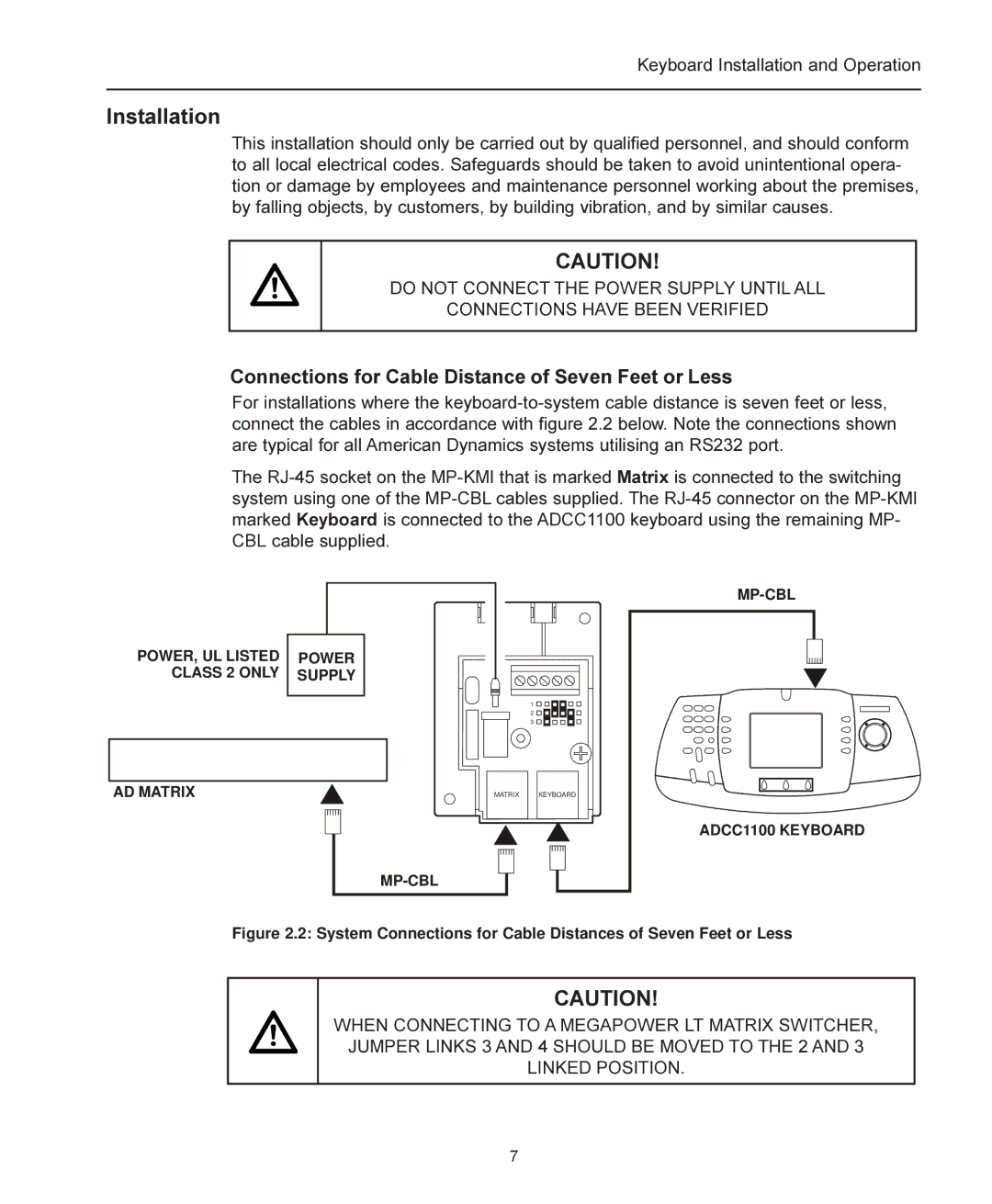Keyboard Installation and Operation
Installation
This installation should only be carried out by qualified personnel, and should conform to all local electrical codes. Safeguards should be taken to avoid unintentional opera- tion or damage by employees and maintenance personnel working about the premises, by falling objects, by customers, by building vibration, and by similar causes.
CAUTION!
DO NOT CONNECT THE POWER SUPPLY UNTIL ALL
CONNECTIONS HAVE BEEN VERIFIED
Connections for Cable Distance of Seven Feet or Less
For installations where the
The
POWER, UL LISTED |
|
|
|
POWER |
| ||
CLASS 2 ONLY | SUPPLY |
| |
|
|
|
|
|
|
|
|
|
|
|
|
AD MATRIX
1
2
3
MATRIX KEYBOARD
ADCC1100 KEYBOARD
Figure 2.2: System Connections for Cable Distances of Seven Feet or Less
CAUTION!
WHEN CONNECTING TO A MEGAPOWER LT MATRIX SWITCHER, JUMPER LINKS 3 AND 4 SHOULD BE MOVED TO THE 2 AND 3 LINKED POSITION.
7