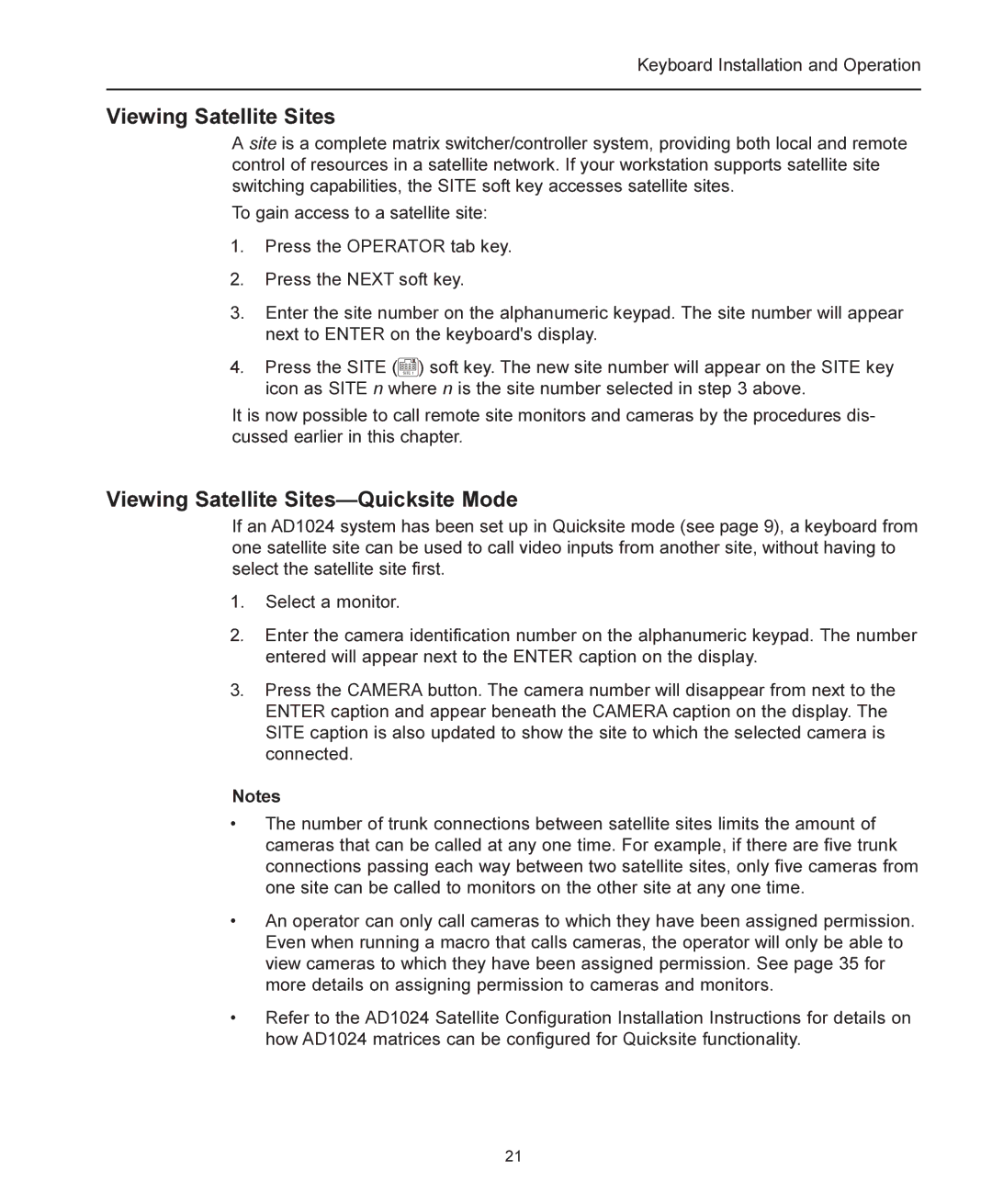Keyboard Installation and Operation
Viewing Satellite Sites
A site is a complete matrix switcher/controller system, providing both local and remote control of resources in a satellite network. If your workstation supports satellite site switching capabilities, the SITE soft key accesses satellite sites.
To gain access to a satellite site:
1.Press the OPERATOR tab key.
2.Press the NEXT soft key.
3.Enter the site number on the alphanumeric keypad. The site number will appear next to ENTER on the keyboard's display.
4.Press the SITE ( ![]()
![]() SITE
SITE![]()
![]() 1
1![]()
![]()
![]() ) soft key. The new site number will appear on the SITE key icon as SITE n where n is the site number selected in step 3 above.
) soft key. The new site number will appear on the SITE key icon as SITE n where n is the site number selected in step 3 above.
It is now possible to call remote site monitors and cameras by the procedures dis- cussed earlier in this chapter.
Viewing Satellite Sites—Quicksite Mode
If an AD1024 system has been set up in Quicksite mode (see page 9), a keyboard from one satellite site can be used to call video inputs from another site, without having to select the satellite site first.
1.Select a monitor.
2.Enter the camera identification number on the alphanumeric keypad. The number entered will appear next to the ENTER caption on the display.
3.Press the CAMERA button. The camera number will disappear from next to the ENTER caption and appear beneath the CAMERA caption on the display. The SITE caption is also updated to show the site to which the selected camera is connected.
Notes
•The number of trunk connections between satellite sites limits the amount of cameras that can be called at any one time. For example, if there are five trunk connections passing each way between two satellite sites, only five cameras from one site can be called to monitors on the other site at any one time.
•An operator can only call cameras to which they have been assigned permission. Even when running a macro that calls cameras, the operator will only be able to view cameras to which they have been assigned permission. See page 35 for more details on assigning permission to cameras and monitors.
•Refer to the AD1024 Satellite Configuration Installation Instructions for details on how AD1024 matrices can be configured for Quicksite functionality.
21