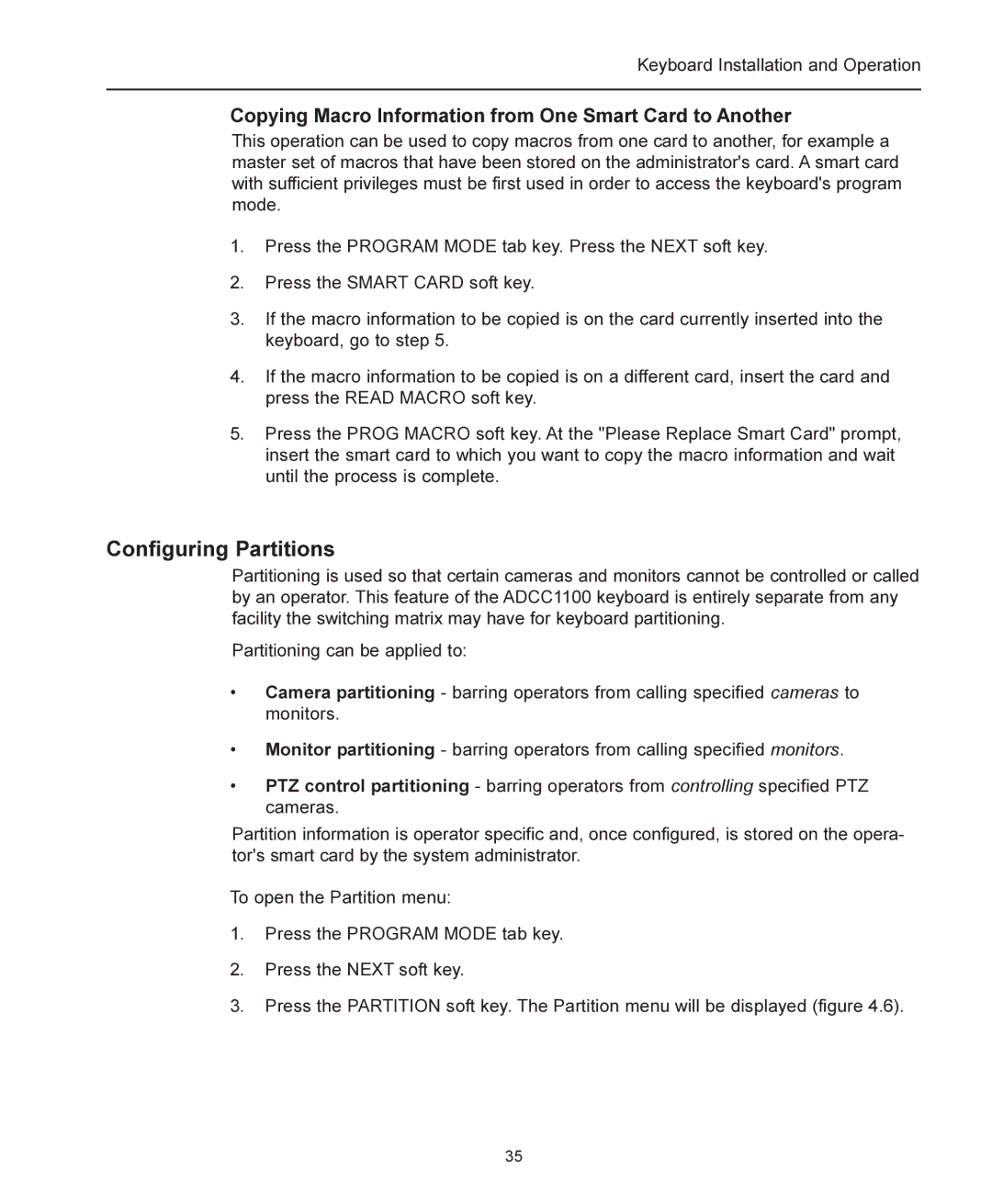Keyboard Installation and Operation
Copying Macro Information from One Smart Card to Another
This operation can be used to copy macros from one card to another, for example a master set of macros that have been stored on the administrator's card. A smart card with sufficient privileges must be first used in order to access the keyboard's program mode.
1.Press the PROGRAM MODE tab key. Press the NEXT soft key.
2.Press the SMART CARD soft key.
3.If the macro information to be copied is on the card currently inserted into the keyboard, go to step 5.
4.If the macro information to be copied is on a different card, insert the card and press the READ MACRO soft key.
5.Press the PROG MACRO soft key. At the "Please Replace Smart Card" prompt, insert the smart card to which you want to copy the macro information and wait until the process is complete.
Configuring Partitions
Partitioning is used so that certain cameras and monitors cannot be controlled or called by an operator. This feature of the ADCC1100 keyboard is entirely separate from any facility the switching matrix may have for keyboard partitioning.
Partitioning can be applied to:
•Camera partitioning - barring operators from calling specified cameras to monitors.
•Monitor partitioning - barring operators from calling specified monitors.
•PTZ control partitioning - barring operators from controlling specified PTZ cameras.
Partition information is operator specific and, once configured, is stored on the opera- tor's smart card by the system administrator.
To open the Partition menu:
1.Press the PROGRAM MODE tab key.
2.Press the NEXT soft key.
3.Press the PARTITION soft key. The Partition menu will be displayed (figure 4.6).
35