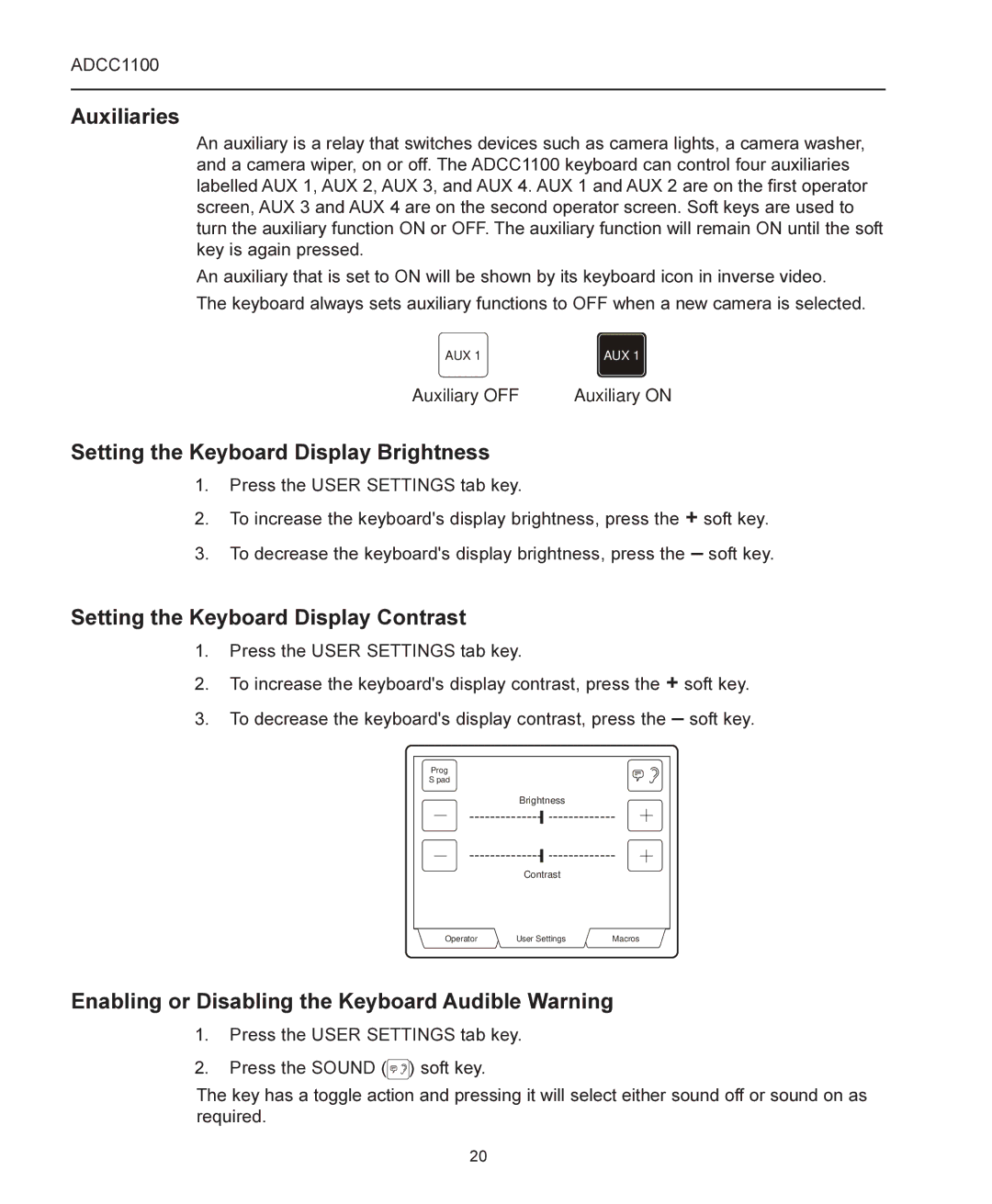ADCC1100
Auxiliaries
An auxiliary is a relay that switches devices such as camera lights, a camera washer, and a camera wiper, on or off. The ADCC1100 keyboard can control four auxiliaries labelled AUX 1, AUX 2, AUX 3, and AUX 4. AUX 1 and AUX 2 are on the first operator screen, AUX 3 and AUX 4 are on the second operator screen. Soft keys are used to turn the auxiliary function ON or OFF. The auxiliary function will remain ON until the soft key is again pressed.
An auxiliary that is set to ON will be shown by its keyboard icon in inverse video. The keyboard always sets auxiliary functions to OFF when a new camera is selected.
AUX 1 | AUX 1 |
Auxiliary OFF | Auxiliary ON |
Setting the Keyboard Display Brightness
1.Press the USER SETTINGS tab key.
2.To increase the keyboard's display brightness, press the + soft key.
3.To decrease the keyboard's display brightness, press the – soft key.
Setting the Keyboard Display Contrast
1.Press the USER SETTINGS tab key.
2.To increase the keyboard's display contrast, press the + soft key.
3.To decrease the keyboard's display contrast, press the – soft key.
Prog
S pad
Brightness
Contrast
Operator | User Settings | Macros |
Enabling or Disabling the Keyboard Audible Warning
1.Press the USER SETTINGS tab key.
2.Press the SOUND (![]() ) soft key.
) soft key.
The key has a toggle action and pressing it will select either sound off or sound on as required.
20