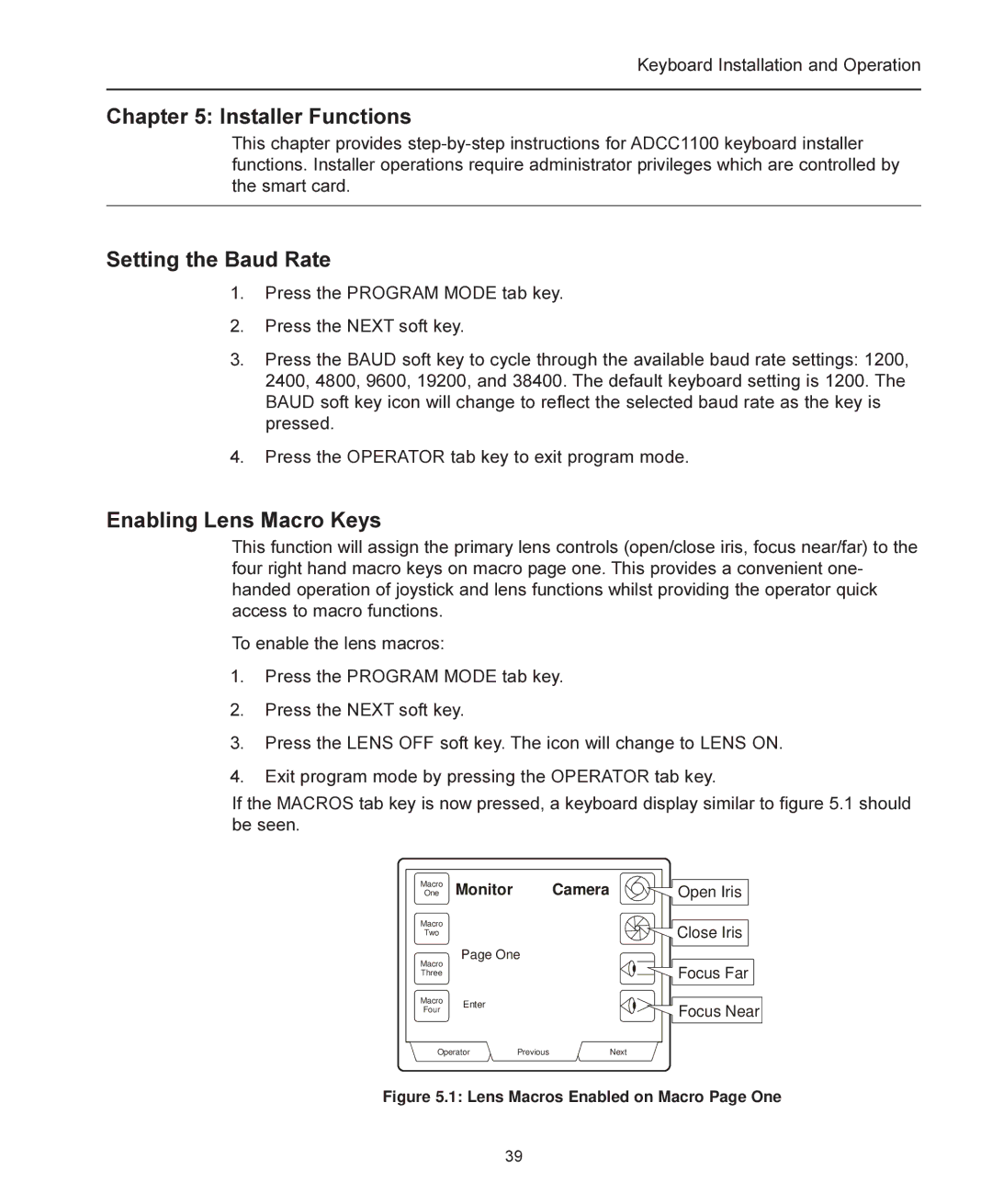Keyboard Installation and Operation
Chapter 5: Installer Functions
This chapter provides
Setting the Baud Rate
1.Press the PROGRAM MODE tab key.
2.Press the NEXT soft key.
3.Press the BAUD soft key to cycle through the available baud rate settings: 1200, 2400, 4800, 9600, 19200, and 38400. The default keyboard setting is 1200. The BAUD soft key icon will change to reflect the selected baud rate as the key is pressed.
4.Press the OPERATOR tab key to exit program mode.
Enabling Lens Macro Keys
This function will assign the primary lens controls (open/close iris, focus near/far) to the four right hand macro keys on macro page one. This provides a convenient one- handed operation of joystick and lens functions whilst providing the operator quick access to macro functions.
To enable the lens macros:
1.Press the PROGRAM MODE tab key.
2.Press the NEXT soft key.
3.Press the LENS OFF soft key. The icon will change to LENS ON.
4.Exit program mode by pressing the OPERATOR tab key.
If the MACROS tab key is now pressed, a keyboard display similar to figure 5.1 should be seen.
Macro | Monitor | Camera | Open Iris |
One | |||
Macro |
|
| Close Iris |
Two |
|
| |
Macro | Page One |
| |
|
| Focus Far | |
Three |
|
| |
Macro | Enter |
| Focus Near |
Four |
| ||
|
| ||
Operator | Previous | Next | |
Figure 5.1: Lens Macros Enabled on Macro Page One
39