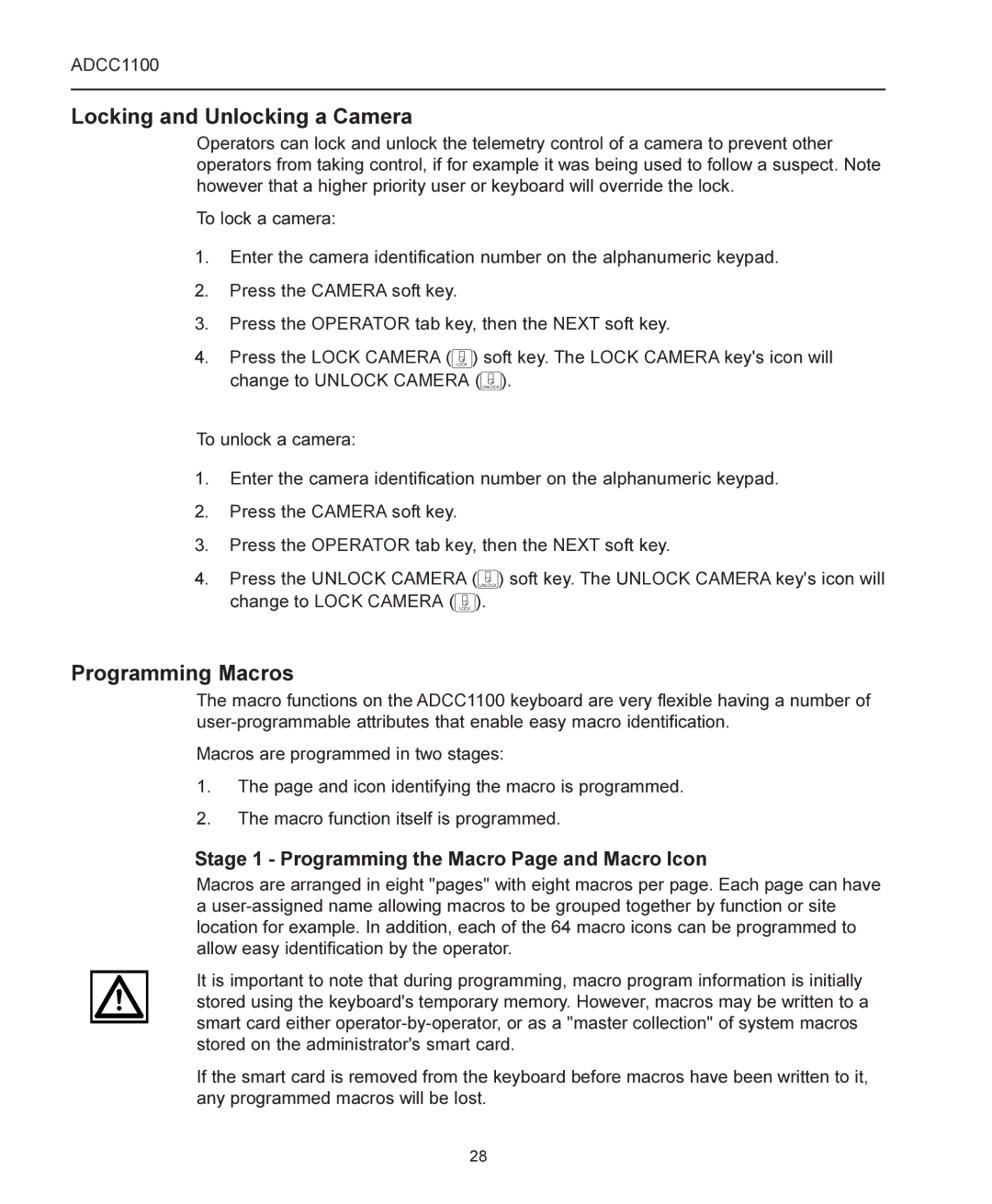ADCC1100
Locking and Unlocking a Camera
Operators can lock and unlock the telemetry control of a camera to prevent other operators from taking control, if for example it was being used to follow a suspect. Note however that a higher priority user or keyboard will override the lock.
To lock a camera:
1.Enter the camera identification number on the alphanumeric keypad.
2.Press the CAMERA soft key.
3.Press the OPERATOR tab key, then the NEXT soft key.
4.Press the LOCK CAMERA ( ![]() ) soft key. The LOCK CAMERA key's icon will
) soft key. The LOCK CAMERA key's icon will
LOCK
change to UNLOCK CAMERA (UNLOCK ).
To unlock a camera:
1.Enter the camera identification number on the alphanumeric keypad.
2.Press the CAMERA soft key.
3.Press the OPERATOR tab key, then the NEXT soft key.
4.Press the UNLOCK CAMERA (UNLOCK ) soft key. The UNLOCK CAMERA key's icon will change to LOCK CAMERA ( LOCK ).
Programming Macros
The macro functions on the ADCC1100 keyboard are very flexible having a number of
Macros are programmed in two stages:
1.The page and icon identifying the macro is programmed.
2.The macro function itself is programmed.
Stage 1 - Programming the Macro Page and Macro Icon
Macros are arranged in eight "pages" with eight macros per page. Each page can have a
It is important to note that during programming, macro program information is initially stored using the keyboard's temporary memory. However, macros may be written to a smart card either
If the smart card is removed from the keyboard before macros have been written to it, any programmed macros will be lost.
28