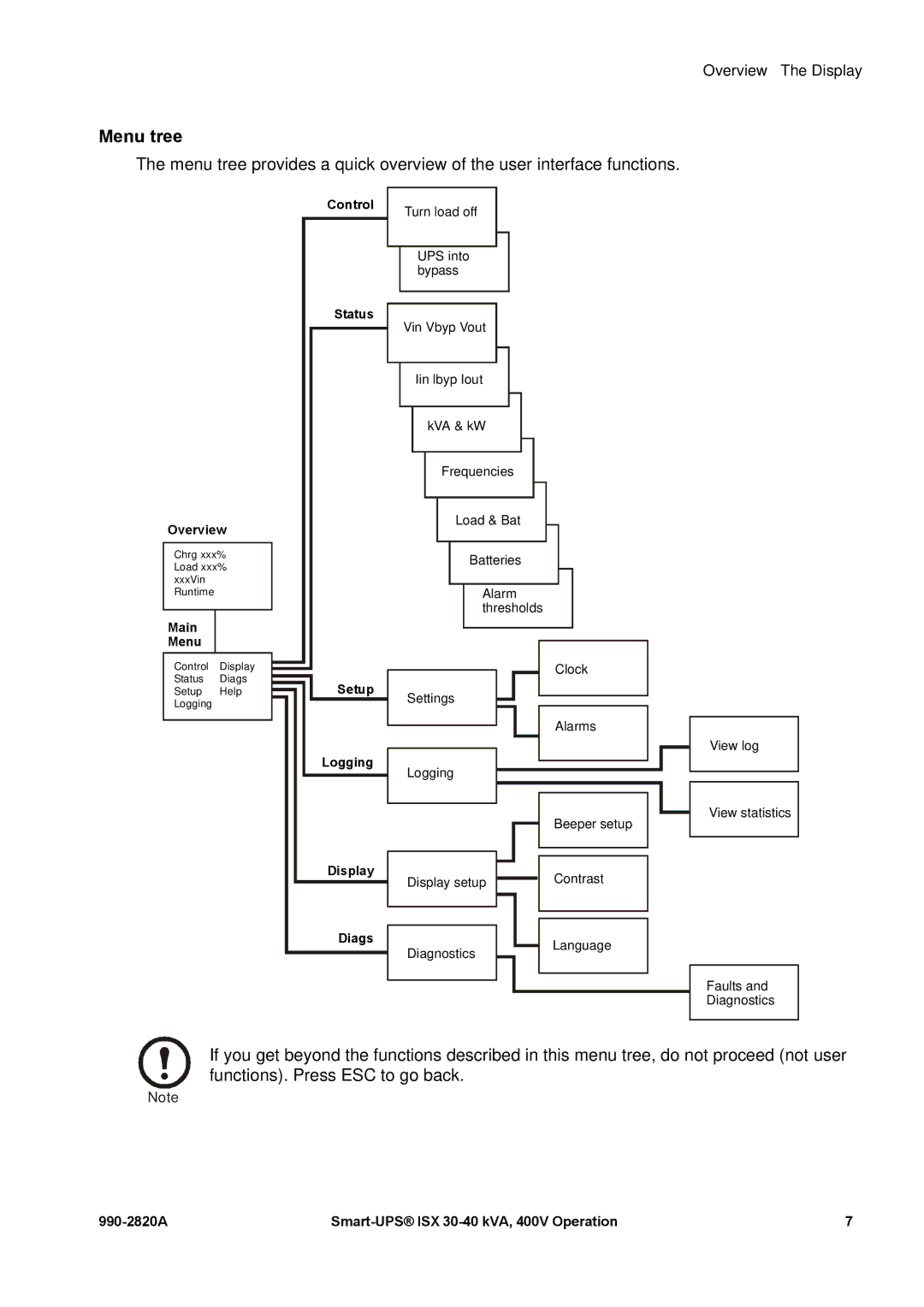Menu tree
The menu tree provides a quick overview of the user interface functions.
Overview – The Display
Overview
Chrg xxx% Load xxx% xxxVin Runtime
Main
Menu
Control Display
Status Diags
Setup Help
Logging
Control
Status
Setup
Logging
Display
Diags
Turn load off
UPS into bypass
Vin Vbyp Vout
Iin lbyp Iout
kVA & kW
Frequencies
Load & Bat
Batteries
Alarm thresholds
Clock
Settings
Alarms
Logging
|
| Beeper setup |
|
|
|
|
|
|
Display setup |
| Contrast |
| ||
|
|
|
|
|
|
|
|
|
|
| Language |
Diagnostics |
| |
|
| |
|
|
|
|
|
|
View log
View statistics
Faults and Diagnostics
If you get beyond the functions described in this menu tree, do not proceed (not user functions). Press ESC to go back.
Note
7 |