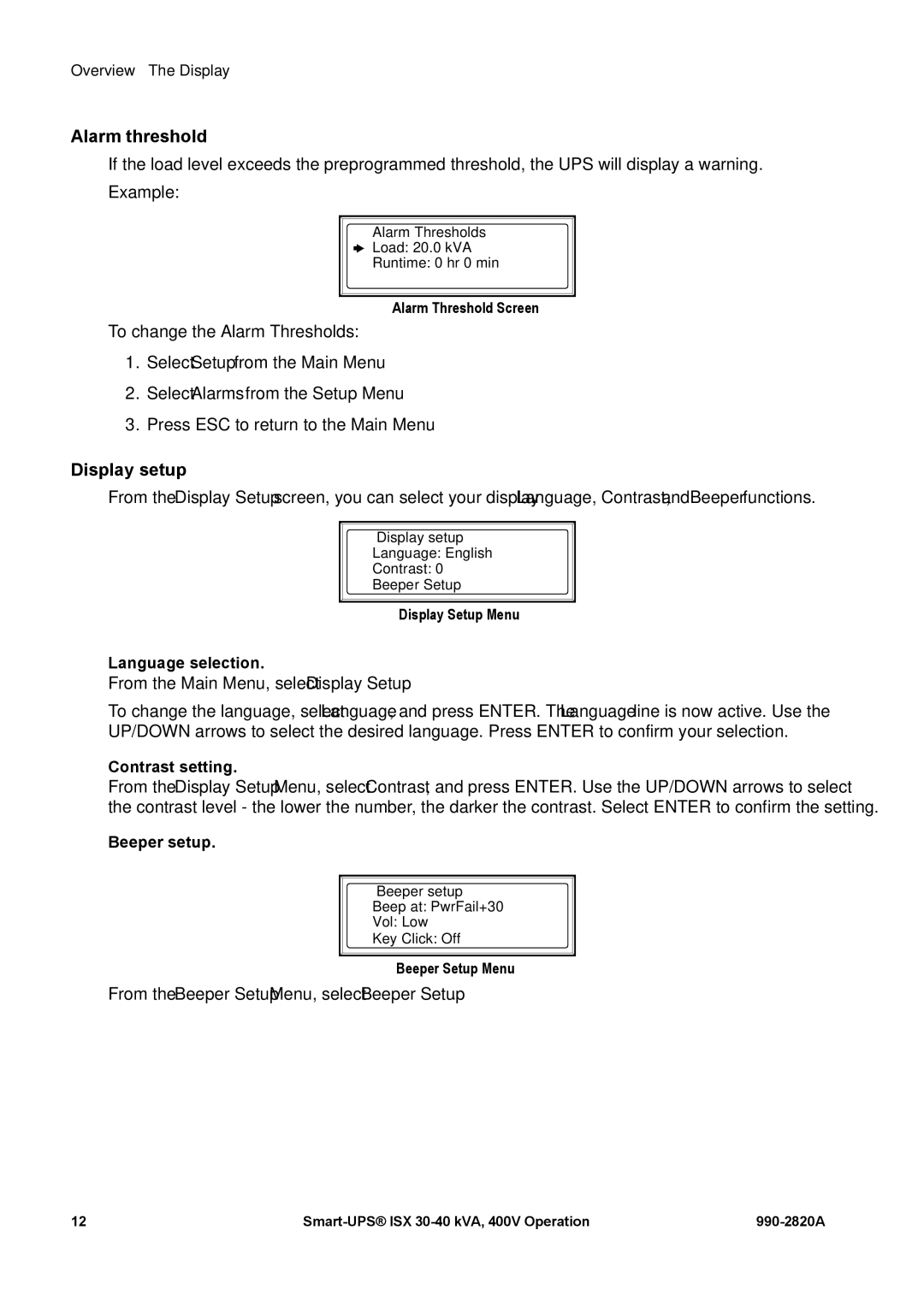Overview – The Display
Alarm threshold
If the load level exceeds the preprogrammed threshold, the UPS will display a warning.
Example:
Alarm Thresholds
![]()
![]() Load: 20.0 kVA
Load: 20.0 kVA
Runtime: 0 hr 0 min
Alarm Threshold Screen
To change the Alarm Thresholds:
1.Select Setup from the Main Menu
2.Select Alarms from the Setup Menu
3.Press ESC to return to the Main Menu
Display setup
From the Display Setup screen, you can select your display Language, Contrast, and Beeper functions.
Display setup
Language: English
Contrast: 0
Beeper Setup
Display Setup Menu
Language selection.
From the Main Menu, select Display Setup.
To change the language, select Language, and press ENTER. The Language line is now active. Use the UP/DOWN arrows to select the desired language. Press ENTER to confirm your selection.
Contrast setting.
From the Display Setup Menu, select Contrast, and press ENTER. Use the UP/DOWN arrows to select the contrast level - the lower the number, the darker the contrast. Select ENTER to confirm the setting.
Beeper setup.
Beeper setup
Beep at: PwrFail+30
Vol: Low
Key Click: Off
Beeper Setup Menu
From the Beeper Setup Menu, select Beeper Setup.
12 |