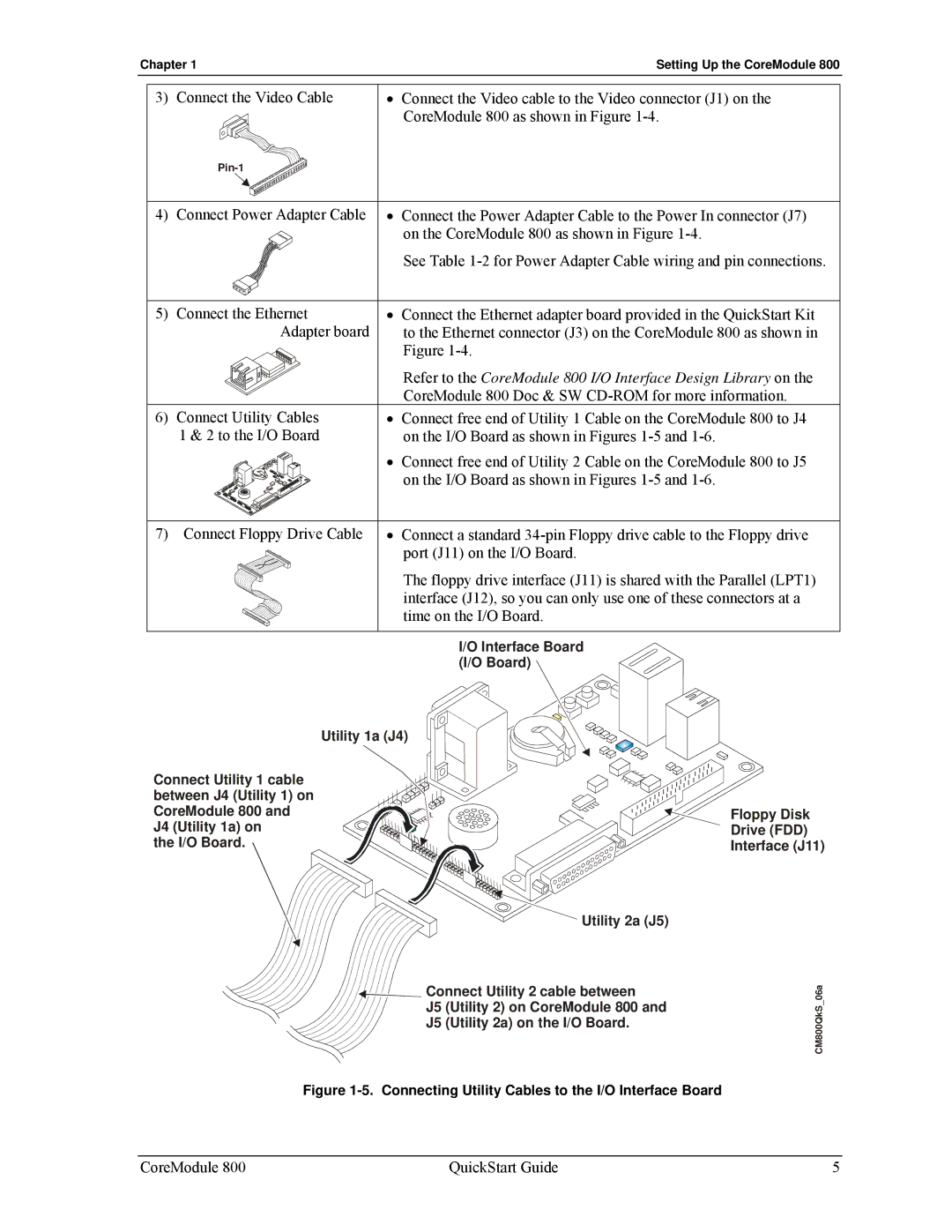Chapter 1Setting Up the CoreModule 800
3) | Connect the Video Cable | • Connect the Video cable to the Video connector (J1) on the |
|
| CoreModule 800 as shown in Figure |
|
| |
4) | Connect Power Adapter Cable | • Connect the Power Adapter Cable to the Power In connector (J7) |
|
| on the CoreModule 800 as shown in Figure |
|
| See Table |
5) | Connect the Ethernet | • Connect the Ethernet adapter board provided in the QuickStart Kit |
| Adapter board | to the Ethernet connector (J3) on the CoreModule 800 as shown in |
|
| Figure |
|
| Refer to the CoreModule 800 I/O Interface Design Library on the |
|
| CoreModule 800 Doc & SW |
6) | Connect Utility Cables | • Connect free end of Utility 1 Cable on the CoreModule 800 to J4 |
| 1 & 2 to the I/O Board | on the I/O Board as shown in Figures |
|
| • Connect free end of Utility 2 Cable on the CoreModule 800 to J5 |
|
| on the I/O Board as shown in Figures |
7) | Connect Floppy Drive Cable | • Connect a standard |
|
| port (J11) on the I/O Board. |
|
| The floppy drive interface (J11) is shared with the Parallel (LPT1) |
|
| interface (J12), so you can only use one of these connectors at a |
|
| time on the I/O Board. |
I/O Interface Board
(I/O Board)
Utility 1a (J4)
Connect Utility 1 cable between J4 (Utility 1) on CoreModule 800 and J4 (Utility 1a) on
the I/O Board.
![]() Utility 2a (J5)
Utility 2a (J5)
![]() Connect Utility 2 cable between
Connect Utility 2 cable between
J5 (Utility 2) on CoreModule 800 and
J5 (Utility 2a) on the I/O Board.
Floppy Disk
Drive (FDD)
Interface (J11)
CM800QkS_06a
Figure 1-5. Connecting Utility Cables to the I/O Interface Board
CoreModule 800 | QuickStart Guide | 5 |