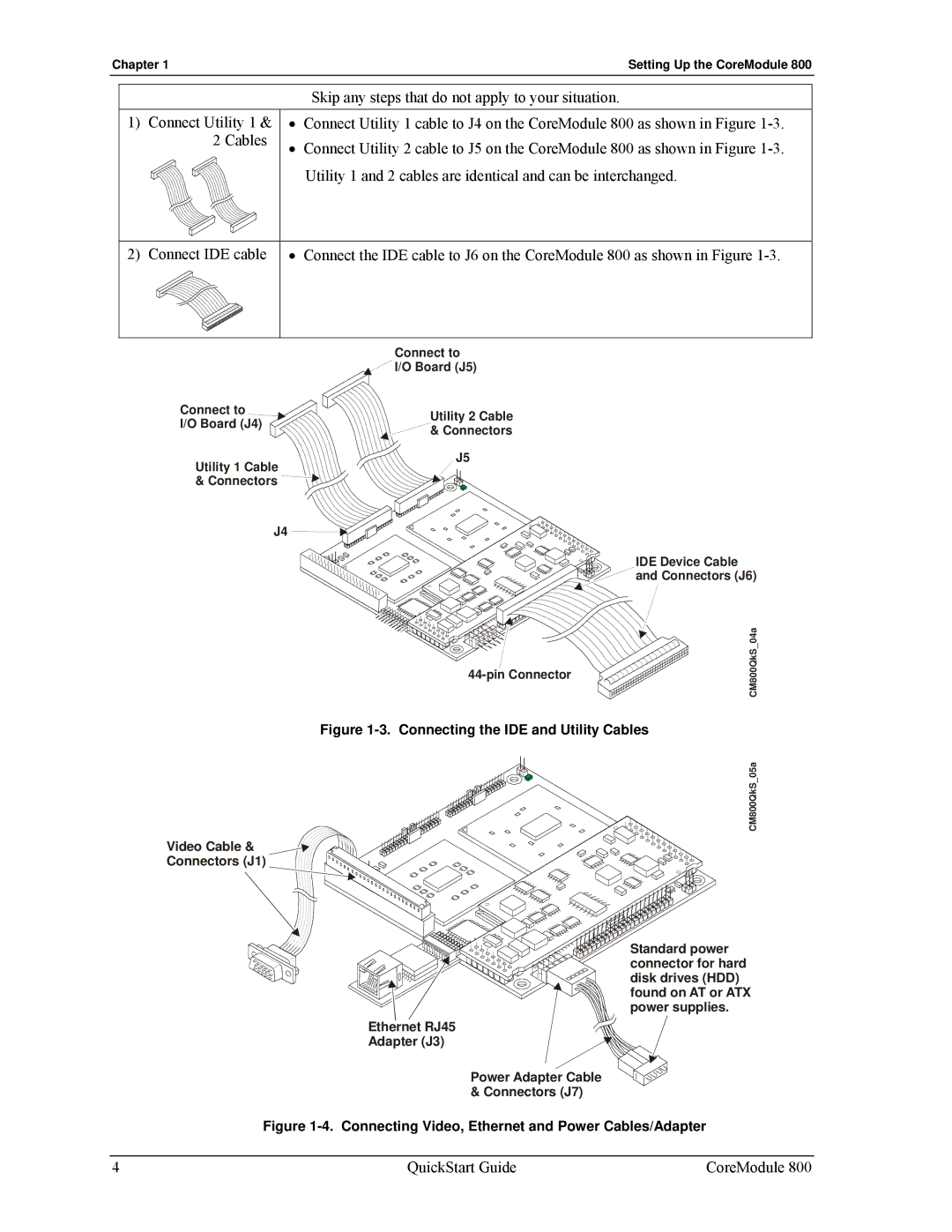Chapter 1 | Setting Up the CoreModule 800 |
| Skip any steps that do not apply to your situation. |
1) Connect Utility 1 & | • Connect Utility 1 cable to J4 on the CoreModule 800 as shown in Figure |
2 Cables | • Connect Utility 2 cable to J5 on the CoreModule 800 as shown in Figure |
| |
| Utility 1 and 2 cables are identical and can be interchanged. |
2) Connect IDE cable
•Connect the IDE cable to J6 on the CoreModule 800 as shown in Figure
Connect to
![]() I/O Board (J5)
I/O Board (J5)
Connect to | Utility 2 Cable | |
I/O Board (J4) | ||
& Connectors | ||
|
Utility 1 Cable
J5
& Connectors ![]()
J4 ![]()
![]()
![]()
![]()
![]()
![]()
![]()
![]()
![]()
![]()
![]()
![]()
![]()
![]()
![]()
IDE Device Cable
![]()
![]()
![]()
![]()
![]()
![]() and Connectors (J6)
and Connectors (J6)
CM800QkS_04a
Figure 1-3. Connecting the IDE and Utility Cables
CM800QkS_05a
Video Cable &
Connectors (J1)
Standard power
connector for hard
disk drives (HDD)
found on AT or ATX power supplies.
Ethernet RJ45
Adapter (J3)
Power Adapter Cable
& Connectors (J7)
Figure 1-4. Connecting Video, Ethernet and Power Cables/Adapter
4 | QuickStart Guide | CoreModule 800 |