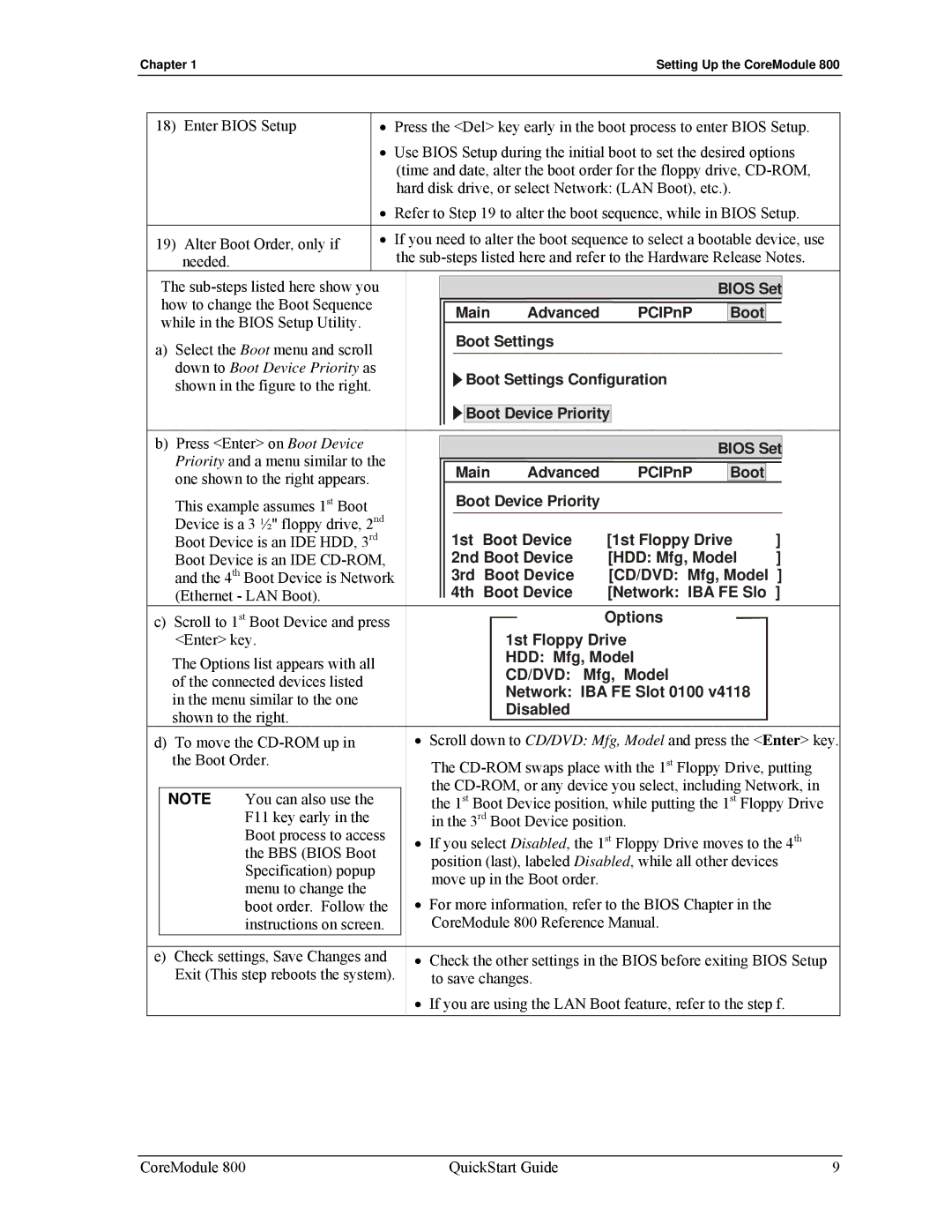Chapter 1Setting Up the CoreModule 800
18) | Enter BIOS Setup | • Press the <Del> key early in the boot process to enter BIOS Setup. |
|
| • Use BIOS Setup during the initial boot to set the desired options |
|
| (time and date, alter the boot order for the floppy drive, |
|
| hard disk drive, or select Network: (LAN Boot), etc.). |
|
| • Refer to Step 19 to alter the boot sequence, while in BIOS Setup. |
|
|
|
19) | Alter Boot Order, only if | • If you need to alter the boot sequence to select a bootable device, use |
| needed. | the |
The
a)Select the Boot menu and scroll down to Boot Device Priority as shown in the figure to the right.
|
|
|
| BIOS Set | ||
| Main | Advanced | PCIPnP |
|
|
|
| Boot |
| ||||
Boot Settings
![]() Boot Settings Configuration
Boot Settings Configuration
![]()
![]() Boot Device Priority
Boot Device Priority
b) | Press <Enter> on Boot Device |
|
|
|
|
|
|
|
|
|
| |||
|
|
|
|
| BIOS Set |
| ||||||||
|
| Priority and a menu similar to the |
|
|
|
|
|
| ||||||
|
|
|
|
|
|
|
|
|
|
|
| |||
|
| one shown to the right appears. |
|
| Main | Advanced | PCIPnP |
| Boot |
|
|
| ||
|
|
|
| Boot Device Priority |
|
|
|
|
|
| ||||
|
| This example assumes 1st Boot |
|
|
|
|
|
|
|
| ||||
|
| Device is a 3 ½" floppy drive, 2nd |
| 1st Boot Device | [1st Floppy Drive | ] |
| |||||||
|
| Boot Device is an IDE HDD, 3rd |
|
| ||||||||||
|
| Boot Device is an IDE |
| 2nd Boot Device | [HDD: Mfg, Model | ] |
| |||||||
|
| and the 4th Boot Device is Network |
| 3rd Boot Device | [CD/DVD: Mfg, Model ] | |||||||||
|
| (Ethernet - LAN Boot). |
| 4th Boot Device | [Network: IBA FE Slo ] | |||||||||
c) | Scroll to 1st Boot Device and press |
|
|
|
| Options |
|
|
|
|
| |||
|
| <Enter> key. |
|
|
| 1st Floppy Drive |
|
|
|
|
| |||
|
| The Options list appears with all |
|
|
| HDD: Mfg, Model |
|
|
|
|
| |||
|
|
|
|
| CD/DVD: Mfg, Model |
|
|
|
|
| ||||
|
| of the connected devices listed |
|
|
|
|
|
|
|
| ||||
|
|
|
|
| Network: IBA FE Slot 0100 v4118 |
|
| |||||||
|
| in the menu similar to the one |
|
|
|
|
| |||||||
|
|
|
|
| Disabled |
|
|
|
|
|
| |||
|
| shown to the right. |
|
|
|
|
|
|
|
|
| |||
|
|
|
|
|
|
|
|
|
|
|
| |||
d) To move the | • Scroll down to CD/DVD: Mfg, Model and press the <Enter> key. | |||||||||||||
|
| the Boot Order. | The | |||||||||||
|
|
|
|
| the | |||||||||
| NOTE | You can also use the |
| the 1st Boot Device position, while putting the 1st Floppy Drive | ||||||||||
|
|
| F11 key early in the |
| in the 3rd Boot Device position. |
|
|
|
|
| ||||
|
|
| Boot process to access |
| • If you select Disabled, the 1st Floppy Drive moves to the 4th | |||||||||
|
|
| the BBS (BIOS Boot |
| position (last), labeled Disabled, while all other devices | |||||||||
|
|
| Specification) popup |
| ||||||||||
|
|
|
| move up in the Boot order. |
|
|
|
|
|
| ||||
|
|
| menu to change the |
|
|
|
|
|
|
| ||||
|
|
|
| • For more information, refer to the BIOS Chapter in the |
|
| ||||||||
|
|
| boot order. Follow the |
|
|
| ||||||||
|
|
| instructions on screen. |
| CoreModule 800 Reference Manual. |
|
|
|
|
| ||||
|
|
| ||||||||||||
e) | Check settings, Save Changes and | • Check the other settings in the BIOS before exiting BIOS Setup | ||||||||||||
|
| Exit (This step reboots the system). | to save changes. |
|
|
|
|
|
| |||||
•If you are using the LAN Boot feature, refer to the step f.
CoreModule 800 | QuickStart Guide | 9 |