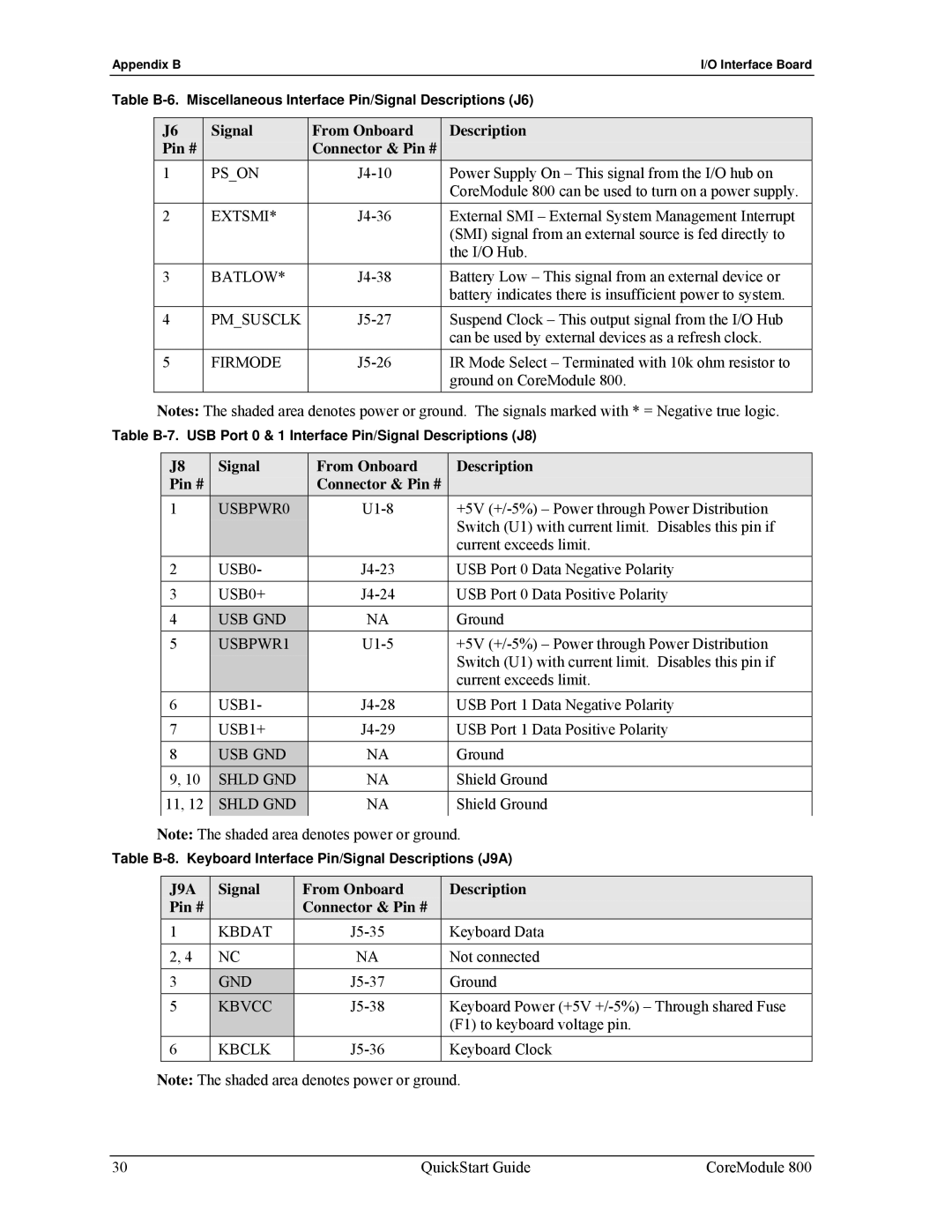Appendix B |
|
|
| I/O Interface Board | |
Table | Miscellaneous Interface Pin/Signal Descriptions (J6) | ||||
|
|
|
|
|
|
| J6 |
| Signal | From Onboard | Description |
| Pin # |
| Connector & Pin # |
| |
| 1 |
| PS_ON | Power Supply On – This signal from the I/O hub on | |
|
|
|
|
| CoreModule 800 can be used to turn on a power supply. |
| 2 |
| EXTSMI* | External SMI – External System Management Interrupt | |
|
|
|
|
| (SMI) signal from an external source is fed directly to |
|
|
|
|
| the I/O Hub. |
| 3 |
| BATLOW* | Battery Low – This signal from an external device or | |
|
|
|
|
| battery indicates there is insufficient power to system. |
| 4 |
| PM_SUSCLK | Suspend Clock – This output signal from the I/O Hub | |
|
|
|
|
| can be used by external devices as a refresh clock. |
| 5 |
| FIRMODE | IR Mode Select – Terminated with 10k ohm resistor to | |
|
|
|
|
| ground on CoreModule 800. |
Notes: The shaded area denotes power or ground. The signals marked with * = Negative true logic.
Table
J8 | Signal | From Onboard | Description |
Pin # |
| Connector & Pin # |
|
1 | USBPWR0 | +5V | |
|
|
| Switch (U1) with current limit. Disables this pin if |
|
|
| current exceeds limit. |
2 | USB0- | USB Port 0 Data Negative Polarity | |
|
|
|
|
3 | USB0+ | USB Port 0 Data Positive Polarity | |
4 | USB GND | NA | Ground |
5 | USBPWR1 | +5V | |
|
|
| Switch (U1) with current limit. Disables this pin if |
|
|
| current exceeds limit. |
6 | USB1- | USB Port 1 Data Negative Polarity | |
|
|
|
|
7 | USB1+ | USB Port 1 Data Positive Polarity | |
8 | USB GND | NA | Ground |
9, 10 | SHLD GND | NA | Shield Ground |
11, 12 | SHLD GND | NA | Shield Ground |
Note: The shaded area denotes power or ground.
Table
J9A | Signal | From Onboard | Description |
Pin # |
| Connector & Pin # |
|
1 | KBDAT | Keyboard Data | |
|
|
|
|
2, 4 | NC | NA | Not connected |
|
|
|
|
3 | GND | Ground | |
5 | KBVCC | Keyboard Power (+5V | |
|
|
| (F1) to keyboard voltage pin. |
6 | KBCLK | Keyboard Clock |
Note: The shaded area denotes power or ground.
30 | QuickStart Guide | CoreModule 800 |