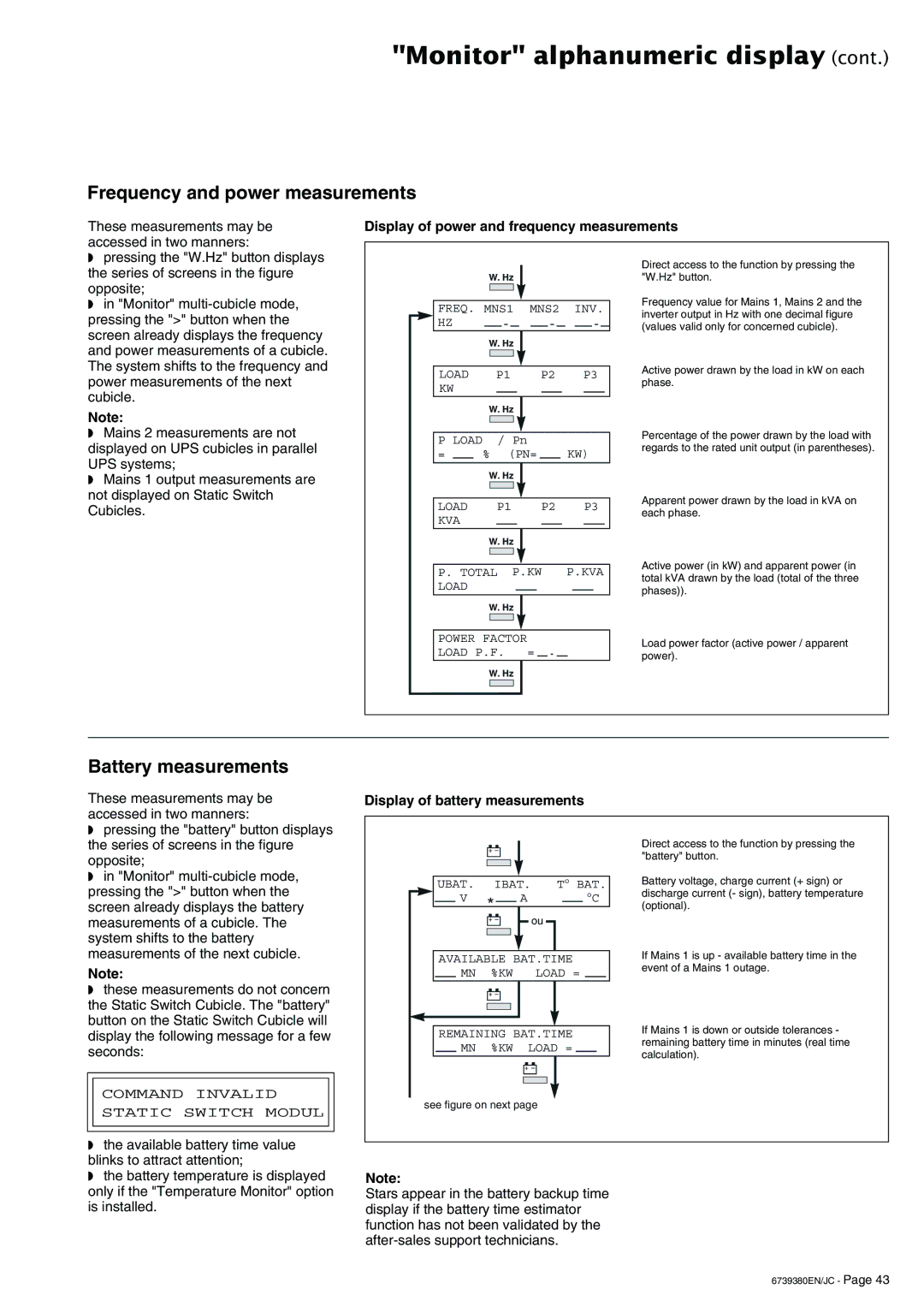"Monitor" alphanumeric display (cont.)
Frequency and power measurements
These measurements may be accessed in two manners:
Display of power and frequency measurements
◗pressing the "W.Hz" button displays the series of screens in the figure opposite;
◗in "Monitor"
W. Hz
FREQ. MNS1 MNS2 INV.
HZ
W. Hz
LOAD | P1 | P2 | P3 | ||
KW |
|
|
|
|
|
Direct access to the function by pressing the "W.Hz" button.
Frequency value for Mains 1, Mains 2 and the inverter output in Hz with one decimal figure (values valid only for concerned cubicle).
Active power drawn by the load in kW on each phase.
Note:
W. Hz
◗Mains 2 measurements are not displayed on UPS cubicles in parallel UPS systems;
◗Mains 1 output measurements are not displayed on Static Switch Cubicles.
Battery measurements
P LOAD |
|
| / Pn |
|
|
|
|
|
| |||||
= |
|
| % (PN= |
|
|
| KW) | |||||||
|
|
|
|
|
|
|
|
|
|
|
|
|
|
|
|
|
| W. Hz |
|
|
|
|
|
|
| ||||
|
|
|
|
|
|
|
|
|
|
|
|
|
|
|
|
|
|
|
|
|
|
|
|
|
|
|
|
|
|
LOAD |
|
| P1 | P2 |
|
| P3 | |||||||
KVA |
|
|
|
|
|
|
|
|
|
|
|
| ||
|
|
|
|
|
|
|
|
|
|
|
|
|
|
|
W.Hz
P.TOTAL P.KW P.KVA LOAD
W.Hz
POWER FACTOR
LOAD P.F. =
W. Hz
Percentage of the power drawn by the load with regards to the rated unit output (in parentheses).
Apparent power drawn by the load in kVA on each phase.
Active power (in kW) and apparent power (in total kVA drawn by the load (total of the three phases)).
Load power factor (active power / apparent power).
These measurements may be accessed in two manners:
Display of battery measurements
◗pressing the "battery" button displays the series of screens in the figure opposite;
◗in "Monitor"
Note:
◗these measurements do not concern the Static Switch Cubicle. The "battery" button on the Static Switch Cubicle will display the following message for a few seconds:
COMMAND INVALID
+ –
|
|
| UBAT. IBAT. |
|
| T° BAT. | |||||||||||
|
|
|
| V | * |
|
| A |
|
|
|
|
|
| °C | ||
|
|
|
|
|
|
|
|
|
|
|
|
|
|
|
|
| |
|
|
|
|
|
| ou | |||||||||||
|
|
|
|
| + – |
| |||||||||||
|
|
|
|
|
|
|
|
|
|
|
|
|
|
|
|
|
|
|
|
|
|
|
|
|
|
|
|
|
|
|
|
|
|
|
|
|
|
|
|
|
|
|
|
|
|
|
|
|
|
|
|
|
|
|
|
|
|
|
|
|
|
|
|
|
|
|
|
|
|
|
|
|
|
| AVAILABLE BAT.TIME | ||||||||||||||
|
|
|
| MN | %KW |
| LOAD = |
|
|
| |||||||
|
|
|
|
|
|
|
|
|
|
|
|
|
|
|
|
|
|
|
|
|
|
| + – |
|
|
|
|
|
|
|
|
|
| ||
|
|
|
|
|
|
|
|
|
|
|
|
|
|
|
| ||
|
|
|
|
|
|
|
|
|
|
|
|
|
|
|
|
|
|
|
|
|
|
|
|
|
|
|
|
|
|
|
|
|
|
|
|
|
|
|
|
|
|
|
|
|
|
|
|
|
|
|
|
|
|
|
|
| REMAINING BAT.TIME | ||||||||||||||
|
|
|
| MN | %KW LOAD = |
|
| ||||||||||
|
|
|
|
|
|
|
|
|
|
|
|
|
|
|
| ||
|
|
|
|
|
|
|
|
| + – |
| |||||||
|
|
|
|
|
|
|
|
|
|
|
|
|
|
|
|
|
|
|
|
|
|
|
|
|
|
|
|
|
|
|
|
|
|
|
|
|
|
|
|
|
|
|
|
|
|
|
|
|
|
|
|
|
|
|
|
|
|
|
|
|
|
|
|
|
|
|
|
|
|
|
|
Direct access to the function by pressing the "battery" button.
Battery voltage, charge current (+ sign) or discharge current (- sign), battery temperature (optional).
If Mains 1 is up - available battery time in the event of a Mains 1 outage.
If Mains 1 is down or outside tolerances - remaining battery time in minutes (real time calculation).
STATIC SWITCH MODUL
◗the available battery time value blinks to attract attention;
◗the battery temperature is displayed only if the "Temperature Monitor" option is installed.
see figure on next page
Note:
Stars appear in the battery backup time display if the battery time estimator function has not been validated by the
6739380EN/JC - Page 43