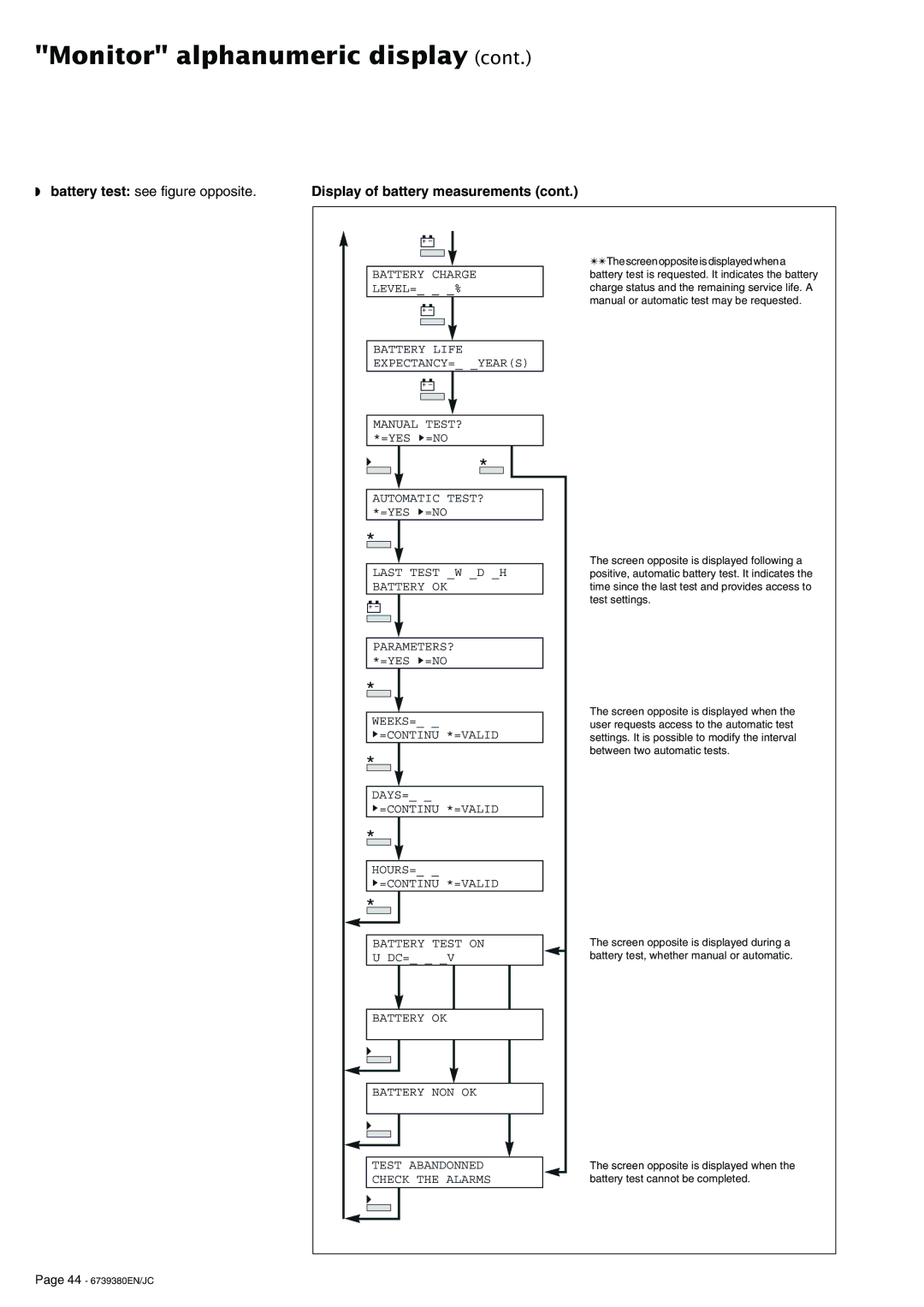"Monitor" alphanumeric display (cont.)
◗battery test: see figure opposite.
Display of battery measurements (cont.)
+ –
BATTERY CHARGE
LEVEL=_ _ _%
+ –
BATTERY LIFE EXPECTANCY=_ _YEAR(S)
+ –
MANUAL TEST? *=YES  =NO
=NO
✴✴The screen opposite is displayed when a battery test is requested. It indicates the battery charge status and the remaining service life. A manual or automatic test may be requested.
*
AUTOMATIC TEST? *=YES ![]() =NO
=NO
*
LAST TEST _W _D _H BATTERY OK
+ –
PARAMETERS? *=YES ![]() =NO
=NO
*
WEEKS=_ _ ![]() =CONTINU *=VALID
=CONTINU *=VALID
*
DAYS=_ _ ![]() =CONTINU *=VALID
=CONTINU *=VALID
*
HOURS=_ _ ![]() =CONTINU *=VALID
=CONTINU *=VALID
*
BATTERY TEST ON U DC=_ _ _V
The screen opposite is displayed following a positive, automatic battery test. It indicates the time since the last test and provides access to test settings.
The screen opposite is displayed when the user requests access to the automatic test settings. It is possible to modify the interval between two automatic tests.
The screen opposite is displayed during a battery test, whether manual or automatic.
BATTERY OK
BATTERY NON OK
TEST ABANDONNED CHECK THE ALARMS
The screen opposite is displayed when the battery test cannot be completed.
Page 44 - 6739380EN/JC