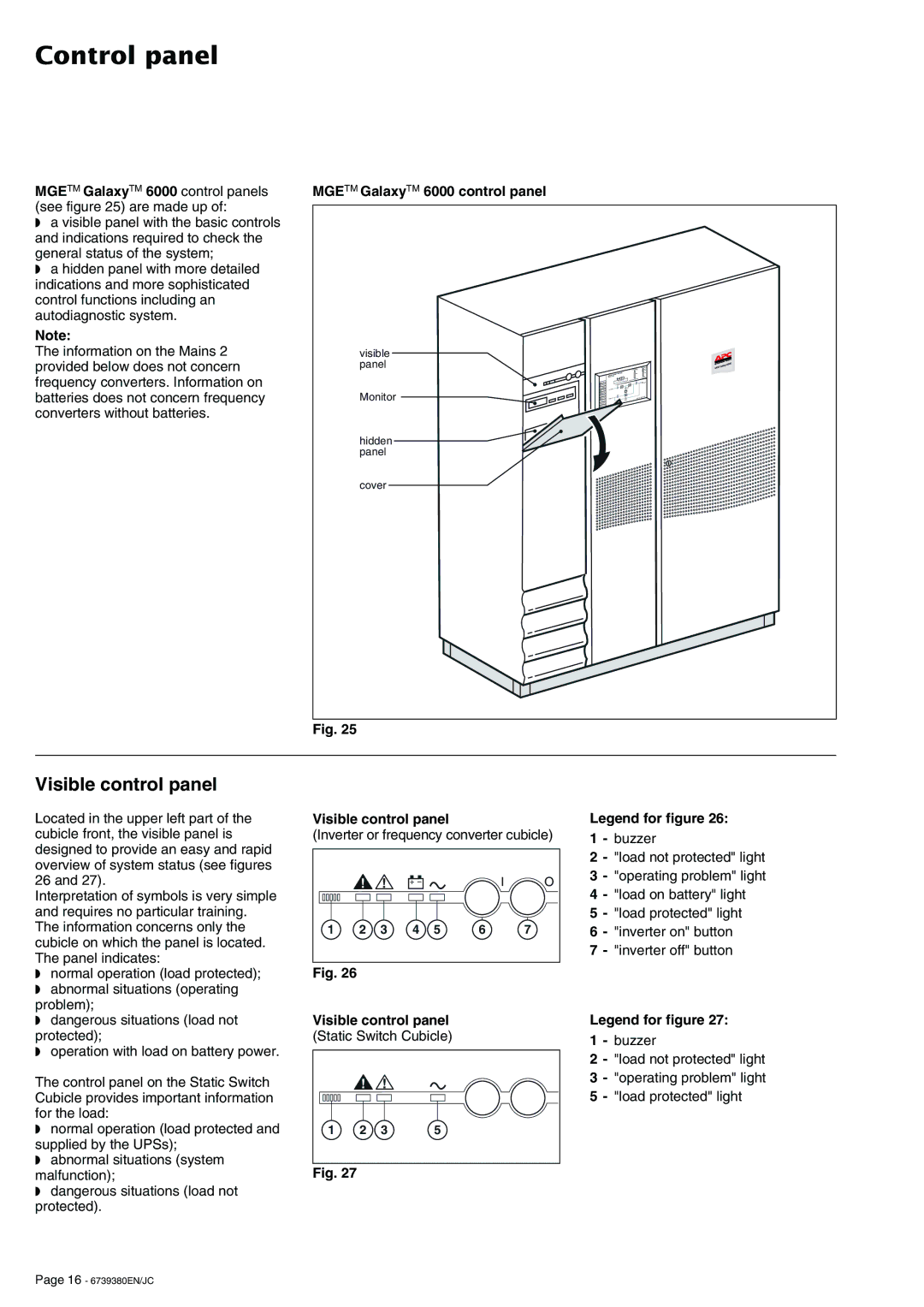Control panel
MGETM GalaxyTM 6000 control panels (see figure 25) are made up of:
◗a visible panel with the basic controls and indications required to check the general status of the system;
◗a hidden panel with more detailed indications and more sophisticated control functions including an autodiagnostic system.
Note:
The information on the Mains 2 provided below does not concern frequency converters. Information on batteries does not concern frequency converters without batteries.
Visible control panel
MGETM GalaxyTM 6000 control panel
visible panel
Monitor ![]()
![]()
hidden![]() panel
panel
cover
Fig. 25
Located in the upper left part of the cubicle front, the visible panel is designed to provide an easy and rapid overview of system status (see figures 26 and 27).
Interpretation of symbols is very simple and requires no particular training. The information concerns only the cubicle on which the panel is located. The panel indicates:
◗normal operation (load protected);
◗abnormal situations (operating problem);
◗dangerous situations (load not protected);
◗operation with load on battery power.
The control panel on the Static Switch Cubicle provides important information for the load:
Visible control panel
(Inverter or frequency converter cubicle)
| ! | ! | + – |
| I | O |
1 | 2 | 3 | 4 | 5 | 6 | 7 |
Fig. 26
Visible control panel (Static Switch Cubicle)
! | ! |
Legend for figure 26:
1 - buzzer
2 - "load not protected" light
3 - "operating problem" light
4 - "load on battery" light
5 - "load protected" light
6 - "inverter on" button
7 - "inverter off" button
Legend for figure 27:
1 - buzzer
2 - "load not protected" light
3 - "operating problem" light
5 - "load protected" light
◗normal operation (load protected and supplied by the UPSs);
◗abnormal situations (system malfunction);
◗dangerous situations (load not protected).
1 | 2 | 3 | 5 |
Fig. 27
Page 16 - 6739380EN/JC