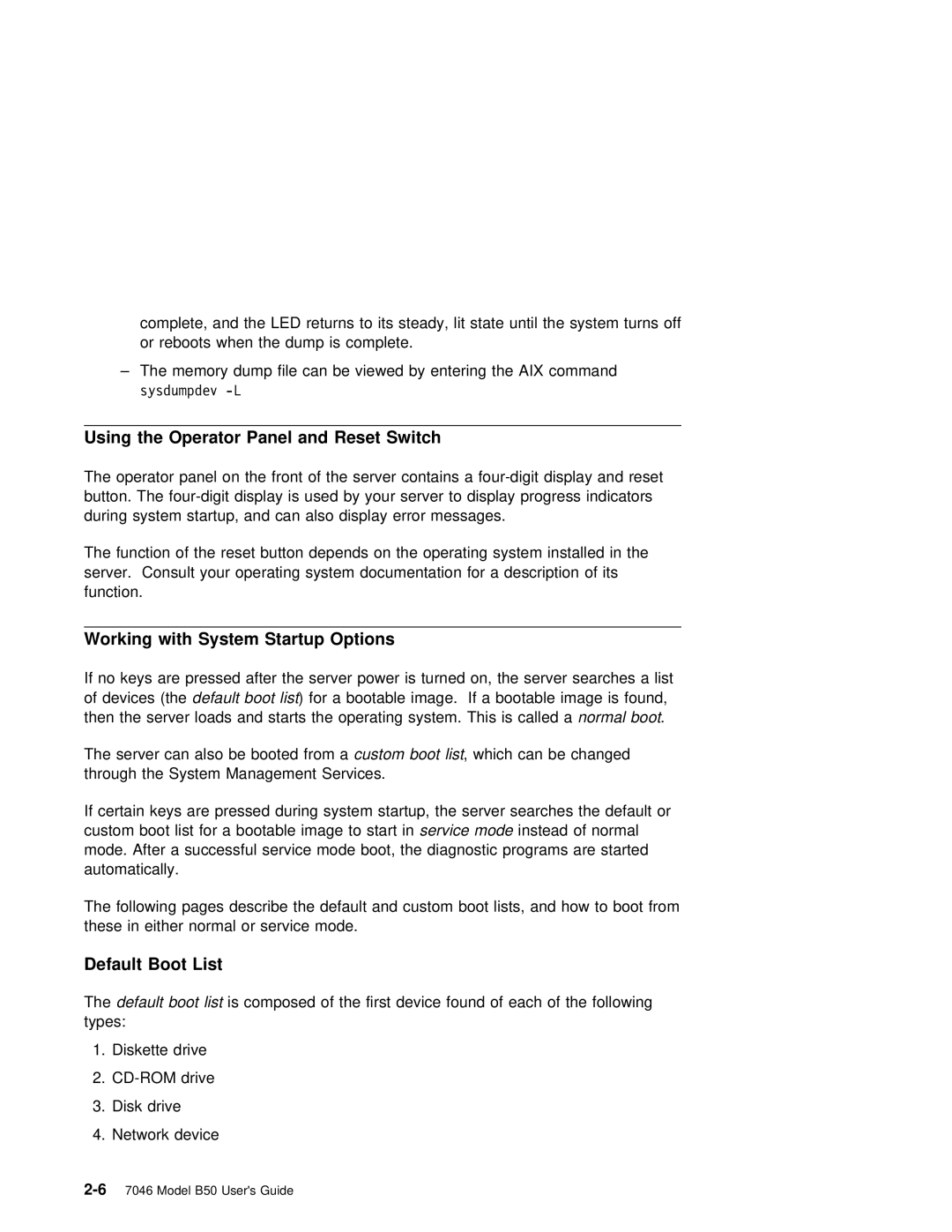complete, and the | LED | returns | to its steady, lit state until the system turns off |
or reboots when | the | dump is | complete. |
–The memory dump file can be viewed by entering the AIX command sysdumpdev
Using | the | Operator | Panel | and | Reset | Switch |
|
| |
The | operator | panel | on | the | front of the server contains a | and reset | |||
button. The | display | is used by | your server to display progress | indicators | |||||
during | system | startup, | and | can | also display | error messages. |
| ||
The function of the reset button depends on the operating system installed in the server. Consult your operating system documentation for a description of its function.
Working | with | System | Startup Options |
|
|
| |
If | no keys are pressed after the server power is turned | on, the server searches a | |||||
of | devices default(the boot) | forlist a bootable | image. If a bootable | image is | found, | ||
then | the | server | loads | and starts the | operating systemnormal . bootThis. | is called | a |
The server can also be bootedcustom fromboota, listwhich can be changed through the System Management Services.
If certain keys are pressed during system startup, the server searches the default custom boot list for a bootable imageserviceto modestartinstead of normal
mode. After a successful service mode boot, the diagnostic programs are started automatically.
The following pages describe the | default and custom boot lists, and how to boot from |
these in either normal or service | mode. |
Default Boot List
The default boot islistcomposed of the first device found of each of the following types:
1.Diskette drive
2.
3.Disk drive
4.Network device