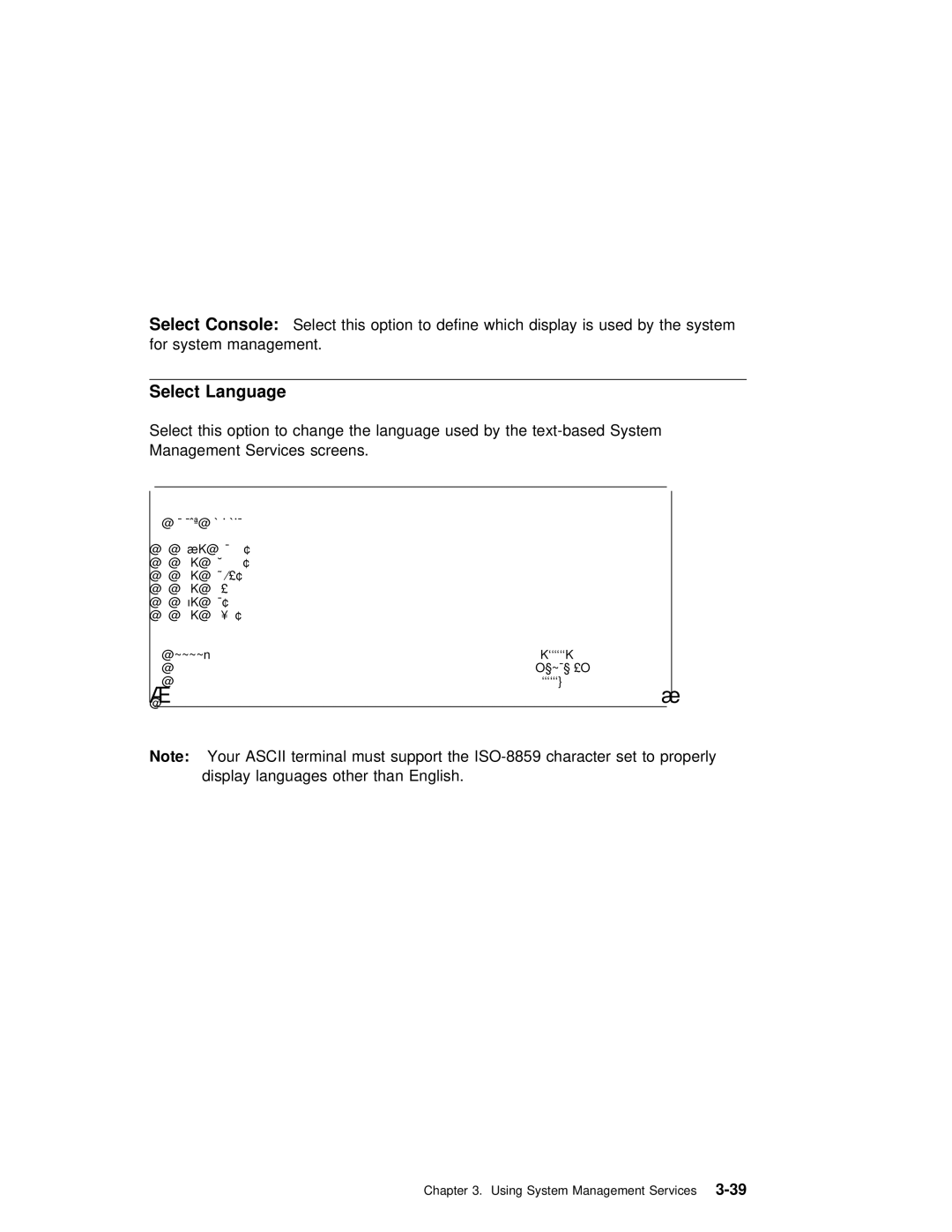Select Console: | Select this option to define which display is used by the syste |
for system | management. |
Select Language
Select this option to change the language used by the
|
|
|
|
à | ð | ||
|
| SELECT LANGUAGE | |
1.English
2.Francais
3.Deutsch
4.Italiano
5.Espanol
6.Svenska
====> | . |
| ||
|
| x=Exit | ||
á | ' |
| ||
| ñ | |||
|
|
|
|
|
Note: Your ASCII terminal must support the
Chapter 3. Using System Management