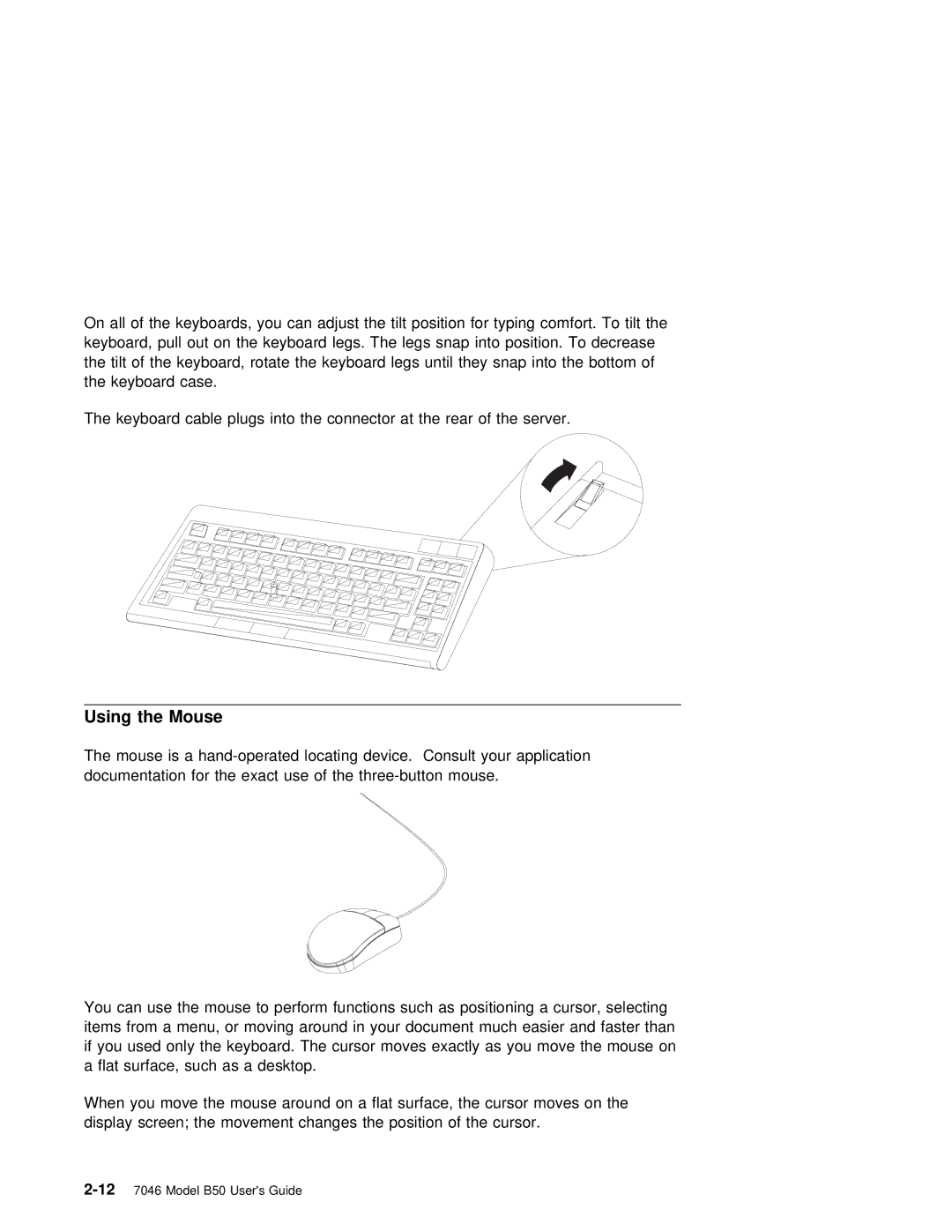On all of the keyboards, you can | adjust the tilt position | for typing | comfort. | To tilt | |||||
keyboard, | pull | out | on the | keyboard | legs. The legs snap into | position. | To decrease | ||
the | tilt | of | the | keyboard, | rotate | the keyboard legs until | they snap | into the | bottom o |
the | keyboard | case. |
|
|
|
|
| ||
The keyboard cable plugs into the connector at the rear of the server.
Using the Mouse
The mouse is a
You can use the mouse | to | perform | functions | such | as positioning a cursor, selecting | |||||
items from a | menu, | or | moving around in your document much easier and faster | than | ||||||
if | you | used | only | the | keyboard. | The cursor | moves | exactly as you move the | mouse on | |
a | flat | surface, | such | as | a desktop. |
|
|
| ||
When you move the mouse around on a flat surface, the cursor moves on the display screen; the movement changes the position of the cursor.