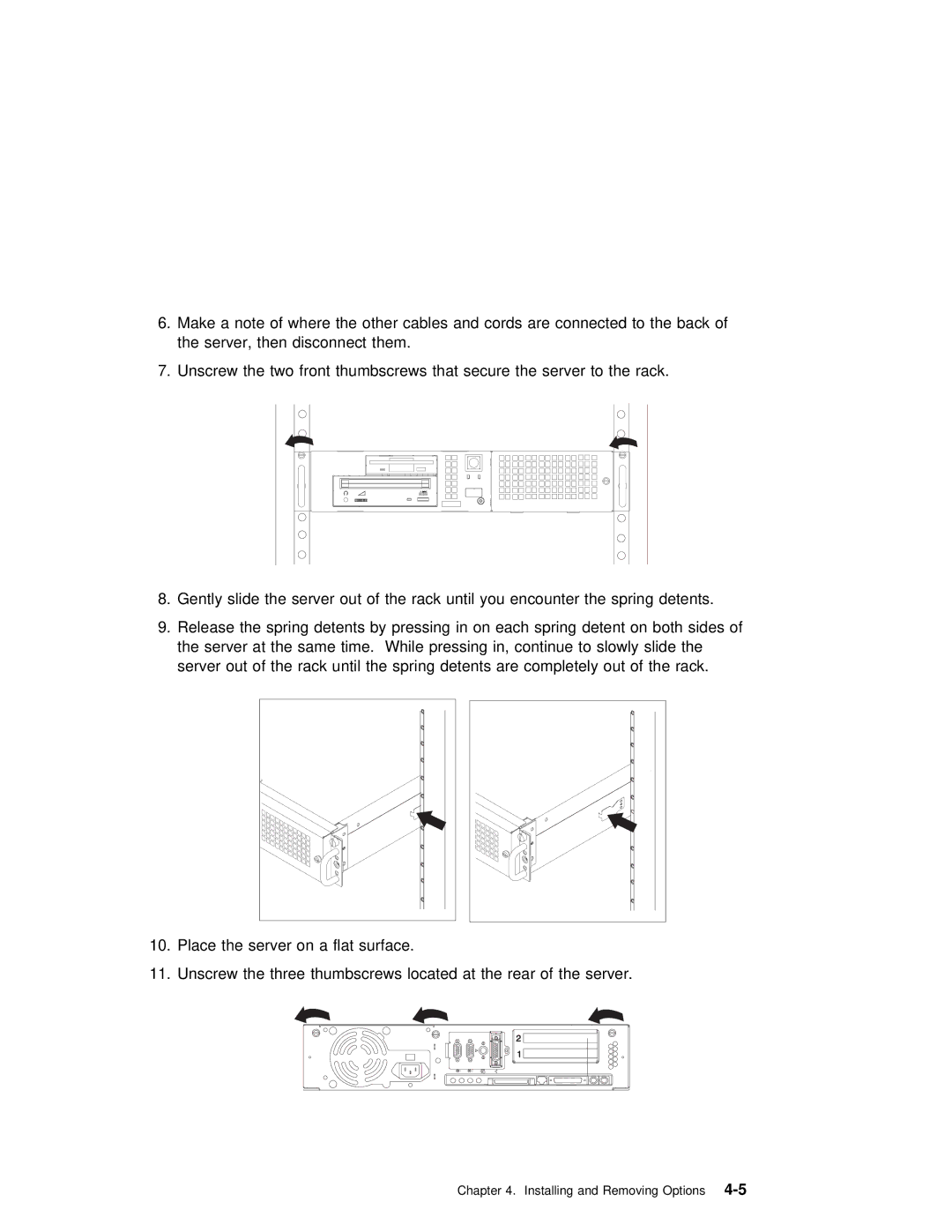6. Make | a note of where the | other cables and cords are connected to the bac |
the | server, then disconnect | them. |
7. Unscrew the two front thumbscrews that secure the server to the rack.
8. Gently slide the server out of the rack until you encounter the spring deten
9. Release the spring | detents by pressing | in on | each | spring detent on both sid | |||||||||
the server | at | the | same |
| time. While pressing | in, | continue to slowly | slide | the | ||||
server out | of | the | rack | until the spring | detents | are | completely out | of | the r | ||||
|
|
|
|
|
|
|
|
|
|
|
|
|
|
|
|
|
|
|
|
|
|
|
|
|
|
|
|
|
|
|
|
|
|
|
|
|
|
|
|
|
|
|
|
|
|
|
|
|
|
|
|
|
|
|
|
|
|
|
|
|
|
|
|
|
|
|
|
|
|
|
|
|
|
|
|
|
|
|
|
|
|
|
|
|
|
|
|
|
|
|
|
|
|
|
|
|
|
|
|
|
|
|
|
|
|
|
|
|
|
|
|
10. Place the server on a flat surface.
11. Unscrew the three thumbscrews located at the rear of the server.
2
1
1 ![]()
![]()
![]()
![]() 2
2