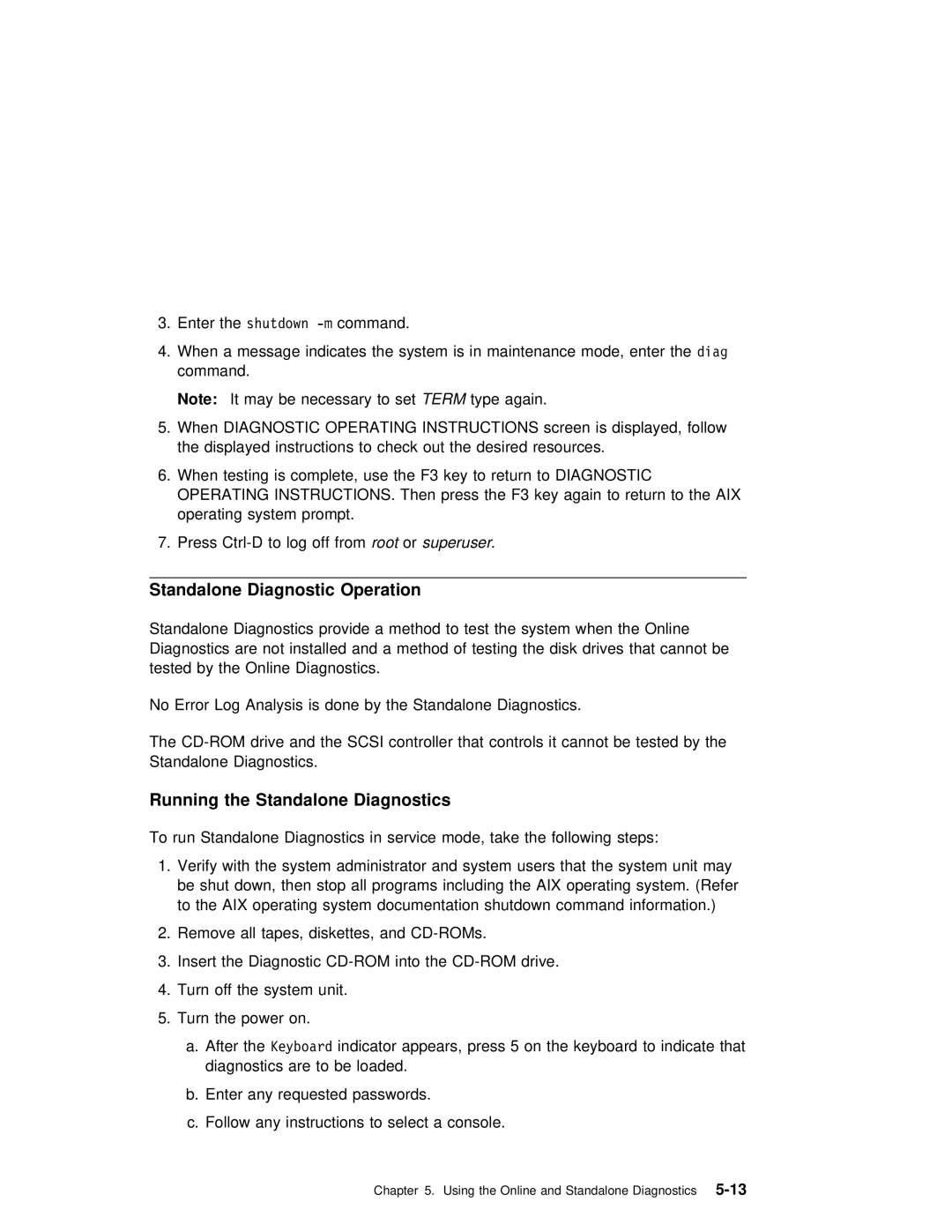3.Enter theshutdown
4.When a message indicates the system is in maintenancediag mode, enter the command.
Note: | It may | be necessaryTERM to typeset | again. |
5. When | DIAGNOSTIC OPERATING INSTRUCTIONS screen is displayed, follow | ||
the | displayed | instructions to check | out the desired resources. |
6.When testing is complete, use the F3 key to return to DIAGNOSTIC OPERATING INSTRUCTIONS. Then press the F3 key again to return to the AIX operating system prompt.
7.Press
Standalone Diagnostic Operation
Standalone Diagnostics provide a method to test the system when the Online Diagnostics are not installed and a method of testing the disk drives that cannot tested by the Online Diagnostics.
No Error Log Analysis is done by the Standalone Diagnostics.
The
Running the Standalone Diagnostics
To run Standalone Diagnostics in service mode, take the following steps:
1. Verify | with the system administrator and | system | users | that the system unit | |||||||
be | shut | down, then | stop all | programs including the AIX operating system. (Refe | |||||||
to | the | AIX | operating | system | documentation | shutdown | command | information.) | |||
2. | Remove | all | tapes, | diskettes, | and |
|
|
| |||
3. | Insert | the | Diagnostic | into | the |
| |||||
4. Turn off the system unit.
5.Turn the power on.
a.After Keyboardthe indicator appears, press 5 on the keyboard to indicate that diagnostics are to be loaded.
b.Enter any requested passwords.
c. Follow any instructions to select a console.
Chapter 5. Using the Online and Standalone